Most important productivity tool is your brain. Your brain prefers to work a certain way. How do you like to operate? Are you a phone person or an email person? Do you like to use apps or pencil and paper? Do you work on a team or alone? Have answers to these questions first. Then, you are ready to find a productivity tool to improve your work flow.
All tools have to fit certain requirements.
- Save you time
- Fit into your process and habits
- Easy to use for you and your co-workers
Tools fall in the following categories:
- Calendars
- Task Managers
- Reminders
- Timers
- Other
At work, I have a scientific method of picking the right tools. But for productivity tools, I rely on emotion. They have to fit into my work style and be fun and likable. Like pets.
Calendars
Calendars have to fit your process, your habits and requirements. I need my calendar to sync to many devices.
- Google Calendar. This is no brainer for me. I use Google calendar because every app on the planet supports it. I love appointment request feature and the ability to add an event by using email or a text message. Want to put the event on other people's calendar? Invite them to the meeting. When they accept, your event will be added to their calendar.
- Calvetica is good calendar app to use on iPad and iPhone ($2.99 in iTunes store). It syncs with your calendar that resides on your phone (does not require sync every time you open it). The calendar is color coded. There are several views. Most importantly for me, it is easy to use.
- TimeBridge is not a calendar, but I use it all the time to schedule appointments. Enter up to 5 possible appointment times and add emails of people to coordinate with. Each person selects the times that work for them and TimeBridge schedules a meeting at the time that is acceptable for everyone. It will send out reminders and will bug people who have not responded. TimeBridge integrates directly into Google Calendar so you can see your availability when selecting appointment times.
Task Managers
- OmniFocus from Omni Group is my favorite task manager and project manager. It allows me to plan out the week, shows only tasks that are available and has incredible features in full compliance with Getting Things Done process. One caveat - it is a Mac app only. There is iPad app ($40) and iPhone/iPod app ($20) and desktop app ($80). You have to pay for each version separately. Still, the apps are well worth it.
- ActiveInbox is a Gmail plugin. To tell you the truth, it was the reason I switched to Gmail. ActiveInbox utilizes Gmail's tags to help you organize your emails so you can access them when you need to. It creates a second display layer that organizes your emails by project, task, urgency, date, etc. There is a free version and a Plus subscription ($25/year).
- Google Tasks work great. They will even show up on your calendar.
Reminders
- Google Calendar Reminders can be set to send you a message, and email, pop-up on your computer at specific times before the event. Actually, you can set 2 reminders for the same event.
- Phone Alerts are available on almost every phone. I use alarm clock alerts, Siri app for iPhone, etc. Calvetica allows to set a reminder.
- Boomerang for Gmail by Baydin is another favorite of mine. It will re-deliver an email message in your inbox per your request. For example, if you have a confirmation code for a concert that is a month away, you can set to "boomerang" the message back into your inbox the day of the concert. That way you can print the confirmation when you need it. You can send yourself future reminders too. I also love that I can postpone email delivery. Set all your customer emails to go out in the morning and not at midnight when you wrote them. That way it looks like you have a life. There is a free version or $5/mo for Personal and $15/mo for pro. Quick disclaimer: I participated in Boomerang's beta testing; after beta Baydin gave all testers a year of free pro service.
Timers
There are so many timers available, that it is hard to pick the favorite. I do use my iPhone timer app. When I work on the computer Eggtimer is a handy app that I use.
Other
Other tools include project management tools. I use TeamworkPM for all my project management and Paymo.biz for all my time tracking. These two apps are my absolute favorite.
Which tool is right for you?
Only you can pick the right tools for yourself. The most important thing to remember is that any tool you pick should compliment your style and should save you time. If you are fighting with the tool, you picked a wrong one. Tools are not going to help you unless you pick them intelligently.
What are your favorite productivity tools? I am always looking for new ones.
5 Comments
Comments are closed.




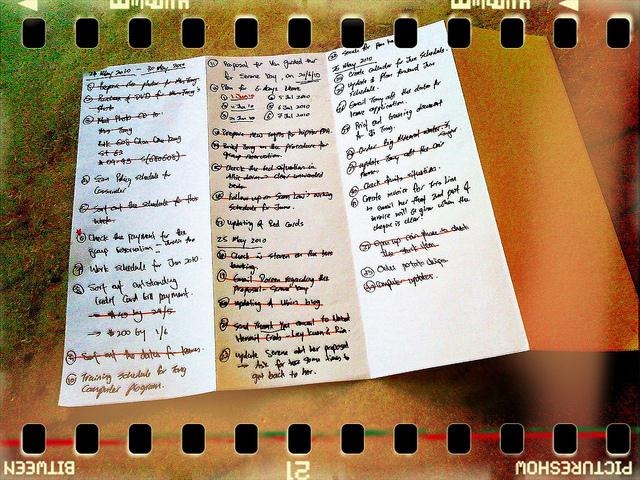

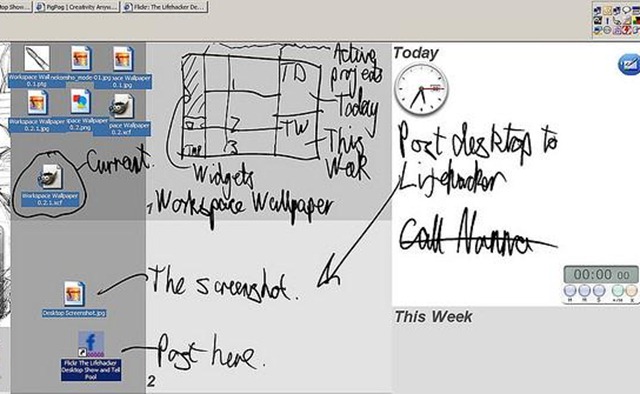
Nice article!
I would also add two more areas of productivity:
one is creative thinking using mind mapping software (Freemind for free or MindJet Manager – commercial)
Second area is saving your notes, links and easy search engine around that – here I recommend Evernote.com which is free and the best. Also there are apps for Iphone / Android / Mac too.
Jennifer
Jennifer,
I love both Freemind and Evernote. I use Freemind for planning out projects. Evernote syncs with everything and the sharing capabilities are very useful. Thank you for adding those to the list.
Nice, I picked up two tools I didn’t know about.
My list:
Emacs Org Mode
Wordpress
VisualTW (Tiddlywiki mod)
BrainStormSW
Great! I use Emacs for all my text editing, coding and text processing. It is not really a productivity tool for me, but I still love it! Thanks for the comment, Joseph.
Had been eyeing OmniFocus for iPad for a while. Researched a lot but your recommendation helped a lot. Very solid experience so far.
Had forgotten about you mentioning ActiveInbox but wow– very nice!