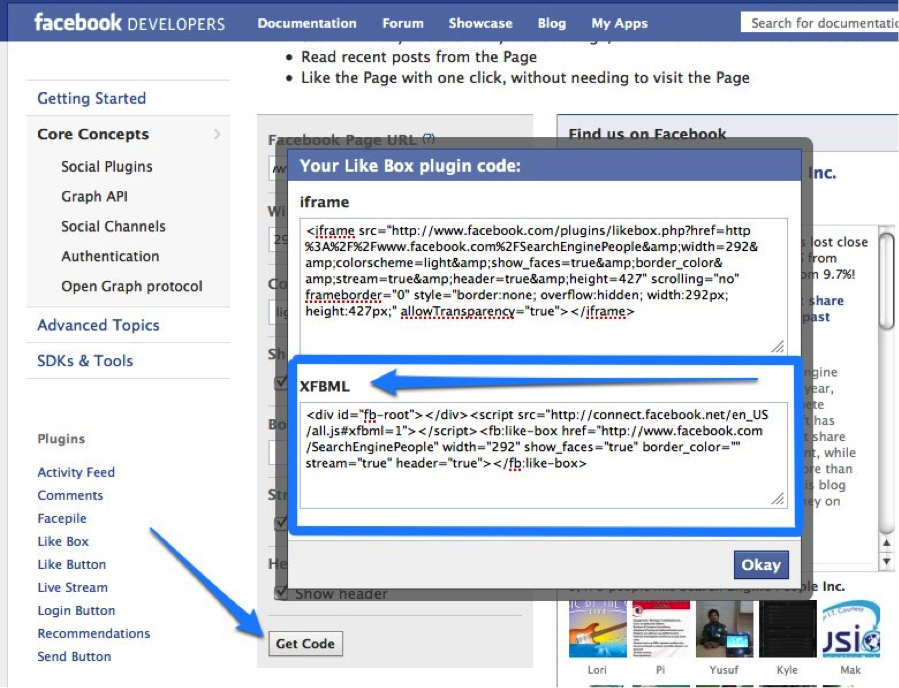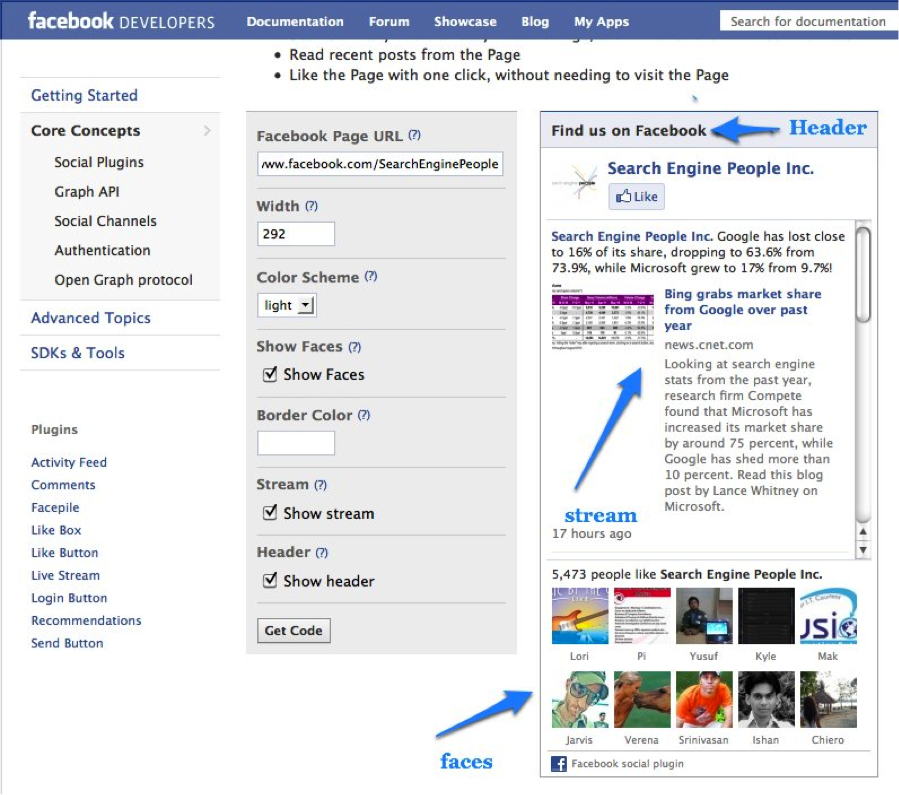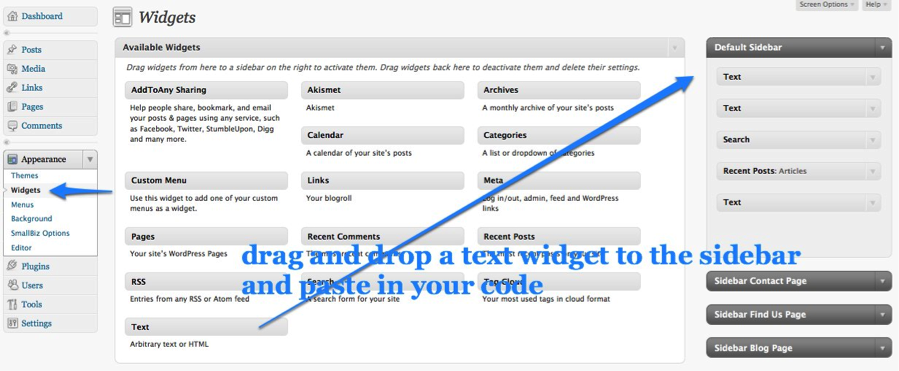It is always a goal to increase the number of brand ambassadors for your business. A simple way to let people Like you on Facebook is to embed the Facebook Like box right into your website.
There are a few simple steps to the process:
- Visit the Facebook Developers Social Plugins page.
- Enter the URL of your Facebook Page
- Specific the width of your WordPress sidebar
- Decide if you would like to customize the border color
- You may include the stream of recent Facebook Posts
- You may include the number of followers you have (and their avatars)
- You may include or remove the header
- Click the Get Code button
- Copy the code
- Go to your WordPress site and log in
- In the dashboard under Appearance select Widgets
- Drag and drop a text widget into the sidebar
- Viola!