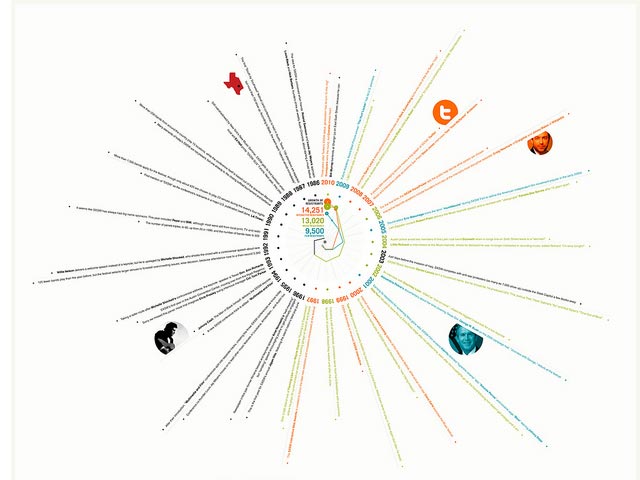While the text content is the most important component of a typical blog post, these days it's almost expected that posts will contain at least an image or two. Taking the time to select, place, and properly code your images will provide a better reader experience and add a little extra on-page SEO.
Why use blog images?
Eye Candy
Appealing images can help dress up a post, attract readers' attention to the copy, and encourage them to stick around to read the post.
Headings
Images can be used to break up long blocks of text and act as headings that direct the eye to the main points.
Information
Graphics help illustrate a point and can provide or clarify data.
SEO
With the proper use of the alt tag and a keyword file name images can be optimized for search engines to add another on-page SEO element to your post.
Search
Images provide another avenue for being listed in search results. This Google Webmaster Tools article provides tips on getting your images returned in search results.
Where to Find Images to Use in Blog Posts
If you have the time and talent you can create your own blog post images. With a digital camera, a decent eye, and an image editor you can shoot and use your own photographs. Or how about drawing and scanning few images or using a computer graphing or drawing program to make illustrations to accompany your text? Screen shots are a very informative addition to how-to posts. Another option is to turn a blog of text or list of words into a graphic using a word cloud generating service like Wordle.net.
If like me, you lack the artistic ability to create your own blog images, you can use any of the free and inexpensive sources for quality photographs and artwork.
One of my favorite sources for free blog images is Flickr.com where a wide variety of images are made available through creative commons licenses. For an explanation of the different types of licenses and tips on searching Flickr for blog post images check out A Complete Guide to Finding and Using Incredible Flickr Images.
In Google images advanced search you can choose to search by image rights to find photographs that are available for personal and commercial reuse.
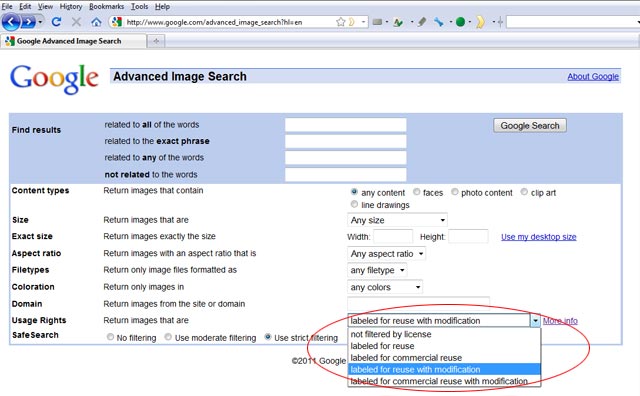
Other often recommended sources for free blog post images include FreeFoto.com and SXC.hu. You might also find images that are available because the copyright has expired, or that are in the public domain because they were created by a US federal government employee during the course of his or her work. And finally, if you come across a photograph that would be perfect for your post but isn't offered for reuse, contact the artist and ask permission to use it. You'll often get an enthusiastic yes response.
When using free image sources be sure to understand and comply with the licensing requirements. Often the terms of use require that you attribute the image to the artist and link back to the source.
If you don't find a suitable image through free sources, there are a number of affordable paid resources. istockPhoto.com is one of the more well-known sites, and my favorite resource for purchased images is Fotolia.com. Both offer pay-as-you-go and subscription services. Other paid sources include GettyImages.com, Veer.com, and 123rf.com.
The biggest problem I've have with using images in blog posts is that I tend to spend far too much time searching for that perfect photo, or sometimes I just get caught up in looking at great photographs. While it's beneficial to include images in your blog posts, don't let it consume too much of your time. I've now restricted myself to a specific time limit for finding the right image for a post, and when time is up I use what's good enough rather than continuing to search for perfection. And yes, it is still acceptable to make a text only blog post.
Whether they are your own or someone else's, including interesting photos and graphics in your blog posts can help attract and retain blog readers.
-
"Of all of our inventions for mass communication, pictures still speak the most universally understood language." --Walt Disney