Google Tag Manager (GTM) is supposed to make life easier. It promises a world where marketers and developers can manage tracking codes effortlessly, without constantly tweaking website code. Yet, despite its convenience, many experts hate GTM. Why?
We'll explore the reasons behind this frustration, break down the common pain points, and discuss whether GTM is truly the villain—or just misunderstood.
1. Performance Issues: The GTM Speed Trap
One of the biggest complaints about GTM is its impact on website speed. Poorly implemented tags can slow down page loads, harming both user experience and SEO.
- Excessive Containers: Some users overload GTM with excessive tags, causing performance issues.
- Unoptimized JavaScript: Third-party scripts can introduce delays, especially if they aren’t asynchronously loaded.
- Render-Blocking Issues: Some tags execute at the wrong time, delaying critical content from loading.
Fix It: Experts recommend auditing tags regularly, removing unnecessary ones, and ensuring scripts load efficiently.
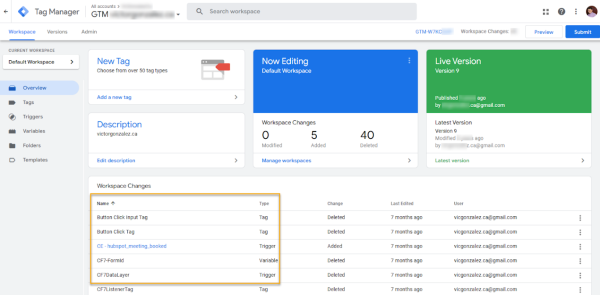
2. Debugging Nightmare: The Ghost in the Machine
Ask any developer about GTM debugging, and you'll likely hear a groan.
- Hidden Errors: GTM runs scripts dynamically, making it hard to pinpoint issues when something breaks.
- Delayed Updates: Changes don’t always reflect immediately, leading to confusion and frustration.
- Cross-Script Conflicts: Third-party tools can interfere with each other, causing unpredictable behavior.
Fix It: Use GTM’s preview mode extensively and monitor errors with browser developer tools.
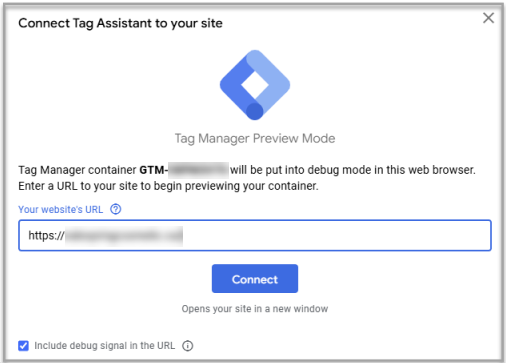
3. Security Concerns: A Doorway for Vulnerabilities
Security-conscious experts dislike GTM because it can introduce vulnerabilities if not handled properly.
- Unverified Third-Party Scripts: Malicious or compromised scripts can enter a website via GTM.
- User-Generated Tags: If GTM access is not restricted, unauthorized users can inject harmful code.
- Data Leaks: Misconfigured tags can expose user data, violating privacy laws like GDPR and CCPA.
Fix It: Implement strict user permissions, regularly audit tags, and use Content Security Policies (CSPs).
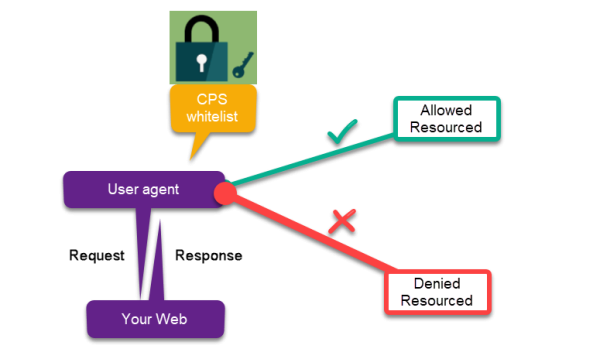
4. Marketers vs. Developers: The Battle for Control
GTM was designed to empower marketers, but that’s precisely why developers dislike it.
- Bypassing Development Workflows: Marketers can deploy tracking scripts without developer oversight, sometimes breaking functionality.
- Messy Implementations: Non-technical users may add redundant or conflicting tags, leading to data discrepancies.
- Lack of Accountability: When something goes wrong, teams often point fingers rather than collaborate.
Fix It: Establish clear processes where marketers and developers work together, balancing agility with stability.

5. Data Accuracy Problems: Garbage In, Garbage Out
One of the most frustrating aspects of GTM is unreliable data. If tracking isn’t set up correctly, analytics reports become meaningless.
- Duplicate Tracking: Multiple tags firing at the same time can inflate metrics.
- Incorrect Triggers: Events might not fire when expected, leading to missing data.
- Tag Firing Order Issues: Improper sequencing can result in inaccurate data collection.
Fix It: Conduct regular audits, use a tag management plan, and leverage tools like Google Tag Assistant to verify accuracy.
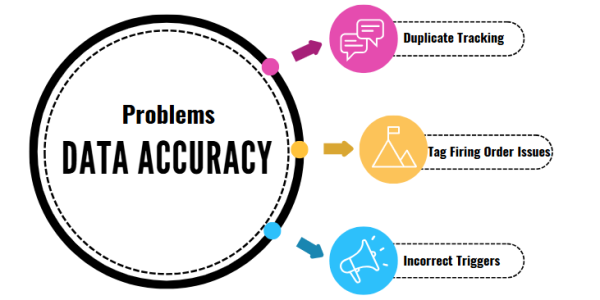
So, Is GTM Really That Bad?
For all its flaws, GTM remains a powerful tool when used correctly. The frustration often comes from poor implementation rather than inherent issues with the platform itself.
What Experts Really Hate:
❌ Poorly managed containers
❌ Performance and security risks when misused
❌ Weak control over tracking scripts
What Experts Love:
✅ Faster deployment of tracking scripts
✅ Reduced dependency on developers for minor updates
✅ Powerful debugging and testing tools
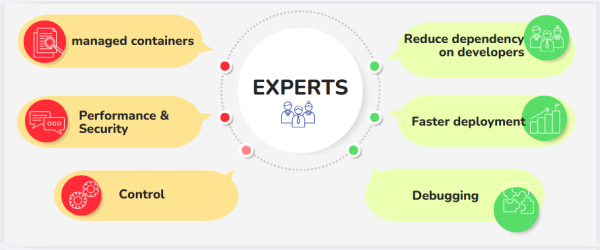
Necessary or misunderstood?
GTM is a powerful tool—but only if used the right way. If you’re frustrated with it, chances are it just needs a little cleanup.
