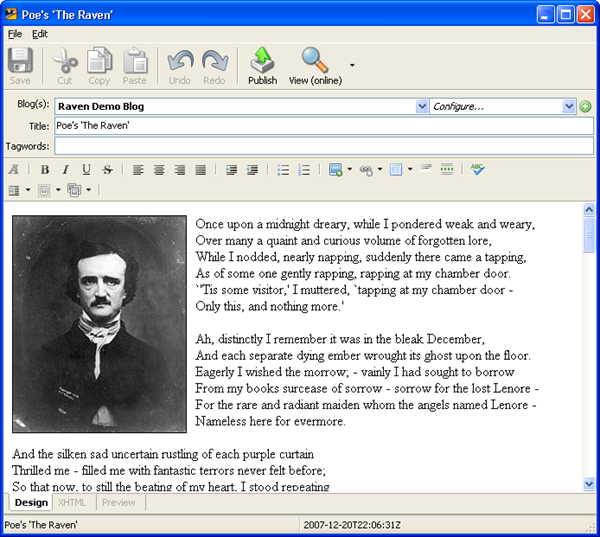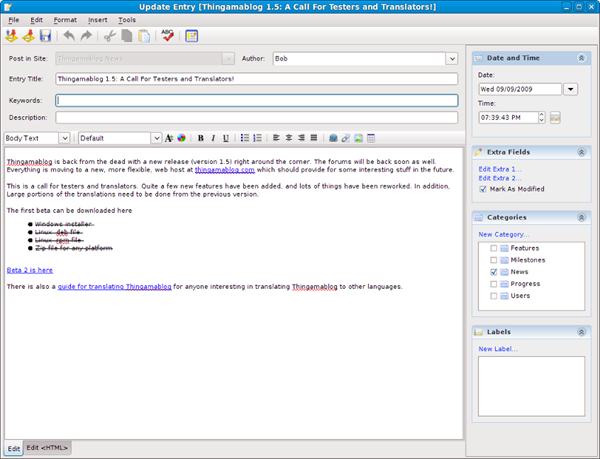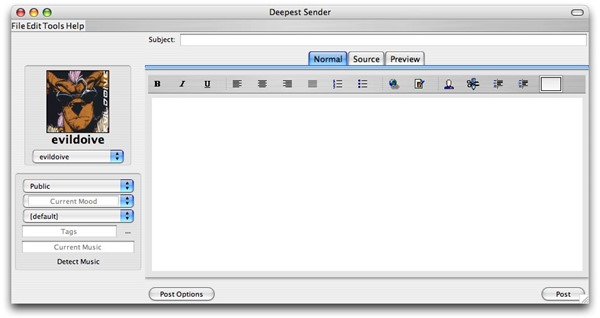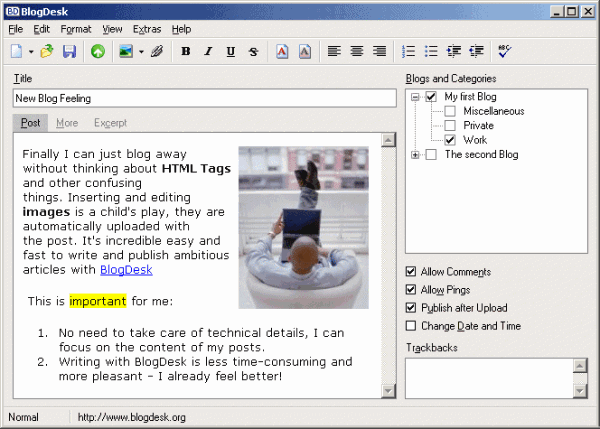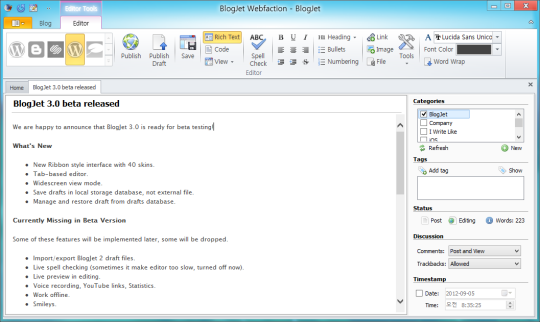A desktop blogging program allows you to write, edit, and publish a post to your blog the way you would in a word processor instead of signing in to your blog's dashboard and using the web based panel for publishing blog entries.
If you're an occasional blogger who doesn't blog very often you may see no advantage in using a desktop application for managing your blog. But for those who own or manage multiple blogs or those who publish lots of blog entries having a desktop blogging client will certainly make your life a tad easier.
Desktop Blogging Software Advantages
Here's how a desktop blogging client will speed up the entire process of writing and publishing posts to your blogs
- Desktop blogging client allows you to write, edit, or format a blog post even without a connection to the internet (of course you do need a connection to publish the post)
- You can easily schedule posts; the calendar in the program will do the date and time conversions between your timezone and the one of your webhost
- Most of these programs come with additional features like spell checker, drag & drop images, easy video insertion, etc
- The majority of desktop blogging clients support all popular platforms like WordPress, Blogger, Typepad and the likes so you can manage multiple blogs from one platform instead of having to open and log on to different domains one by one
There are quite a few options out there, in case you are looking to give it a try. Some of these clients are free of cost, while others might charge you some dollars; however its better to start off with a free one. If it works, you can move on to a premium one with added features. The basic functions are pretty much the same, but you can choose one of the following five depending upon the interface, features, and the platform (i.e. wordpress, blogger, etc.) they support.
What About Windows Live Writer?
The desktop blogging program for Windows. Under normal circumstances the top pick but:
- The Live and Windows Live brands are being retired, and
- Windows Live Writer is not mentioned in the list of programs Microsoft plans to rename and rebrand...
Combined with WLW not having been updated in a while that has many concerned the program is sunsetting -- so consider the programs on the list an Windows Live Writer alternative.
Zoundry Raven
Zoundry Raven is a WYSIWYG (what you see is what you get) editor that supports most blogging platforms like WordPress, Blogger, Typepad, etc.
It allows you to drag and drop text, images, even videos directly from the web, making it easy for you to write a blog post while browsing the web for information or references.
Raven is a portable application, so you can carry it in a flash drive for blogging on the go. The built-in indexer will let you sort out previously published posts by blogs, tags, or images for better content management.
Thingamablog
Thingamablog is another popular desktop blogging client. It runs on Windows, Linux, and Mac, whichever you prefer.
It's a standalone application that allows you to setup, manage, and update multiple blog from your desktop. In fact you have got the option to publish a blog entry via email!
Thingamablog has an integrated feed reader that you can use to get new ideas and topics for your posts.
Deepest Sender
Deepest Sender actually is a Firefox extension. It's extremely easy to setup.
If you find a blog-able topic while browsing using Firefox you can simply press a keyboard shortcut to launch the blog editor and share your thoughts with blog readers straight away. Even better; you can load the application in the sidebar, so that you don't have to switch between the reading and the writing tab.
The only problem is if (or when...) Firefox crashed out of nowhere. While it promises to recover as much of your data as possible you never know how much of your article will be recovered.
Blog Desk
Another application that supports popular content management systems like WordPress, Drupal, etc.
There's no drag and drop function but you can insert images via the WYSISYG editor.
Blog Desk interface emphasizes on minimizing the distractions which is the reason why some seasoned bloggers are fond of using it.
Neat additional features are Frequently Used Phrases to re-use text snippets, Tags Generator (to make adding tags much easier and faster), or a Notebook where you can arrange and re-arrange your text before building your post.
Blog Jet 3
Blog Jet is not free but it offers a free download option with a one month money-back guarantee. So you can give it a try.
Blog Jet has a long list of supported platforms including WordPress, Blogger, Typepad, Drupal, Movable, and many more.
You can add images or videos from Flickr and YouTube. And because Blog Jet is a premium software it comes with many additional features like Auto Replace, Typography, various skins, auto drafts, and probably the most sleekest interface.