Many SEO beginners often mistake domain authority (DA) as a Google made metric. It was actually created by MOZ to evaluate ranking potential for a website. It was widely popular when it was first introduced but its purpose has changed over time.
Does Domain Authority Still Matter For SEO?
The short answer is, yes it still matters, though it may not be as important as it used to. While it was initially used to predict ranking potential, overtime, the purpose has shifted. The complexity of Google’s algorithm has made it increasingly more difficult and impossible to predict ranking potential, even more so for a third-party metric.
Now a days, DA is not used as ranking potential but is just one of many site metrics used to gauge a site’s quality and authority. It is still a widely used metric and when combined with other tools, can provide a good overview of site quality.
If you are looking for the best tools to get the DA of a website, we’ve done the research for you! Here are our top picks:

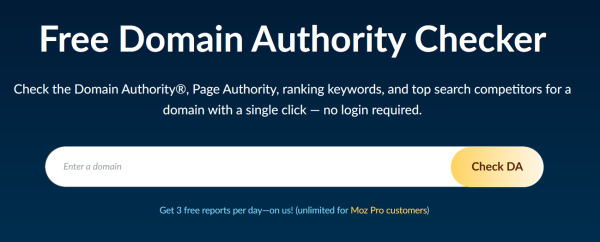
Of course, the first tool on the list is MOZ themselves, the creator of the metric! You get the most up to date and accurate data however you are only limited to 3 searches a day unless you subscribe to their membership.
Alternatively, you can install their widely popular free MozBar as a free way to easily get the DA of a website. Though you would still be limited to 1,000 queries a month as a free user which can easily be hit if you are a heavy SEO user, especially if you frequently search results on Google as the tool bar will provide DA for all SERP and deduct a query for each.
| Pros | Cons | ||
 |
The most accurate and up to date DA |  |
Only Limited To 3 Free Searches a Day |
 |
Free MozBar extension |  |
Free MozBar extension limited to 1000 queries a month |
 |
Has many other metrics and tools available besides DA |  |
No bulk search option |
 |
Has basic free API tier |  |
Requires premium subscription for unlimited searches or more API queries |

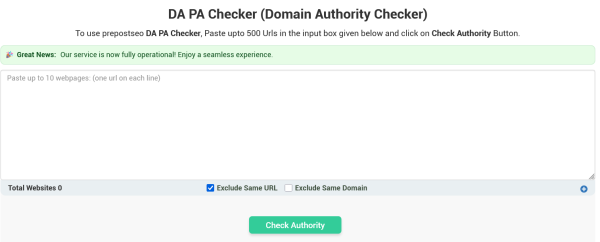
Prepostseo is a personal favourite. It provides both DA and PA in a simple UI and has quick and accurate results. The biggest benefit is that they allow you to search multiple sites at once. Though you are limited to 5 websites as a non-user and 10 with a free user account. The tool will even report on spam score and the sites IP addresses which can be useful.
If you are a heavy user, a premium subscription is only $10/month and allows you to search 500 sites at once
| Pros | Cons | ||
 |
Allows bulk website searches |  |
Only limited to 5 websites at a time for non-user or 10 with a free account |
 |
Unlimited free searches |  |
Occasionally required to solve a captcha |
 |
Results are quick and accurate |  |
Requires premium subscription for larger bulk searches (500 sites at once) |
 |
Premium subscription ($10/month) is easy to justify if you are a heavy user |  |
No API support for DA tool |
 |
Additionally provides PA, Spam Score, and website IP address | ||

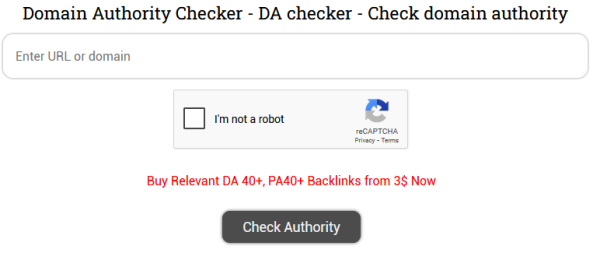
WSC (Website SEO Checker) is another popular tool though you are limited to only 1 search at a time. Out of all the free third-party DA tools available, WSC provides one of the most amount of data and metrics including Semrush Authority score, backlinks, Moz trust score, domain age, and more.
| Pros | Cons | ||
 |
Provides a variety of metrics including backlinks, domain age, spam score, Semrush metrics, and more |  |
Only limited to searching 1 website at a time |
 |
Unlimited free searches |  |
A captcha is required for every search |
 |
Results are quick and accurate |  |
Buying search credits is required for bulk search |
 |
You can bulk search up to 1,000 sites at once by buying credits starting at $25 for 10,000 searches | ||
 |
API is available their DA tool (Paid) | ||
![]()
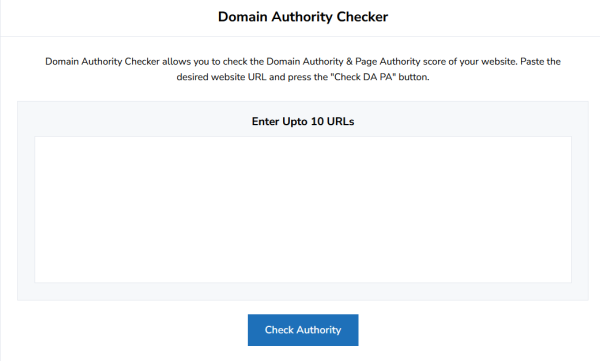
SmallSEOTools is another popular DA checker. Similar to Prepostseo, it is another tool that allows bulk searches with up to 10 searches without a user account! It additionally also provides Moz Rank (MR), website IP, and linking domains though linking domains appears to be widely inaccurate.
The biggest advantage though is that you can export your search results to Excel. However, due to the restricted 10 domain limit, this is not as useful. Unlike Prepostseo, they do not have a premium feature that allows you to increase this limit.
| Pros | Cons | ||
 |
Allows bulk searches up to 10 sites at a time |  |
No premium/paid features available, restricting you to the free 10 site limit |
 |
Unlimited searches |  |
A captcha test is frequently required |
 |
Provides Moz Rank, website IP, linking domains |  |
Linking domains info is not accurate and/or broken |
 |
Allows you to export results as an Excel report |  |
No API support |

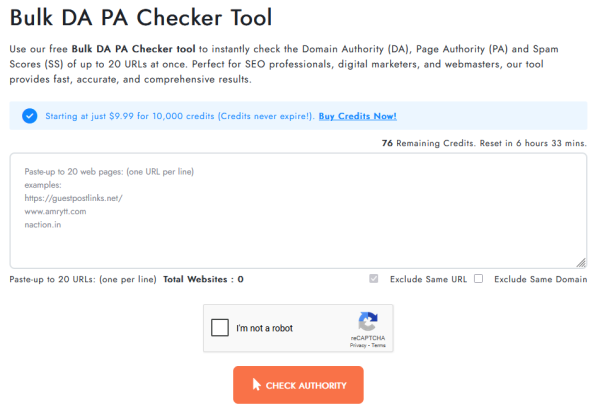
GuestPostLinks is another bulk DA tool. They provide DA, PA, Spam Score, Total Backlinks, Quality Backlinks, and IP address. At this time, their Total Backlinks and Quality Backlinks metrics reporting is not working. They additionally allow you to export as CSV, Excel, PDF, or even a simple copy.
The downside is you are limited to 20 websites per search with a 100 daily search limit. You can buy search credits starting at $9.99 for 10,000 credits.
| Pros | Cons | ||
 |
Allows bulk searches up to 20 sites at a time |  |
While results are still on the quick side, it is noticeably slower than other DA tools |
 |
Provides DA, PA, spamscore, Total + Quality backlinks, IP address |  |
You are limited to 100 free searches a day |
 |
Allows you to export as CSV, Excel, PDF, and even includes an easy copy all button |  |
Total and Quality backlinks is broken with no signs of it being fixed |
 |
You can bulk search up to 100 sites at once by buying credits starting at $10 for 10,000 searches |  |
Captcha test required for searches |
 |
No API support | ||
TL:DR Verdict
Here is our summary and verdict of all the tools we’ve tested:
 |
For the Most Accurate Data | MOZ |
 |
For Free Unlimited Bulk Searches | Prepostseo |
 |
For The Most Metrics and Data | WSC |
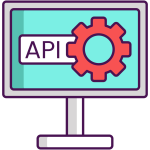 |
For API Support (Paid) | MOZ |
 |
For Paid Heavy Users | Prepostseo ($10/month. 500 URL limit per search)
GuestPostLinks ($10/ 10k searches. 100 URL limit per search) WSC ($25 / 25k searches. 1,000 URL limit per search) |
