
Different social media sites provide a different benefit for users. Having a well rounded approach to your use of these networks is key to properly utilizing them, which means targeting each with a specific approach. You have to optimize content, making sure it is shareable based on each demographic that you will be aiming for on each site.
The new kid on the block is still Pinterest, and many people are confused about how to use it. Luckily, optimizing content is as easy as focusing on improving photo quality. Here is a step-by-step guide on optimizing images for Pinterest.
Step One: Make Sure The Images Are Yours
Now, don't get me wrong, repinning images from around the web is (usually) acceptable with proper credit. Pinning from within the site is also a good way to gain followers by using content already there. But the bulk of the images you provide on Pinterest for a professional account should be your own. This will give you the best shot at having an image go viral, which is what we should all be aiming for.
Here are some ideas for you to creat your own viral images:
Step Two: Slap On a Watermark
Hey, guess what? People steal photos from Pinterest, all the time. This isn't usually malicious, or anything. But it can be hard to tell if the original photo came from the link it is anchored to, or if it has been reuploaded and used.
Since most people are innocently doing this, you will want to make it easy for them to see who the picture belongs to. Put a simple watermark at the bottom of all of the images you upload onto Pinterest, giving yourself credit. This could be the link to your website, or just a quick copyright notice with your name. People can still remove it/cut it out. But if they are going to those lengths they are probably going to need to be dealt with legally anyway.
Read: How to Watermark Your Images and PDF Files for Brand Awareness and Copyright Protection
Step Three: Properly Name Your Files
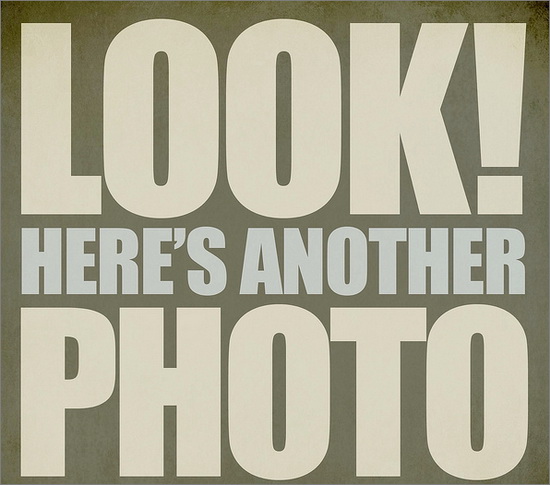
Each photo you upload is going to be titled according to the file name:
YOUR FILE NAME => PIN TITLE
Even though you change it on Pinterest and add a description, that initial file name is what will be used for searches. So if you have a file named DC75883768273_041, it isn't likely to get a lot of search traffic. Ditto for any images that have real file names, but aren't named properly to reflect what is in the image.
Make sure every file has a clear, concise description of what is in the picture. If it is an infographic about optimizing images for Pinterest, for example, it would be titled "Pinterest_Image_Optimization_Infographic.jpg".
Step Four: Add The Title To The Image
When someone repins your image, they can change the description to anything they want.
They can even change it to something like "LOL worst image ever WFTBBQ!". So if you have an image that isn't really clear in context, the description you upload it with won't really matter in the slightest. Only some of the users who put it on their boards will bother keeping it intact.
A simple way to get around this is to actually add text to the image itself to describe what is in the picture or link it goes to. If you have an image of a piece of carpet with a stain, but it represents a larger article on using natural ingredients for household cleaning, you might want to overlay text that says "10 All Natural Ingredients For Cleaning". It will catch the eye, immediately convey the context of the image and keep it clear what it is about no matter what the description says.
Step Five: Don't Forget Twitter
One of my favorite tips for optimizing Pinterest images is the inclusion of Twitter hashtags in the image data. I try to provide it in two places, when possible. The first is in the description of the image, but this can still be erased, as stated before. The second place is in the image text I include, which has been really great for announcing Twitter chats especially.
Step Six: Properly Organize Your Boards
While it is great to have a single image go viral, that isn't all you are working towards on Pinterest. You also want to gather plenty of followers, which means getting them to follow your main account, or one of your boards. To make this more likely, you will need to properly organize all of your boards and make it easy for Pinterest users to look through them.
Create very specific board titles, with a good image for the cover. Then only fill these boards with directly related imagery, and avoid putting in anything else. For example, my own Pinterest has five different boards for recipes. Each one covers a specific type of recipe, such as Healthy Meals, Vegetarian Meals, Guilty Pleasures and so on. Since organizing the boards this way, I have seen a significant rise in followers.
Conclusion
Optimizing images for Pinterest doesn't take that much work, just a little know-how. This is the fastest growing social network on the web, so learning how to best use it is critical in having a well developed social media strategy.
Also read these further tips on image optimzation for Pinterest.
Have any tips? Leave them in the comments!
