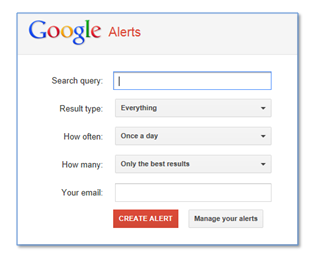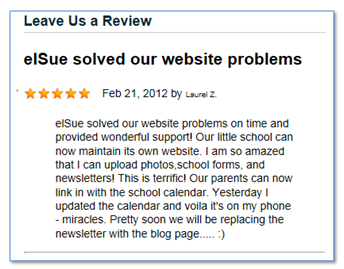Online reviews are everywhere - you see them on major shopping websites; Amazon, Overstock, JC Penny and on review websites; Yelp, Google Places, CitySearch, Kudzu and more. Jane and John Doe voicing their opinion - the trend is growing rapidly. A review can make or break a decision to purchase, frequent a business or use a particular service. Local consumers are more likely to use a local business having read a positive online review. If you are a local business you need to be pro-active and come up with a plan on how you will handle online reviews. It's time to monitor what is said about your business, get listed on the top review sites, ask for reviews and respond and interact with your customers. Here's a simple "four step plan" to help you get started.
Step 1: Monitor reviews
You can use Google Alerts to monitor anything on the Web including your business. Go to Google Alerts and fill in the your information. Emails are sent to you when Google finds new results such as web pages, newspaper articles, or blogs that match your search term. If someone writes a review about your business, you will receive an email from Google Alerts.
Step 2: Top 10 Review websites
Yelp, the most popular online review website, has 61 million monthly visitors and at the end of the third quarter last year had 22 million reviews online. Yelp, Google Places, CitySearch and other review websites give local businesses, with limited marketing budgets, the opportunity to market their products and services online. For example, Yelp allows business owners to claim their listings page, upload pictures, add business details and respond to reviews. Go and claim or add your business to the top online review websites. It is a great way to get your business in front of thousands of potential customers. Below is a list of the top 10 review websites from David Nihm's 2011 Local Search Ranking Factors report.
Note: All of these sites have a free listing.
Step 3: Ask for the review
Businesses that encourage and ask for online reviews will reach a wider audience. The best time to ask for a review is after you have delivered a product or service. Make is simple and easy. Here are a few ideas.
- Have something printed up, a brochure or pamphlet, that asks for reviews and gives instructions. Keep it at the checkout counter or in a prominent place at your business and pass it out in bags or include with receipts. You can also try using QR codes which have become quite popular directing customers to a preferred review site.
- Send a follow-up email after a purchase or servicing a customer about their experience with your company and invite them to post a review on your website or favorite review site.
- Add a graphic or logo on your website asking for a review on your website or their favorite review site.
- We recently started using the "Customer Reviews & Testimonials Plugin for WordPress". What's really nice is when someone leaves a review, it is not published on our website until we approve it. Reviews are Microformat enabled (hReview) and after posted will show up in Google's search engine results page.
For more ideas on asking for reviews, checkout "Ask For A Review" on the elSue blog.
Step 4: Respond to reviews
Responding to reviews lets your customers know there is a person behind the business that cares. It's also a great learning experience finding out what people like and what they don't like. Whether the review is positive or negative take the time to respond.
The 5 star review It doesn't take much to say "thank you" for a great review. The person that left the review spent more time going to the review site to write the review for you. It's a great way to interact with your customers. When I think of all the 5 star reviews I've seen on Google Places, I don't think I've ever seen a "thank you". Whether it's a mediocre 2-3 star or great 4-5 star review, respond. A simple "thank you" will do.
The negative review. Your business may have many great online reviews, but a negative review is inevitable. Negative reviews need to be addressed and you can do this by acknowledging them and providing a solution. It's how you address the negative review that's most important. I suggest you respond politely and propose to take it off line. This way it lets customers know your concerned and value their input.
Note: Google allows you to remove reviews you have posted on Google Places. If you have a negative review on Google Places and resolve the issue with the person that posted the review, you may want to ask them to remove it.
This is only the beginning. Online reviews have become the new trend. Consumers want to read what others have to say about products and services they intend to invest in. It would be great to hear your ideas on how your business is currently handling online reviews and what your plan is moving forward.
See also:
- 12 Statistics On Consumer Reviews
- What To Do If You Get a Bad Online Review
- How to Use Product Reviews to Drive SEO
Sources:
David Nihms 2011 Local Search Ranking Factors
Worcester Telegram Article: Business Learn to Cope With Online Reviews