
Writing is a pleasure. To make it even more enjoyable I think you should use the tool(s) you love most, enjoy the most.
These are my preferred tools.
iPad
I love the iPad for writing. It's an instant-on device, faster to launch even then my netbook from sleep state.
The lit screen and the virtual keyboard mean I can write anywhere, anytime. It's silent, almost completely non-intrusive.
Battery life rocks. One of my most reliable feeling portable work spaces.
HP Mini Netbook
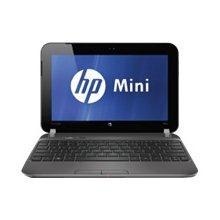 Like the Mac Air of the PC world. The battery life is astounding, almost as good as the iPad's. I've tricked mine out with a solid state drive (SSD). Cooling is set to passive which means that when possible it will slow some things down instead of turn on the fan. Between that setting and the SSD this machine is silent.
Like the Mac Air of the PC world. The battery life is astounding, almost as good as the iPad's. I've tricked mine out with a solid state drive (SSD). Cooling is set to passive which means that when possible it will slow some things down instead of turn on the fan. Between that setting and the SSD this machine is silent.
The keyboard of the HP Mini's is unlike anything else. It's almost full size and you never feel keys are out of place. Awesome typing.
Blogsy
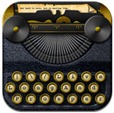 Delicious blogging app for the iPad. I often use it to write a post for Search Engine People. Before calling it a night I usually save the post as pending to the blog. That feeling that if something were to happen a copy of my post is safe on another computer is priceless.
Delicious blogging app for the iPad. I often use it to write a post for Search Engine People. Before calling it a night I usually save the post as pending to the blog. That feeling that if something were to happen a copy of my post is safe on another computer is priceless.
The built-in email function which preserves full formatting is an added benefit. You can email your post to yourself, another blogging service or, as I'm prone to do, email it into your Evernote account.
WriteMonkey
 Distraction-free, full-screen writing software for the PC. Runs by clicking the software, no installation needed. I have mine dropped in my Apps folder in Dropbox so it's available anywhere, anytime.
Distraction-free, full-screen writing software for the PC. Runs by clicking the software, no installation needed. I have mine dropped in my Apps folder in Dropbox so it's available anywhere, anytime.
I use the green on black color scheme as it helps me go to another place. After writing for a little while the black screen becomes my world, my universe, my new place. Compare it to listening to trance or ambient.
WriteMonkey uses plain text files. That's cool because any app on the planet can read plain text files. You can do formatting with Markdown, among other markups.
Windows Live Writer
 The best blogging software for any computer but only available for the PC. Made by Microsoft and possibly their best software. Free too.
The best blogging software for any computer but only available for the PC. Made by Microsoft and possibly their best software. Free too.
WLW is fun and easy to blog in. With the live preview mode and the editing options so there I can quickly (too quickly sometimes...) go from writing to editing how the post will look. It's part of the reason that when I need real writing to get done I switch to one of the other tools mentioned above.
Deprecated: Simplenote, Evernote
SimpleNote: the iPad app was a pleasure to write with but there was no equally pleasant PC variant.
Evernote: most excellent set of tools but for writing... I don't think so. In the desktop versions there's just too any things distracting me. It feels of data, work, things I have to remember -- not of writing. On the iPad it just takes too long to get the app started.
I want to learn from you: what do you use, what do you recommend?
