The IIS SEO Toolkit is aimed at web developers, web server administrators and hosting providers to improve their web sites relevance in the search engines. I will not go into detail here of all of the features, i will more than likely skim quite a bit of what the kit offers, instead concentrating on SEO benefits or not.
How to install it
Bing offers a comprehensive guide to setting it up
How to use it
Once installed you will be eager to get started and crawl your first site.
One of the features offered up by the toolkit is Site Analysis. This was the first feature that grabbed my attention and I quickly set about crawling a site of mine to see what it would present me with.
Depending on the size of your site this might take a bit of time, so grab a coffee after you set it to work. For this example i used my own site (SEO Begin). It did not take too long to run, about 3 minutes.
The first thing grabbing your attention is the number of violations.
Violations?! What violations? I thought that my site had squeaky clean code and it was fast to load; what possible violations could these be?
There were a load of broken links and the respective referring pages. Link Sleuth and others offer similar functionality so this was not really too much of a eureka moment.
What I liked though was the way it returned the results within the report.
Get your hands dirty
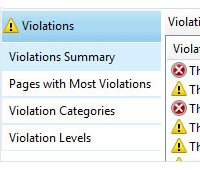 SEO`s on the whole tend to have a great understanding of HTML and we are not afraid to get our hands dirty by diving into the code of a CMS or opening a page or two in Notepad.
SEO`s on the whole tend to have a great understanding of HTML and we are not afraid to get our hands dirty by diving into the code of a CMS or opening a page or two in Notepad.
Whatever your editor the IIS SEO Toolkit offers the solutions to the problems your site poses and presents them in easy to read reports for you to act upon.
It offers HTML errors at a glance and via in depth reports. There are a number of tools online that also do this for free. SiteReportCard.com works on a page by page basis and reports errors within your code. It presents you with alternative corrected markup.
The IIS SEO Toolkit does not offer you corrected markup, however, what it does offer is a sitewide scan with reports on all HTML errors.
Yes there are other tools out there that offer the same, but so far so good.
SEO Errors
Wait a minute, you are telling me where my SEO errors are? OK, let’s run with it. Tell me where my SEO errors are!
Your meta descriptions are too long! (78 characters).
The title must not exceed 65 characters Ok, fine my title tag is too long for Bing (not forgetting that this is a bit of kit for optimizing for Bing) whereas the title tag length for Google would be 70 characters long. Again from SEOmofo and its snippet optimization tool we know that the total length of the description for Google should not exceed 156 charactors. But in Bing it is 150 (Yahoo 72/161).
This information is not new but nice of the toolkit to remind me when i may be exceeding the recommended lengths for title and description tags. Still good let`s move on.
The page contains multiple H1 tags. Ahh bugger… no wait a minute didn’t Google’s very own Matt Cutts discuss this in a webmaster video? So fine use the h1 tags sparingly but ideally just once. Still going ok, what`s next?
Warning! The page contains invalid markup/ Now I know this is a bane of contention across SEO practitioners; some say it has no bearing on how you rank and others swear by it. But at least it has alerted me to it. Still good.
The Link text is not relevant. I will give you the exact quote from the toolkit;
"The link to "[link]" has the link text "read more". It appears that this is generic text that does not provide a relevant description for the destination URL of this link. Search engines process the link text as a description of the content of the page to which the link points. Without link text, the target page has no associated keywords and, therefore, no relevance." Recommended action; Change the link text to include relevant and descriptive keywords that accurately represent the content of the page to which the link points.
That makes total sense, we all knew that didn`t we? Yet again it has offered a relevant recommendation.
The page was excluded by a nofollow attribute. Ahh the pagerank sculpting stuff, one that needs immediate attention me thinks. Cheers for that. Still going strong.
The main focus of violation categories are;
- SEO
- Content
- Performance
- Standards
Personal Overall Thoughts
This IIS SEO Toolkit actually makes site audits so much quicker. It will never replace the human side of what we do.
I tend to run the kit on at least a monthly basis when reviewing client sites.
It can help you with site audits for potential clients to give you further insights into the fundamentals.
In short it is an addition, not a replacement to your current SEO toolkit.
The hardest part of using this toolkit was actually the installation of it.

