Online business listings have become a powerful marketing tool for local businesses.
Google Places, Bing Business Portal and Yahoo! Local are free online business listings that all business should take advantage of.
This past June MapQuest launched MapQuest Local Business Center their free online business listing. Although Google and Bing both own a large part of the online search market,
MapQuest receives a good amount of search volume from its over 40 Million users. Every territory counts, therefore, we have decided to add our business listing to MapQuest too. Below are simple instructions.
Lets get started
You need to have a MapQuest account in order to claim or add your listing. Go to MapQuests local business signup page to create an account. MapQuest will send you a confirmation email to activate the account so that you can get started. If you already have an account sign in.
Add Your Business
Here you will enter your basic information. Name, Address, Phone (NAP). Your business name should be the exact name of your business or organization. Your business name and address should be the same across all sites (website/listings/directories).
Click on Continue and on the next screen click on Add Your Business.
Enhanced Content
This is where you will add categories, your business description, photos and more. You may want to prepare your business description before hand and have the photos and video you want to upload all in one folder on your desktop. I found that having everything ready and easy to access before I start saves me a lot of time.
Categories: up to 5 " as you start typing in your category suggestions will populate. The categories you choose will help people find your business easier when they search MapQuest.
Reservation URL: this is for businesses that take reservations (restaurant) or schedule appointments (hair salon). If you have a link on your website you can copy and insert it here. It will take visitors right to your website to make the reservation or appointment" pretty cool.
Business description: this is where you want to market what your business is about; who you are, what you do, and why should someone want to visit your business. Showcase your products and services and say why you are the best at what you do. Use some keywords, but do not keyword stuff, you want it to make sense. You are allowed 1,000 characters. Thats good compared to Google Places who only allows 200 characters.
Photos: the first photo is your storefront photo. When I uploaded this photo I was asked for a Caption. This is a nice touch. Photo image format must be must be .jpg, .gif, or .png and the file size no more than 10 MB. The guidelines did not mention how many photos you can upload. I tested uploading 10, but could have uploaded more. Be sure to review their photo guidelines.
Video: you can upload a YouTube video. The MapQuest article I read said Just copy and paste the link to your video into the text box". I did this, but Im not sure if the link took or worked. Nothing happened after I inserted the link. Ill know if it worked once our listing is published.
Business hours and payment methods: let customers know which days of the week and hours of the day you are open and be specific with you payment methods. Customers need to be able to find this information quickly and easily.
Location and parking tips: are you located near a town landmark or a hard to find location? If yes, let your customers know - make it easy for them to find you. Provide details such as where to park or how much it will parking cost and tips such as Take the elevator to the 4th floor, and go to the first door on the right. You are allowed 125 characters for each.
Verification
Heres where it gets interesting. If you want instant verification, you need to purchase one of their packages starting at $8.25 per month. If you want the free listing, verification can take up to 90 days " OUCH! I was a little surprised. It was my understanding before I started that verification was by phone or credit card and my listing would be up within minutes. Perhaps, its because Im adding a new business.
I was hoping to show you the end result of elSues MapQuest business listing. Since we are awaiting verification, here is an example MapQuest business listing, Play Music and Art, from a blog post about the MapQuest Local Business Center, written by sonjalowe at MapQuest.
When our listing goes live, I will write another post showing our listing and hopefully, a dashboard like Google Places where you can monitor analytics and maintain your listing. If you have a MapQuest business listing that has been published, please share it with us. Thank you!
Want to do better in local search? Read this:
One Comment
Comments are closed.

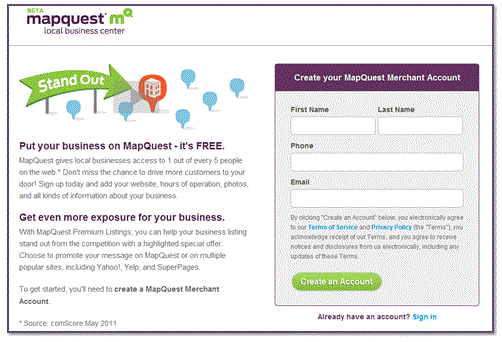
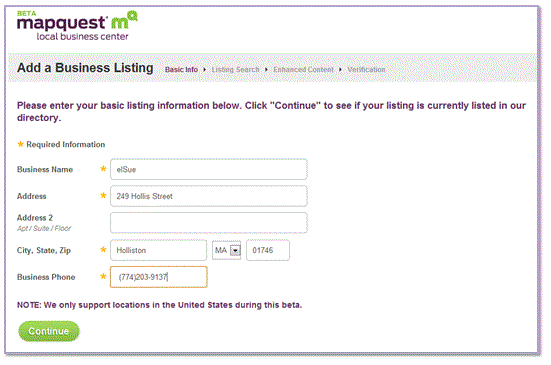
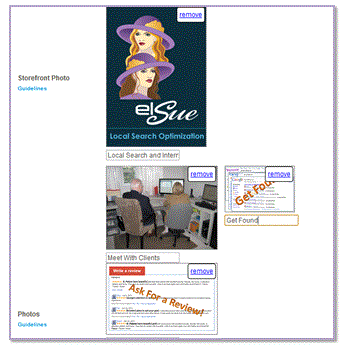
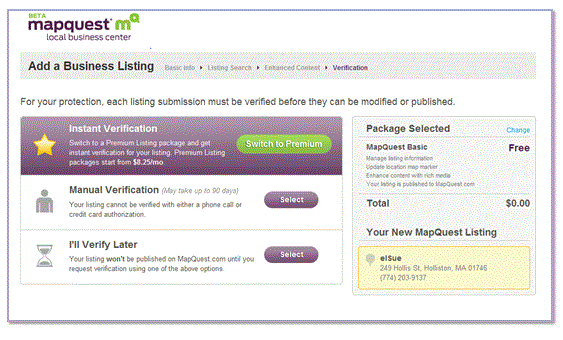

Very interesting. I have spent so much time working on Google Places but have never heard of this. I will certainly check it out. Great article.