You know that old Irish joke: She is so social she would attend the opening of an envelope? Well this is exactly what the seo spiders are up to: tirelessly pinging and ponging their way through social platforms. No party is too small, public Facebook pages, trending topics in Twitter, the thousands of blog posts that join the digital party every day, photos, videos, and all the other things that make up the online social scene. So with all that party hopping your content has a chance to cut through the ultimate velvet ropes - Page 1 of Google!
Now that you are an adult you mentally understand that everyone doesn't get to go to every party. BUT, I know you are making an effort with each blog post. You are using WordPress, writing clever content, checking for spelling, optimizing each post, finding engaging images (and giving credit back to the source), in short, making an effort with each piece of content you have hit Publish to share with the world. You must be slightly curious to know which of these little digital children were twirled around the dance floor and how many times, right?
I have two Plugins that you can use with your WordPress and easily track the results from your dashboard.
1. Most Shared Posts I like this one because you can run the reports by a time period and you can see the totals for each platform and then all together. Your posts are ranked exactly in order of popularity.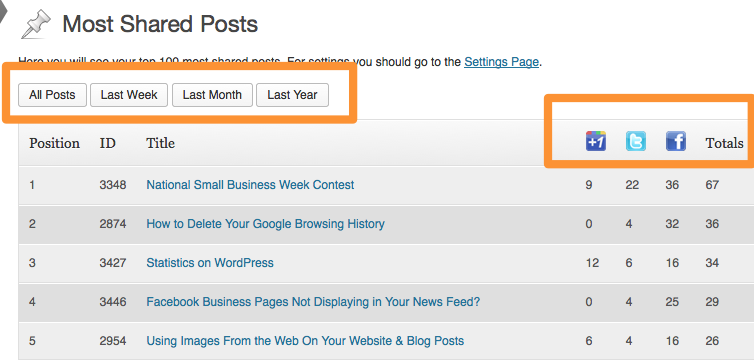
2. WP Social Stats I also really like this one because you can see more platforms than Most Shared Posts. What I don't love is that you can't sort by the total amount shared everywhere. It backtracks through all of the posts and lists them in chronological order. You can; however sort by category, which is helpful.
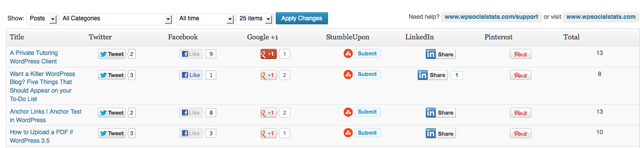
On the serious side, it really is helpful to take a quiet moment and see which posts are the most popular. It helps you know what people are sharing and perhaps you can explore that topic more with additional posts. It can also be an opportunity to see what isn't getting shared, maybe your posts without images don't get many Likes or your titles are so long they aren't retweetable (is that even a word?)
Did I miss any other good plugins? Are you checking your stats from within your WordPress dashboard or relying on third party platforms? Inquiring minds want to know!
