So you might be wondering, "How can you write an entire blog post on something as simple as pausing a keyword in AdWords?" Excellent question! It turns out that pausing a keyword is simple, but pausing it to achieve the desired effect requires a few thoughtful steps.
Let's get started!
What The Metric?
First determine what baseline metrics you should be considering. What goals are you trying to achieve? Sell more products online? Drive more foot traffic? Or perhaps you're trying to drive more traffic within the same budget, which can be accomplished by improving CTR and lowering CPCs. Use your goals to help guide you in deciding on metrics. Your choice of metrics should also depend on what type of conversions you're tracking.
If you're tracking hard conversions (sales, leads, registrations, ...)
- Your metrics of choice include: Cost/Conversion or Cost/Acquisition (CPA), Conversion Rate, and/or Conversions. This means that if a keyword has a relatively lower CTR, but a higher conversion rate and lower CPA, then your decision should be to keep that keyword running - this is how to NOT pause the RIGHT keywords. 🙂
If you're tracking soft conversions (view of a key page, time on site, ...)
- Consider using CTR as a metric for optimizations. Over time, improving CTRs leads to higher quality scores (QS), which in turn leads to lower CPCs that you need to pay. So if your conversion points are not as direct/valuable, pause keywords based on CTR for more efficient, cost-effective campaigns. Conversions aside, at the very least you'll receive more traffic to your site within the same amount of budget.
The Pre-Pause Checklist
So you have your metrics figured out, and you're ready to pause some keywords, but wait - not so fast! For keywords that are not converting at all (given enough clicks) or driving any clicks (given enough impressions), just pause. But for keywords that are performing, just not at the level you want, take a look at the following things first before you press Pause.
Segment by Device
- In the screenshot below, our keyword has a Cost/Conversion over our acceptable threshold of $5.00, for users on Computers and Tablets ($8.32 and $11.18, respectively). However, we see that for Mobile Devices our CPA is only $1.42, and we'll gladly take it.
- Recommended Action: Target this keyword on mobile devices, with ad copy and a landing page environment specifically catered to a mobile audience, while opting the keyword from showing on computers and tablets.
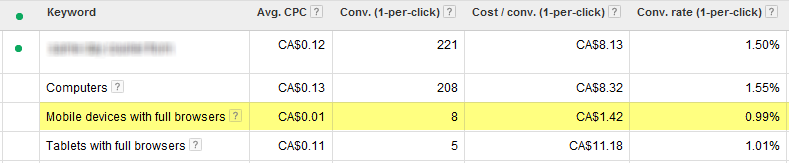
Segment by "Top vs. Other"
- Segment your keyword's performance to see whether one ad position outperforms the others. You may find that paying a premium to be in position 1.0 is unprofitable, and that the "sweet spot" for maximum clicks and stronger returns are in lower ad positions.
- Check how your keyword is performing on Google Search compared to the Search Partners network. Often times, Search Partners deliver high impressions and low clicks, and/or lower quality traffic (see screenshot below).
- Recommended Action: Aim to have your ads shown in the most profitable ad position, by either increasing or lowering bids. You can also set up automated rules within AdWords to do this on a regular basis. Segment by "Top vs. Other" at the campaign level and consider opting out the entire campaign from Search Partners.
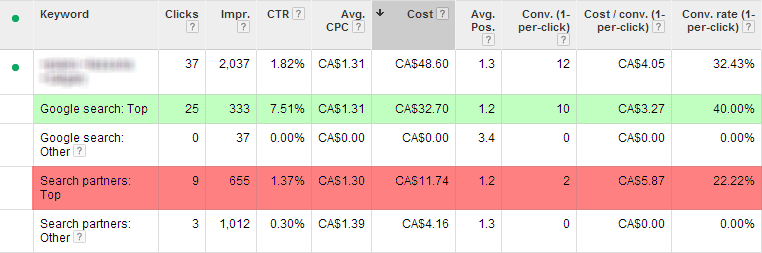
Search Terms Report
- Find out what search queries users are typing in and matching your keywords on, by running a Search Terms Report, a.k.a. a Search Query Report (SQR). For phrase and exact match keywords, check to see whether it's the plurals/misspellings/variants of your keywords that are underperforming.
- Recommended Action: Change your campaign settings to exclude plurals, misspellings, and other close variants.
- Before pausing a keyword, check whether it has provided any data (via an SQR) on other keywords you should be bidding on.
- Recommended Action: Select a big date range, run an SQR, and look for queries that have performed well based on your metrics. Take note of these search queries, and add them to the ad group before you pausing any keywords.
Ad Group Structure
- The success of a keyword is also dependent on the ads that are triggered by that keyword. For example, you may be bidding on the right keyword (say, "pony saddles"), but have it trigger an ad that only mentions "AYCE sushi". That keyword-ad combination is doomed to fail.
- In addition to a well-structured ad group, ads that contain call-to-actions (CTAs) can also help gently guide users down the conversion path, and improve your metrics. Think about whether you want users to Register For Our Webinar, Call Us Now, Order Online, Find A Store Near You, Download The Free Whitepaper, ...
- Recommended Action: For keywords that are not in the right ad group, restructure and break out the ad group into multiple, more tightly-focused ad groups, with ad copy that contains call-to-actions.
Assuming all the right precautions above are taken, you can go right ahead and pause that keyword.
Keep On Pausin'
Congratulations! You've finally paused a keyword and you're confident that you've made the right data-driven decision. But before you give yourself a pat on the back, make sure to not let all your hard work go to waste.
How?
Pause any broad match keywords (or short/common phrase match ones) with 0 impressions, so that they don't pick up the search volume that your newly paused keywords aren't matching on anymore.
And they said I couldn't write a post on how to pause a keyword... 🙂
If you liked this post, you might also enjoy How To Use AdWords Ad Extensions
