Though I've been doing SEO to some degree for 10 years (been super-active for five years), our SEO agency is only a little over three years old, and I've only been involved in this agency for two years. I'm not a pure salesman, but I am the best person to originate marketing support for sales.
Over time, I created a process for all Fuel SEO activities that includes onsite, technical, local and linkbuilding, with everything prioritized from soup to nuts.
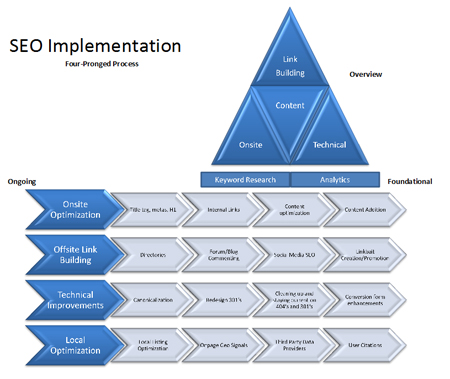
The basic marketing collateral I developing explained our SEO process. That, plus a few insights about rankings, PageRank, inbound links, etc. was enough marketing support for us to land a fair number of contracts. Our proposals were not highly personalized- or they didn't take a heck of a lot of insight from me, Mr. SEO expert, to do.
But as time went on, and as we sought to penetrate verticals new to our firm, I found that a more personalized and more insightful approach was needed. The first eight page review of a prospect took me two hours. But I shrank it to about an hour average. And I discovered it had other benefits:
Giving prospects personalized SEO insights benefits us these ways:
- Gives us better direction from day one of an SEO contract and helps us budget the proposal appropriately.
- Gives me more specific insight into a number of industries.
- Helps me benchmark competitors better and quickly get a better sense of a site's strengths and opportunities.
Before I give you my process, let me say that what I do definitely depends on the prospect. As I find various weaknesses or oddities, or narrow down and pursue certain keywords, where I go changes. Because basically I'm looking for the big opportunity for the client- where they can get the most new business. Also, I'm assuming that the relationship hasn't gone far enough to get access to the client's analytics, and I won't let that delay my work.
That said, this is my SEO new prospect review process:
1. Google site-operator competitive profile: search for site:example.com in Google and use the SEObook FF add-on:
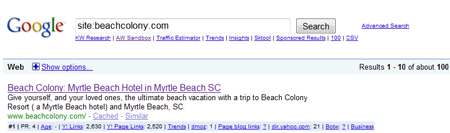
- How many pages does it have?
- What are the PageRanks of the homepage and other top pages?
- How many inbound links does the site have?
These are the essence of what I call our competitive profile. More on that later.
2. Google site-operator title tags: do the title tags appear to be taking into account major keywords and targeting long-tail keywords? Or are they thoughtless or chaotic? If the client doesn't have title tags right, they probably don't have much else right in the onsite SEO category, since title tags are one of the most important onsite foci in SEO.
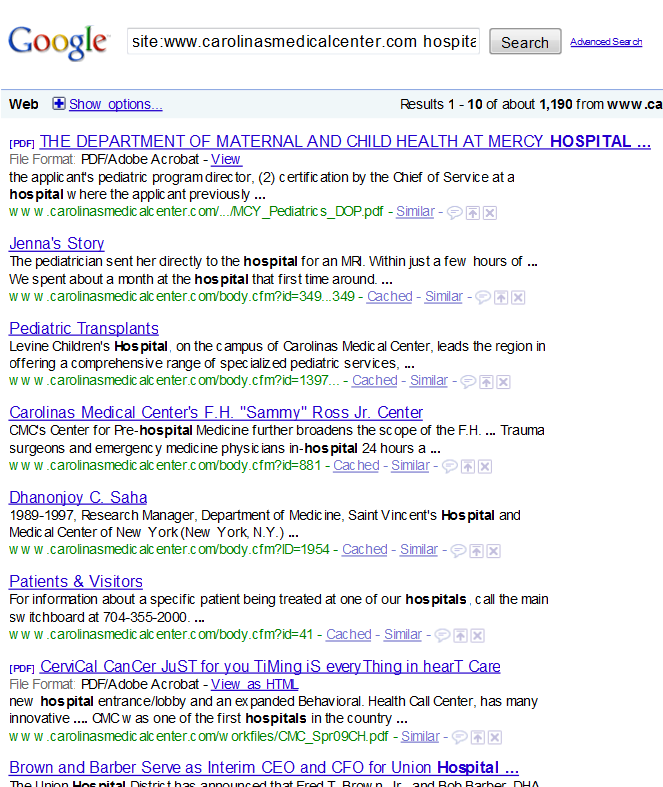
You can also use this to see how well optimized any pages' title tags are or aren't for a target keyword.
3. SEOBrowser.com -
Are main nav links real hyperlinks? If the nav is in Flash, well... then web production gets involved in the proposal.
How much text content is visible?
This beautiful, animated, interactive site that annoyingly plays music without you asking it to...

...actually has no text content or real links:
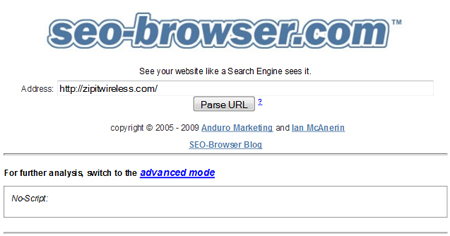
4. Technical errors-
It's always fun to point out a canonicalization error, and those are easy to spot.
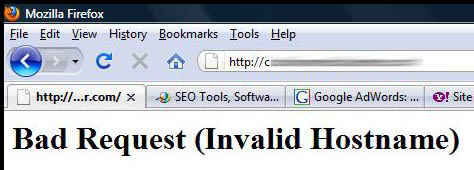
You can also quickly and easily find a surprising number of errors with SEOmoz's Top Pages on Domain tool.
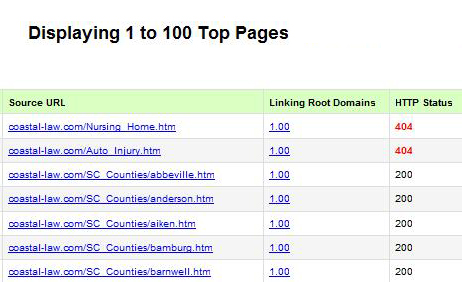
5. SEMRush.com - Quick Current Rankings
I don't expect these guys to have everything indexed, but this gives me a quick look at some of what the prospect ranks for already.

This can be reveal untargeted optimization or lack of optimization:
- Are they only ranking for their brand name?
- What about general/category keywords?
- Are the general keywords weird?
What they're actually ranking for can be shocking to a client and is usually a sign of either
- Bad title tag optimization, or that
- Something on their site was more useful to people than they expected and garnered backlinks without their help- and it may not be the thing they really want to promote.
Regardless, a screenshot of SEMRush natural search keyword rankings can be a nice visual aid for the prospect.
6. Keyword Research
Depending on the vertical, how well you know it, and how many services and product the client has, this can be a daunting task. In the early days of our firm we did a lot of this, then later decided to do less since our proposal to new client ratio was too high, but lately I find it helps me get to know more niches better and get faster at keyword research.
It helps if you have an indication from the prospect about what's more important to them to promote. Then you can just do a few samples. For example, a law firm might want to promote bankruptcies and patents- even though they have 15 other specialities, you might just give them keyword ideas and insights for those two lines.
However, sometimes the prospect has limited offerings or a limited service area, and there may not be any general/category searches with any appreciable search volume to rank for- in this case, say e.g. you think you could get a client another 500 visits a month total with all category long tail searches- is this enough of a result to justify what you charge for SEO? In these cases, I don't recommend SEO.
For keyword research I use a mix of tools, and some of these change every so often. Right now it's
- The AdWords Keyword Tool
- SEMRush
- Any analytics we have for clients in the prospect's niche
- Market Samurai
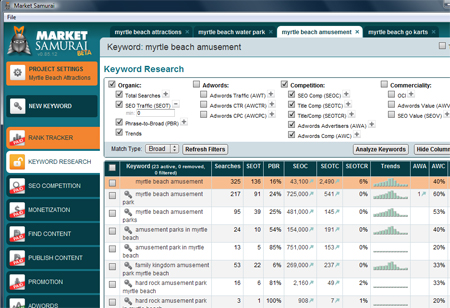
I like Market Samurai for the competitive information, although I haven't yet decided which of their competitive metrics I like best. In my early solo SEO days I created a custom equation that took into account the competitive results number for the query both in quote and without quotes. I'm leaning toward revisiting a proprietary equation like that.
7. Competitive Profile
Once you have a sense of the keyword space you're going to recommend the prospect let you dominate, you can start a list of competitors. You'll see them in the top 3-5 results for the biggest traffic keywords you want to go after. You can also get this from SEMRush.com but not if the prospect's keywords don't reflect the categories you want to go after.
We put together a list of 5-7 competitors and create a table that quantifies their
- Indexed pages
- Domain age
- Inbound links
- Inbound link quality (with a big grain of salt), and
- PageRank. I've taken to expressing PageRank as an absolute number i.e. 10^PR rather than PR itself. That way I don't have to use the word logarithmic, which I think scares the 14 year old in all of us 🙂 Except for me, but I've been called "Rainman" before.
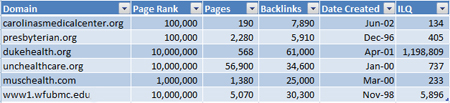
8. SEO Strategy
Here you prioritize the goals and opportunities. This could be as simple as using your full service SEO program to target certain keywords, or could require favoring one aspect of SEO. Some clients need a lot more local profile creation and optimization.
We had one huge prospect who was engaging another firm for the strategy discussion, the outcome of which could include major onsite changes including switching CMS's. We proposed a link-building-only strategy for this prospect so that we could get them results while the other firm was still busy talking 😉
9. Budget
Once you have the strategy, combine that with how expensive it is for you to provide the recommended services (and be sure that you can get it done and get the results on a timeline that will satisfy the prospect), and create a budget. If you're lucky, your sales guy will already have gauged the prospect's finances and have a clue about what they can afford. If it's lower than you'd hoped, go back to strategy and either get clever or cut down on your recommendations.
So that provides a number of charts, lists, and images specific to your prospect. If you have someone on your team who can put things in less technical language and metrographicalize it, so much the better. Then we explain it to the sales guy and accompany him on one of the sales calls.
Addendum: I'm pretty sure we're not yet using our SEOmoz Pro tools to the max. I expect some improvements in our process there soon. And there are always new tools coming along. Part of my process as department director is to constantly find and test new tools and refine our process there as I find helpful additions.
