One of the highlights of my work comes when someone sends me a link to a poorly designed web site or page. They know I'll look, gawk, feel pain. One time months ago, a long frolicking thread erupted on my Facebook page when someone asked me to check out an example of a really bad web site. For the next few days, all kinds of folks dropped in more URL's to scream at. Most of them were fashion and art sites. We had a blast.
Finding web sites designed by persons who clearly care nothing for people is fascinating. Remember when Target stores ran into legal trouble for not making web pages that blind people could work with? Most of us will, at the very minimum, add alt attributes behind images but this is not nearly enough and only addresses one type of special user need. We can do more.
Another example of a web page from Jupiter dropped by the other day. This time the creator did three things with the design. It had a small header with global navigation links and logo and it had a footer containing support links. The middle contained this:
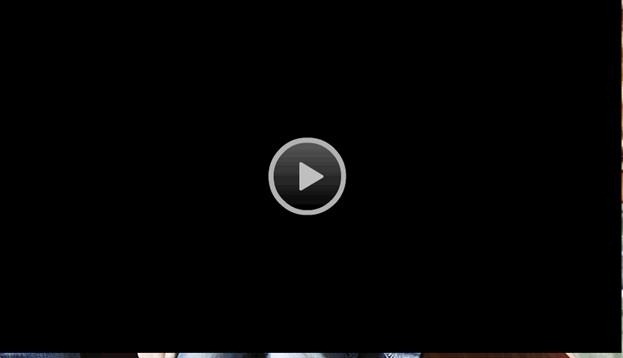
Good times.
There was no content out front and none in the source code. Were it not for being a popular fashion brand and some paid sponsorships, search engines wouldn't have a clue it exists. Not only the homepage, but inside pages, weren't indexable.
Does online marketing and usability have to wreck design creativity? It can for some people. For others this is a challenge and can be fun to tackle. For example, a big fat video arrow may get pushed by people who know a brand from previous interaction but for the rest of us, the work of selling and moving about will rest on navigation link labels. Therefore, these labels must motivate clicks.
For the past 15 years we've put many demands on our web site homepages for design, search, conversions and information. Because of this, many homepages are roller coaster rides for eyeballs. Knowing that we want our homepage to convert search visitors and communicate our intentions, are there new ways to spruce up our homepages? Yes. Here are some ideas to try.
Care & Guide
- If you have a blog, give it a name. It's like a new puppy or kitten that has come to share your web site home. Nobody runs a search for "blog" to get to your blog. Give it a name, with a keyword or two and an objective. Use that nice new descriptive name in your text link to the blog.
- When you refer to your playful blog from inside content, use actions verbs to motivate the click to your blog. "Go", "join", "read", "curl up and read with", "visit", etc. are ideas but you can do better.
- Social networking is the new game in town but consider the timing and placement of social links. What I'm seeing now are professional layouts with the sudden appearance of
 placed in a sidebar somewhere. Most corporate homepages don't have a blog-like layout, so the sudden appearance of social links looks out of place. The other concern is for those who don't know what they are or why they're being asked to join or share when they don't know the site or company yet.
placed in a sidebar somewhere. Most corporate homepages don't have a blog-like layout, so the sudden appearance of social links looks out of place. The other concern is for those who don't know what they are or why they're being asked to join or share when they don't know the site or company yet. - Clear up clutter. We've been told to be sure to put in testimonials, feedback form, payment methods, shipping information, office hours, call hours, FAQ, policies, warranties, and all the common customer incidentals on the homepage within content, or sidebars or footer or wherever it fits. I suggest a new page called "Customer Service" and throw the entire party in there. There are a few things I like to present early on, however, such as payment methods and sales call hours. Use your best judgment.
2 Comments
Comments are closed.


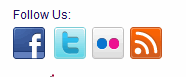 placed in a sidebar somewhere. Most corporate homepages don't have a blog-like layout, so the sudden appearance of social links looks out of place. The other concern is for those who don't know what they are or why they're being asked to join or share when they don't know the site or company yet.
placed in a sidebar somewhere. Most corporate homepages don't have a blog-like layout, so the sudden appearance of social links looks out of place. The other concern is for those who don't know what they are or why they're being asked to join or share when they don't know the site or company yet.
Excellent information as websites and online marketing becomes more and more complex.