One of the hardest parts of guest blogging is finding the linking prospects in the first place. You need to run the search queries through your search engine of choice and get all of that data into a spreadsheet and then you need sort through this and then prioritise the prospects according to what matters to you the most (link metrics, social metrics, likelihood of linking to you). This is before you even try to reach out to these sites and write the content for placement.
Life would be so much easier if you could automate some of these processes and spend more time on the outreach, the relationships and the content.
Well, thanks to Garrett French and Darren Shaw (of Citation Labs and Whitespark respectively) you now can with Link Prospector. With a little help from Buzzstream as well you can organise a whole bunch of guest blogging opportunities with not too much hassle at all.
So here is a step by step guide on how to do it:
1. Head over to Link Prospector and set up an account (you get a free go when you first sign up but the pricing is incredibly reasonable based on the amount of time you will save)
2. Create a campaign for your site (or client site). For this example we will pretend that we are trying to build links for our new site that looks at ways you can save money.
3. Set up the Link Prospector to do the grunt work for you.
a) Choose the type of prospecting that you want to undertake (in this case 'guest posting' but there are loads of other types of prospecting you can do - directories, reviews, donations, commenting, interviews - so it can go way beyond just guest blogging).
b) Name the particular report so that you don't get lost later on! You may have a number of different reports for your site based on the kind of link prospecting that you are undertaking.
c) Choose your report specifics (if it is country specific, TLDs, date range and the scope and depth of the prospecting - I recommend not setting the depth too big unless you are looking for thousands of potential prospects, it can become a little daunting). You will also want to set some global exclusions so that the tool doesn't report prospects on Google, Facebook, Amazon and other big sites that are of no interest.
4. Enter you research phrases. I recommend that you spend some time thinking about the kind of phrases that you enter into this section as choosing the wrong ones could leave you with reports that have a lot of fluff in them. If you need more help on choosing keywords for prospecting then I heartily suggest this post by Garrett French which gives you all the help you will need.
5. The five minutes that it took me to fill in all these details yielded 2278 possible prospects - a job that potentially would have took hours to manually enter the search query into Google and then export to a spreadsheet.
You can quickly see which prospects may be of worth to you by scanning the domain names that Link Prospector presents you with:
You can investigate further by clicking on the number to the right of the domain. This shows the URL paths that you might want to investigate for guest posting opportunities.
6. Open up the report by clicking on it and you can see what the Link Prospector tool has found for you. You are now in the position to start qualifying the prospects to find that are most relevant and worthy of contacting. There are a number of ways that you could proceed at this point for qualifying all of the information that you now have.
a) You could export the domains to Excel and work from there. Essentially you would need to qualify the prospects by hand by looking at the sites in question and then prioritise the data based on the metrics that are important for you. You could use the Business Hut spreadsheet to pull SEOMoz data into the spreadsheet. Or you could use the SEO Tools Addin for Excel to bring in metrics like Page Rank and social shares.
b) You could import all the data into your Raven Tools Link Manager and work on the project from there. If you want to do this you can find the formatting information here.
c) Easiest of all (and my favourite) you could import all of the information into Buzzstream (another link manager) and qualify it all from there - sorting the wheat form the chaff inside the actual tool.
7. For this example we will use Buzzstream. I have been using it for some time now and can recommend it as a great way to organise link prospects, help you aggregate data, move linking opportunities between clients and track relationships that you are building.
There are two approaches that you can take here:
a) Download the data from Link Prospector using the export button and then upload into a new project that have set up in Buzzstream:
Simply pick in Buzzstream that you want to upload the particular Citation Labs Link Prospector data and import. Buzzstream then goes off and tries to find contact details for you, social profile data and the relevant link metric data that you need to make your decisions.
You will, of course, have to go through the data to qualify the prospects but you can sort the data based on the metrics that matter to you the most.
b) The second option that you have is to qualify the prospects right in Link Prospector and then add them to Buzzstream manually (you can use this process in Raven Tools as well if you wish). This works better if you only have to find a few prospects and aren't interested in having all of the data in your link manager.
Open up the paths in Link Prospector and cast you eyes over the URLs - you will easily be able to spot the low hanging fruit when you see phrases like 'write for us' or 'become a contributor' right in the URL. Click on the link and have a look at the site, if it looks like a good opportunity then use the Buzzstream bookmarklet to add the details into the your pre designated project in Buzzstream.
So with Link Prospector and Buzzstream you can easily cut down the amount of time you spend:
- Prospecting for links
- Gathering the metrics that you need to make informed link building/guest posting decisions
- Gathering the contact and outreach details
So there you go! It is possible to be productive and automate certain parts of the guest blogging and link building process without sacrificing quality.
Link Building Related:
- Link Building to Inner Pages at Will
- 7 Strategies To Build a Link Building Plan
- What Building 10,000 Links Taught Me About The Top 3 Link Building Myths (+ 3 Essentials That Work!)
Guest Blogging Related:
5 Comments
Comments are closed.

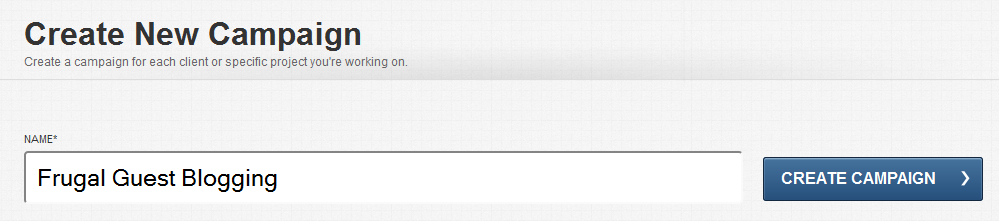
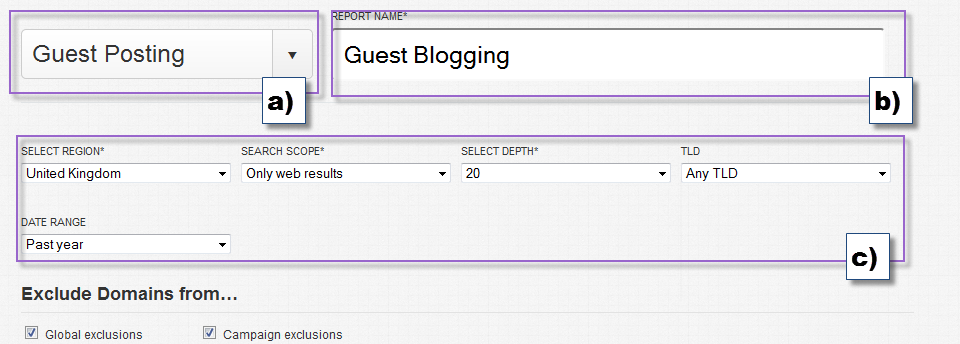
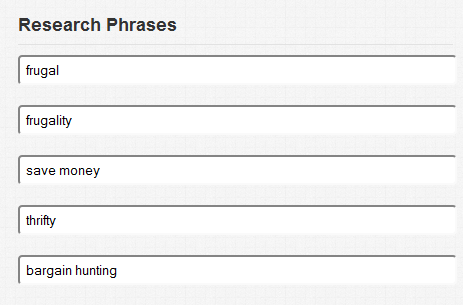
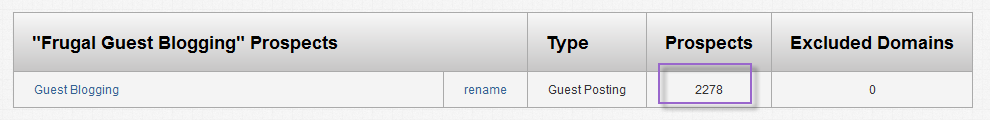
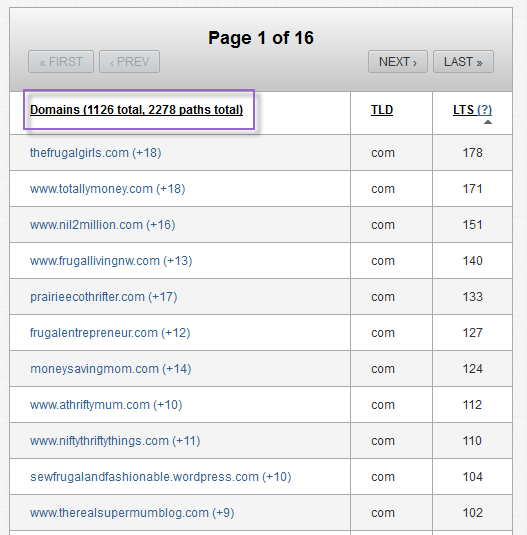
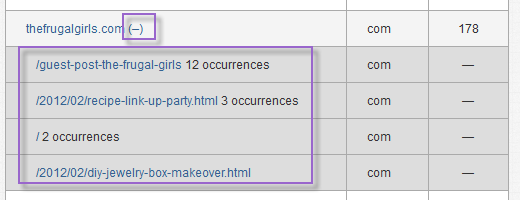

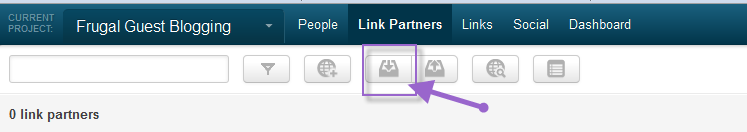

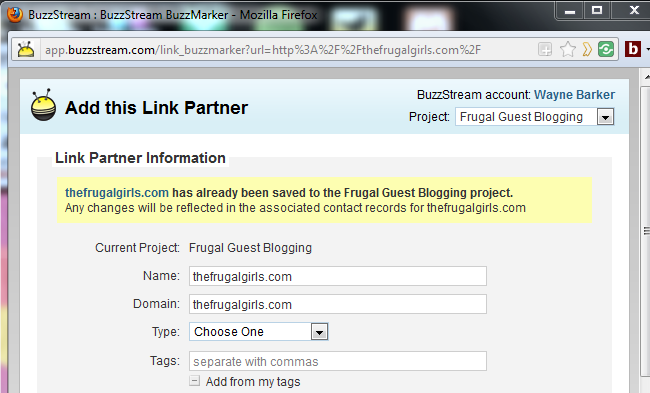
Thanks for the BuzzStream mention, Wayne! Timely article…we just announced on our blog that we’ve added tighter integration with a number of SEO tools, including Citation Labs’ toolset. You can now import CL results directly into BuzzStream and then let BuzzStream search for contact information and collect metrics for all of the imported URLs automatically.
Paul May, BuzzStream co-founder
Thanks for dropping by Paul!
The import function that Paul mentions can be found here:
http://www.buzzstream.com/blog/buzzstream-product-update-improved-integration-with-seomoz-majesticseo-and-citation-labs.html
Not only does it allow you to import you downloaded Link Prospector results but also Majestic and Open site Explorer data as well (perfect for getting more info on competitors backlinks).