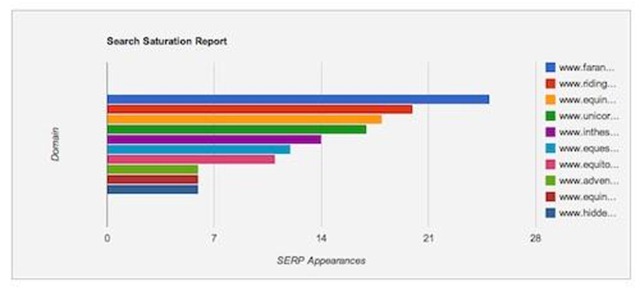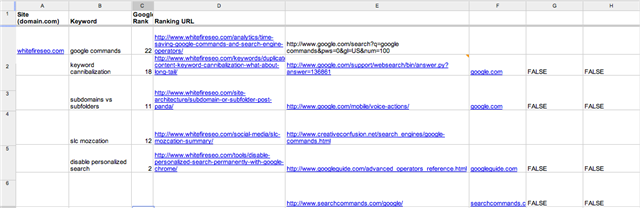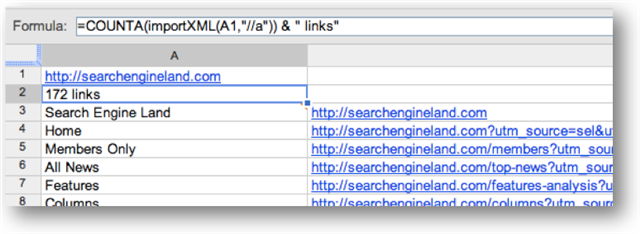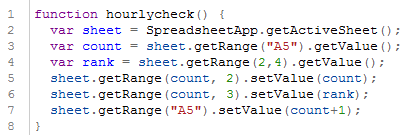One of my favorite SEO tools helps me with link building, project management, website crawling, and web scraping, and it's completely free. If it sounds too good to be true, fear not, because chances are you've used the tool I'm referring to dozens of times: Google Docs.
When I included Google Docs in my recent iPhone SEO Toolkit infographic, I received a number of inquiries into why exactly Google's seemingly straightforward online software suite deserves to be mentioned next to the abundance of great iPhone apps built specifically for SEO purposes. In my post, I mentioned Google Docs' ability to function as a project management system (much like Basecamp), but Google Docs is such a large part of my SEO process that I felt it deserved more explanation.
Below, I've detailed a number of ways in which you can use Google Docs to scale your SEO efforts and make your process more efficient and effective.
Competitive Research
Checking out your competitors in a given search engine result page is important for evaluating the difficulty of a keyword and for finding easy link opportunities, but spending all day digging through your competitors' websites can be a huge time sink.
A post on the SEOmoz blog explains how you can combine the free SEOmoz API key with a Google Docs spreadsheet to create an easy, intuitive summary of how your competitors stack up for various keywords.
Not only will the report show you the frequency with which your competitors appear in the top 10 for a variety of keywords that you select, but it will also pull up the MozRank, Domain Authority, and Linking Domains from Open Site Explorer to give you a picture of the strength of the domains you will be competing with.
Rank Checking
Google Docs can also function as a quick and dirty rank checking tool.
WhiteFire SEO recently posted about this very process. They detail how you can use ImportXML syntax to use Google Spreadsheets to check Google search results for URLs and keywords that you choose.
While this hack is by no means a substitute for a full-fledged commercial rank checker, it sure can come in handy as a quick, down and dirty solution for checking your SEO progress.
Site Evaluations
A common task in SEO is evaluating a website's on-page ranking factors.
From title tags, meta descriptions, header text, image alt text, and presence in Google's index, there are plenty of factors to look at.
For a small website, this can be as easy as clicking around and viewing source code. For larger websites, however, a manual solution simply isn't feasible.
SearchEngineLand recently posted about how they leverage Google Docs to crawl an entire website and view these important ranking factors in one easy, consolidated format. Next time you're checking a clients' website to make sure that they utilize unique Title tags on each page, Google Docs can be a free, easy solution to make your efforts more efficient.
Project Management
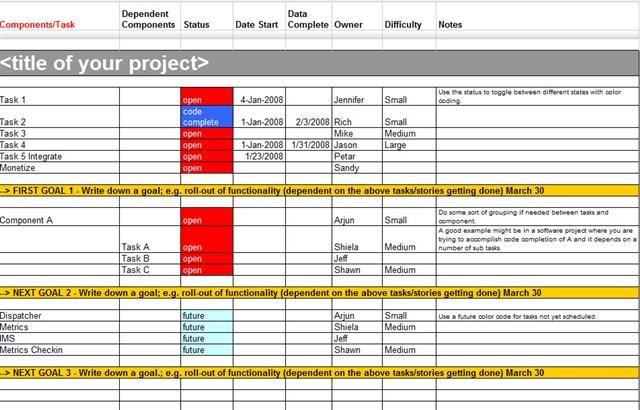
Google Docs can also be an incredible tool for managing your SEO projects, whether you're working alone or with a team.
Google Docs can be used to manage link prospects, track your daily and monthly progress, build reports for clients, and in any other way you can imagine. You can even collaborate with teammates in real time, a feature useful for tasks like brainstorming link bait ideas.
Additionally, there are an abundance of free, great templates available that demonstrate how you can use Google Docs for project management, task management, and even invoicing.
While Google Docs might not be able to replace a full-fledged web app like Basecamp if you're working in a large team setting, it can certainly be a viable project management tool for individual consultants, small in-house teams, and small consulting firms.
Much, Much More
The folks at Distilled have been huge advocates of the power of Google Docs, and how it can be harnessed to build SEO tools without much prior programming knowledge. In one noteworthy post, they demonstrate how Google Docs can be used to pull link prospects from an online list, check keyword ranks, and for more advanced users, use Google Docs Scripts to do incredible things like check the number of times a given URL has been tweeted. They also have in-depth guides for combining Google Docs with ImportXML and RSS feeds. Their posts truly demonstrate that the sky is the limit for how useful Google Docs can be for SEO.
If you're willing to get your hands a little dirty, you can use Google Docs to build agile tools that are customized specifically for your SEO process. In competitive link building climates or simply busy offices where every minute counts, the time you can save by scaling your SEO efforts with custom built Google Docs SEO tools can be invaluable.