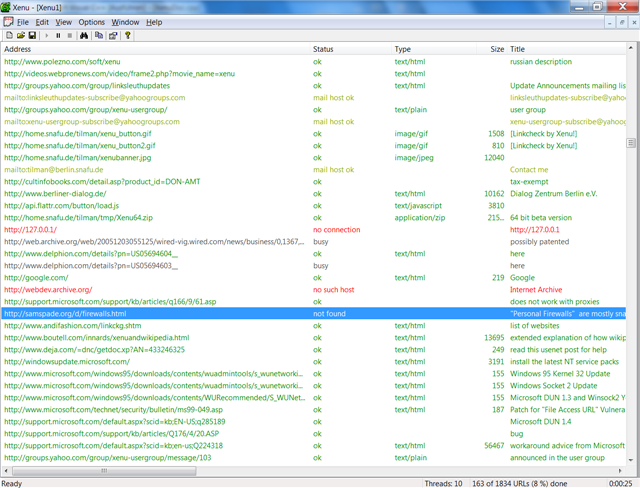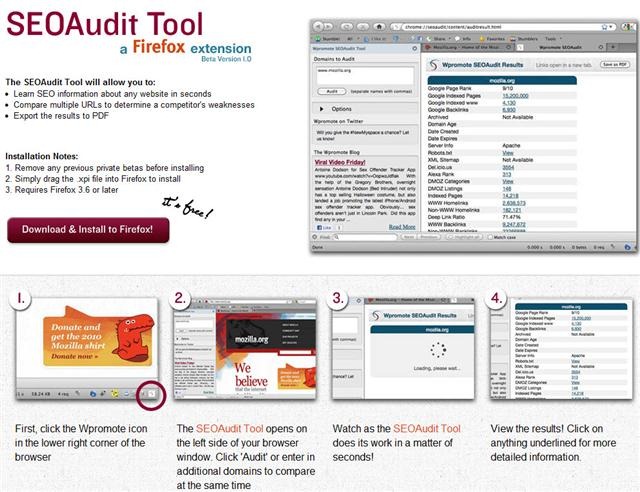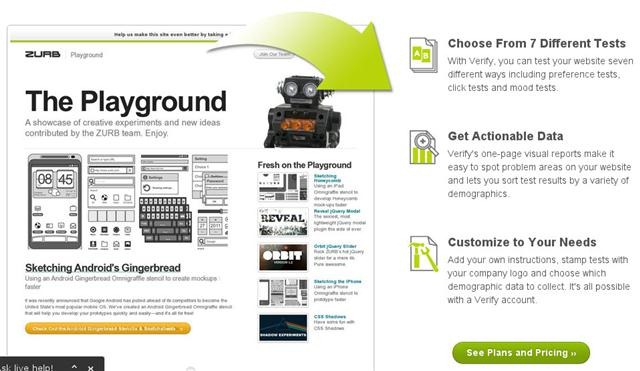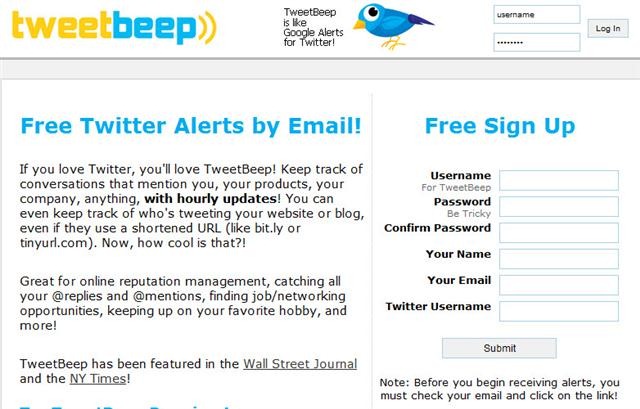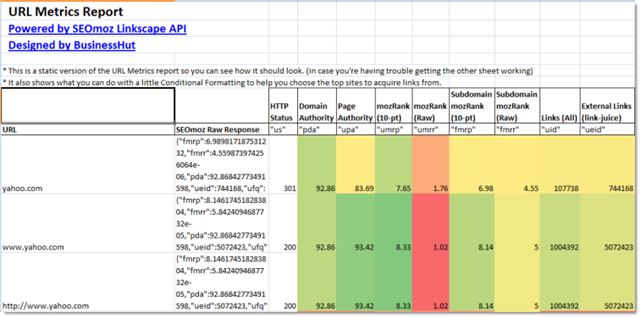I’m not afraid to say it: I love tools. I would get a t-shirt that said “I Love Tools” if it wouldn’t get me entirely the wrong kind of tools. I don’t know any search marketers who don’t have an entire Batman utility belt worth of hidden tools of gadgets in their repertoire, helping them work smarter, faster and (my favorite) easier. And of course, the only thing better than a useful tool is a free useful tool.
There are some free tools, which I won’t cover in depth here, that are pretty standard in the industry; things like Open Site Explorer, SEOBook tools/toolbar, Google Analytics, etc. Not to say that I’m not totally loving these tools, just that you, Smarty McPants, are probably already using them.
Here are some other free search tools that I’m so totally loving right now. Take a peek inside my personal arsenal:
Xenu’s Link Sleuth
You guys probably know this one. It crawls your site (any site, really) and returns all the pages that it finds, including their server status, file extension, title tag, and many other useful tidbits. Use it to:
- Find broken links on your site
- Find images with no alt text
- Find areas of your site a crawler can’t access
- Build a quick and easy site map
WPromote SEOAudit Extension for FireFox
Once you have this plugin installed, you can right click on any page to access it. It quickly pops out a list with all sorts of useful info like page rank, domain age, links to robots.txt and sitemap files if it can find them and other metrics of admittedly varying usefulness. This tool is great for an on-the-go audit or any time you just need a quick info grab on a site – you can also export to PDF (yum!).
ClueApp
Oh my gosh you guys, check out ClueApp; it is the best. Enter a URL and ClueApp will take a screengrab and give you a URL that links to your test. Send the link to (for example) everyone you know. They’ll be shown the screengrab for 5 ½ seconds and then asked to enter the things they remembered from it. This is the best quick-and-dirty usability test tool I’ve found and a super easy way to make sure your home page/landing page/etc. gets its message across.
Wikimedia Commons
Everyone knows about Wikipedia, but the Wikimedia Foundation actually has an array of other free resources that you can use all day long. Wikimedia Commons is a huge repository of images, sounds, videos and other media that are free to use under the Creative Commons license. Need some images for a blog post? Head to Wikimedia Commons, find an image you love, attribute it based on the notes attached to the entry, and you are off to the races, my friend!
TweetBeep
They say it best themselves: “TweetBeep is like Google Alerts for Twitter!” If you’re monitoring social media mentions of your brand, or looking to find influencers discussing topics of interest, you can set up alerts and TweetBeep will email you with them hourly or daily. I prefer daily – hourly can get pretty overwhelming if you’re monitoring topic mentions.
BusinessHut Excel Tool*
This tool gets an asterisk since it’s only sort of free. If you have an SEOMoz Pro account with access to their API (that’s the part you have to pay for – but I recommend it wholeheartedly), you can use this handy-dandy tool to pull Open Site Explorer data for a large quantity of URLs at once. I wouldn’t go too crazy – try running 1000 or less at a time – but it’s a clean, easy tool to get that data in a readable format. Without having to learn to develop a tool on your own. Can I get a FTW?