When most people build a web site, various sections tend to be placed into "folders." For example, you are reading this in:
SearchEnginePeople.com/blog
In this case, the files for the site's Blog resides in its own reserved section of the server drive, which is included as a part of the URL.
Although this separate section can easily have a very different appearance from the main site, for SEO purposes Google sees the Blog as being an intimate part of the whole.
In contrast, a Sub-Domain is seen as a altogether separate from the Root Domain.
blog.SearchEnginePeople.com
Note that as a folder, the "blog" appears after the Domain, separated by "/" but as a Sub-Domain "blog" comes before the Root Domain using a "dot" as a separator.
Implications to SEO
Why is this distinction important to your SEO efforts?
If our Blog was a Sub-Domain, rather than a folder, the Blog would not necessarily benefit from the time and expense of building SEO for the Root Domain. Since Google now sees the Blog as a separate domain altogether, SEO would have to be begin from scratch.
Beyond SEO
Why do such a thing? Here are a few ideas:
- Separate "Support" site from the main "Sales" site
- Include Keywords in Domain that are otherwise unavailable
- Use a Sub-Domain only available to Industry "Insiders"
Sub-Domains for Different Crews
I have often run into sites that use a Sub-Domain to house all their printer drivers, product manuals, and/or a variety of Support documentation. Depending on what tools you use, such a setup can make tracking simpler, since any activity in a Sub-Domain doesn't get lumped into the data mix of the others.
Obviously, Support numbers are of interest to a different group of managers that than Product inquiries would be. Having separate access can be beneficial, and keeps things fairly simple for those involved.
Domain Keywords You Don't Own
Everyone wants great Keywords as their Domain name, because that is one of the most powerful tools of your SEO efforts.
But of course, all the good ones have already been taken by someone else-and probably a long time ago.
It's common to try a work-around. We have all seen something like this:
KeywordWithTackyAddOn.com
Easy for you to say, but that can be a big mouthful for everyone else.
When trying for a great Keyword Domain name with Network Solutions, they give you some suggestions.
If you had your heart set on Music.com, you'd be out of luck, but they would love to sell you a Tacky Add-On Domain:
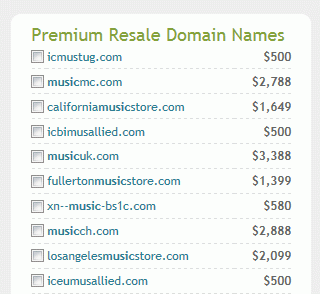
Add-On Domain for Sale? Uhm, No Thanks
One could argue that adding something to your desired Keyword Domain is better than not having your keyword in there at all.
If you are beginning from scratch anyway, another angle to consider is finding another, lessor, complimentary or "sub" Keyword for your Domain. If you can't find that, maybe try something short and unassuming, or even in another language.
At this point, it may not be important any more, providing only your Keyword will do for your Domain name.
This is where a Sub-Domain might work for you.
music.domain.com
An important consideration is that if a Keyword is popular enough, Google will ignore you even if it's part of your Domain name-unless you devote considerable resources to building traffic yourself.
Getting Google traffic is like getting a bank loan. They will give you as much as you need providing you can prove you don't really need any at all.
I believe the sSub-Domain is a much more elegant solution than the Keyword + Add-on method. Both are treated equally as standard Domains, so why not invest your resources in the more "user friendly" alternative?
Industry Only vs Open to the Public
This idea is especially easy to implement with websites running WordPress.
Let's say you are an independent musician selling your own music, but are also trying to land that big contract with a major Label.
You might set up your website for selling to the public like this:
domain.com/music
All the while you are dealing with record industry contacts, such as agents, managers, publicity, label executives, and so on.
You may not want to deal with these people the same way that you interact with the Public. A Sub-Domain that caters only to these industry insiders, and hidden from the public may be just the ticket.
music.domain.com
The portion of your site for the public is in a "folder" called "music" and part of your overall site. It's part of your SEO efforts and part of Google results when your legion of adoring fans are trying to find you.
The Sub-Domain is set up for the purpose of being hidden from Google. In this case, the only visitors you want are those you personally direct there yourself, with your business card, phone calls, etc.
And you don't lift a finger for SEO activities.
After you create your Sub-Domain and set it up as WordPress, go to Settings/Privacy and choose,
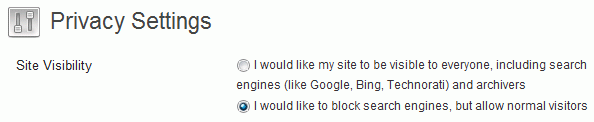
Word Press Privacy Settings Prevent Google Search
Now you are free to give any personal information necessary to Industry Insiders without the general public being aware of it.
This is also great for providing downloads, contact forms, ect. that you want to keep restricted to only those of your choosing, without encumbering these important visitors with the inconvenience of passwords.
Remember, everything you do should be geared for the ease and friendliness of your visitors and clients. If you can make things easy for yourself as well, then that is merely a bonus.
I'm sure you can come up even more uses for Sub-Domains. Why not leave a Comment and tell me about it 🙂
