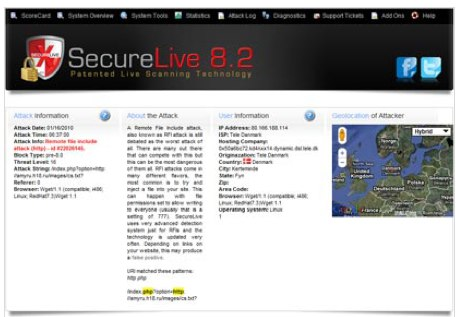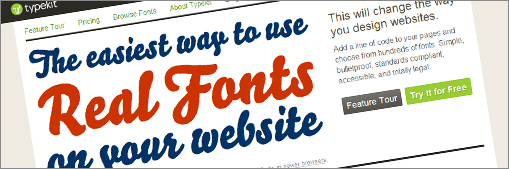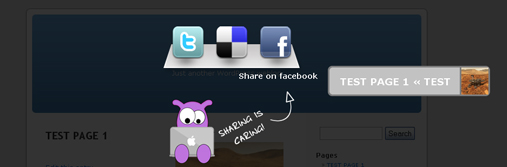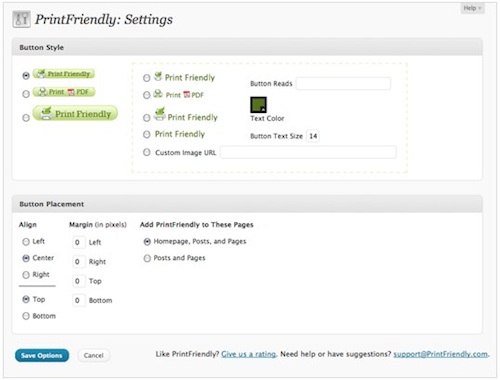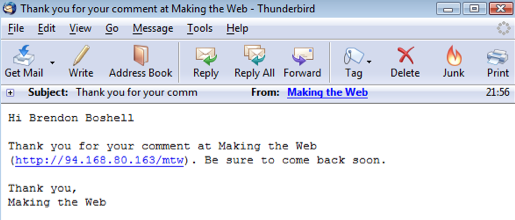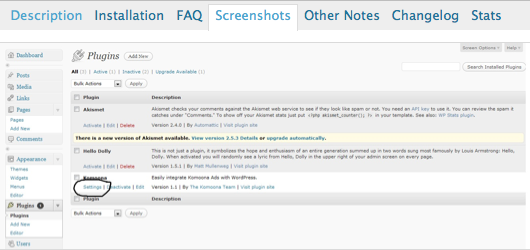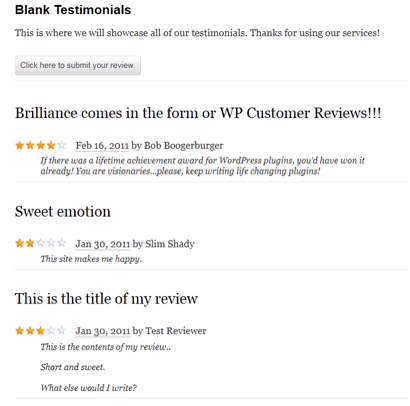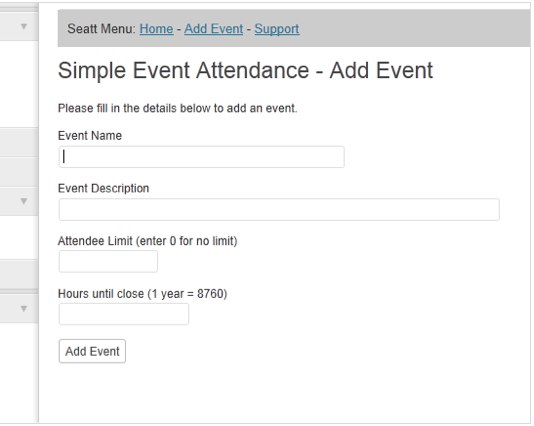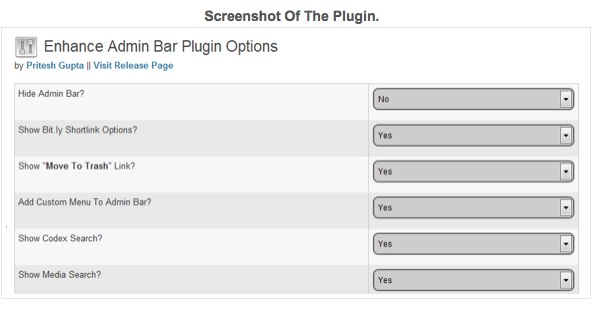There are literally over a thousand WordPress plugins out there for you to take advantage of on your website, but which ones are worth using? In this article, we will let you in on a few of the newest, coolest and most useful plugins to utilize on your WordPress website!
 googleCards is a google+ wordpress plugin. It adds a widget to your blog that will display a link to your google+ profile so people can add you to a circle (follow you). It also displays your name, profile picture and the number of people who have you in circles.
googleCards is a google+ wordpress plugin. It adds a widget to your blog that will display a link to your google+ profile so people can add you to a circle (follow you). It also displays your name, profile picture and the number of people who have you in circles.
SecurePress Website Security System
Installing SecurePress is a smart move for all WordPress users to safeguard their data, files, hard work and creativity. This "Live" security system keeps hackers out and enhances the safety of your website. SecurePress will alert users immediately when there are hacking attempts also allowing the user to block and reports hackers to the authorities. This free plugin will work to reduce and eliminate intruders on your WordPress website.
This plugin is a simple and convenient way for users to utilize Typekit font services on their WordPress website. This feature allows users to quickly and efficiently change their websites fonts using the Typekit service. Typekit will also enable users to have control over what pages the fonts will be used on their WordPress website.
Drag to Share is the newest and easiest way to share content on any of your social media sites! Sharing no longer requires copying and pasting long, complex links. This feature allows you to simply drag an image and drop it into any social website and you will be sharing the content in real time on your sites!
Print Friendly is the #1 print and PDF plugin for your WordPress site. This plugin allows users to print easily with the click of a button excluding the complexity of css, coding or print.css. Print Friendly saves paper, ink and creates a professional look. It also enables users the freedom of customization to PDF documents.
Thank Me Later automatically sends users who comment on your WordPress blog a personalized thank you and encourages them to check back soon. This plugin is highly customizable and gives you the option of creating several different thank you's to be delivered to those who give feedback on your blog. These messages can also be programmed to be sent a certain amount of time after a user has posted a comment making the message seem more unique and friendly.
This free plugin enables users to make a profit off of their WordPress website. Kimoona makes it easy to sell ads and keep track of the traffic on your site. It is compatible with your PayPal Merchant account and allows readers to create their own banner ads. Komoona makes it easy for local advertisers to create and pay for the ads on your WordPress website.
WP Customer Reviews make it possible for visitors to leave reviews and testimonials of your services. This plugin enables you to to create a specific page on your blog for people to leave reviews and testimonials about your business or services. You are able to choose the reviews that you want displayed on your site and keep spambots from leaving comments with the anti-spam measures it provides.
This plugin allows you to create a simple slider that displays the featured image, along with the title and excerpt from each post.

Simple attendance list, multiple lists can be added to any post or page and subscribed members can be edited.
This Plugin adds numerous useful options for WordPress Admin Bar, options like Bit.ly Shortlink, Custom Nav Menu in Admin Bar, Admin Bar on bottom and a lot more, all the options can be set in the settings menu of this plugin.
 This WordPress Plugin allows you to present a menu with multiple RSS feed subscription option to your site's visitors in addition to your normal RSS subscription option.
This WordPress Plugin allows you to present a menu with multiple RSS feed subscription option to your site's visitors in addition to your normal RSS subscription option.
If your site covers multiple topics then your subscribed readers may get annoyed when you update your site with content that they are not interested in and they get a notification in their RSS reader.
Please note: Plugins can extend WordPress to do almost anything you can imagine; however, the second most common way for WordPress sites to get hacked is via plugins. Many plugins use very common javascript libraries. The plugin may work by itself but adding a second one may cause a resource conflict " which may result in both of them failing to perform. If a plugin works with your current version of WordPress that does not mean they will work with the next WordPress version. Make wise choices 🙂