
“An ex-employee set me up on my Google My Business.”
“I’m not good with computers - I didn’t save the password to my YellowPages.”
“I don’t have that email address anymore to get into that listing. Sorry.”
If you’re familiar with helping businesses with their local SEO, you’ve probably heard something like these responses when you asked about logging into existing listing accounts to correct inconsistencies.
Businesses change all the time. From moving locations to updating phone numbers, chances are that a business you’re working with has faced change of some sort. After all, change is the only constant, right? 😉
The longer the business is around, the more opportunities exist for inconsistencies to be created, so it’s natural to assume that there’s probably a listing or two out there that isn’t quite right. And with incorrect listings comes the question: what the heck is up with my local citations and how do I fix it?
Local Citations
Citations are mentions of your business name, address, phone number, and URL across the web. The more quality mentions you receive, the more signals there are for search engines to attribute value to your business in local search. Every mention acts as a vote of confidence, so it makes sense that as a small business owner, you’d love to keep building more mentions.
The great news is that there are a lot of options for earning or building local citations. Often, many happen organically with your business being mentioned or reviewed by your customers. However, you can also take advantage of a variety of web directories or local listing sites where you can share your information.
Create an account, get listed, and if the option exists, verify and make updates to your listing that’s already out there. In a nutshell, that’s the process - but what if you don’t have a login to access a listing?
Correcting listings when you’re login-less isn’t an impossible task, but it can be a tricky and tangled web.
How Local Search Citations Work
Moz does an awesome job of visually illustrating what the local search ecosystem looks like. Let’s take a look at the US and Canada:

Canada Local Search Ecosystem, Moz
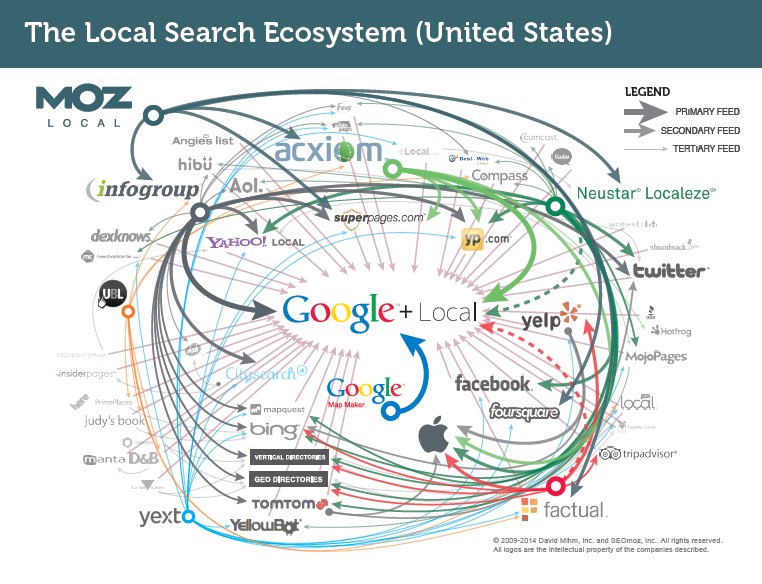
US Local Search Ecosystem, Moz
As you can see, it’s a lot of communication back and forth between data sources and two different ecosystems entirely. At a high level, you have different sites or directories publishing business data and then in turn, other sites pick that data up and republish. Suddenly one listing has effectively been reshared and redistributed beyond what you may have imagined.
Now think about if one of those listings that gets reshared has an old address or an incorrect phone number.
Finding The Inconsistencies
The first step in making corrections to inconsistencies is to find them.
Start by heading to Google and searching for your business name and city, and/or phone number on both Google search and Maps. In your results, you’ll likely find your duplicates or outdated listings. Keep a spreadsheet to record them as you come across them, noting what’s inconsistent and what needs to be corrected.
If you’re looking to save some time, try running your site through Moz Local, Universal Business Listing, or Synup. Or, you can use BrightLocal’s list of top citations to do manual checks on each of these sources. Or, you can try this nifty browser extension for Chrome to make those manual reviews of sites a little bit easier.
Now that you’ve got your list, it’s time to start correcting.
Manual Corrections
Most local directories offer a path to correction for business owners who many not have access to their existing pages or profiles. It’s essential to do so - with the tangled web of citations across the, well, web, directories need to have options available for real people to make manual suggestions to business data or even better, claim and verify the listings that belong to them.
As for making the manual corrections, look for prompts on the sites where you find the errors to “Claim this listing”, “Are you the business owner”, or “Submit a correction”. The claim and verification process varies pretty widely across networks, but in most cases it involves submitting a written request followed by a phone call or direct mailing to confirm that the location of your business actually exists, or a series of questions you need to answer to verify that the business is really yours. Synup actually has a pretty helpful guide on many major citation sources and how to manually claim those business listings.
Start by taking your inventory of inconsistencies that you gathered and prioritize them based on their authority/ability to redistribute their info. As you can see in the ecosystem charts above, you’ve got a few main data sources that make sense to start with, depending on where you live.
As you go about making your corrections, create a document or a spreadsheet where you can now store this citation information and your new logins, as well as track your progress in making the manual corrections or making attempts to gain access to your listings. It’ll make updates a lot easier in the future!
Systematic Corrections
In years past, it was an exhausting process to make corrections to your local search profile. You often had to store your logins to dozens of key directories for your geographic location or industry, logging into each page or profile individually in order to make updates.
For some people, that meant keeping records or a spreadsheet of where your business was listed, what information was there, and the logins for each. But for most, there wasn’t much of a plan around tracking logins and listings. Often, you signed up your business in an “ad-hoc” sort of fashion, updating and creating profiles when prompted or recommended.
To support businesses faced with the challenge of needing to clean up their listings without logging in manually, new tools have emerged to simplify the process. Moz Local, Yext, Whitespark, The HOTH, Advice Local, GoDaddy’s Get Found, Synup, Qiigo, SinglePlatform, and BrightLocal are just a few of the providers you can use to submit your business information to major data aggregators (like Acxiom, Localeze, Factual, and Infogroup) that can then pass it along to different publishers across the web.
Some providers also offer manual citation building or citation claiming or optimization for additional fees. Depending on your unique situation, you may decide to go that route, or take a blended approach where some corrections are manual and others are accomplished through a citation building or correction service.
After you’ve made your changes, expect to wait a few months for the updates to take effect. It takes time for new information to flow through the search ecosystem, so it’s a good idea to keep following up on some of your changes periodically to see where you’re at. And of course, using tools to check up on your NAP presence to monitor your progress.
Have you made manual corrections before without a login? What tools and tips can you share?
Hand-Picked Related Articles:
- How To Do Local SEO For Multiple Locations
- Rank In The Top Spot For Local Search Queries
- The 5 Local SEO Factors That Matter Most
* Adapted lead image: ![]() Public Domain, pixabay.com via getstencil.com
Public Domain, pixabay.com via getstencil.com
