How many times have you lacked inspiration, wishing desperately that the blogging muse would sit on your shoulder? How many times have you wished there was some process " some checklist " you could use to become a great content mill?
You arent alone; even expert bloggers, copywriters and content developers occasionally have writers block. " And almost everybody feels their writing could be improved in some way. One of the best ways you can get better content out of your creative juices is to reduce frustration.
Now, we put out a lot of content: a lot of content. To be frank, when we first upped our content output, there was a lot of frustration involved. Frustration inhibits the minds creative flow, and the lack of creative juices creates more frustration and its a vicious cycle.
How did we break the cycle?
By creating a content development process
Step #1: Whats Your Game Plan?
Im a firm believer in planning. Without a plan, which includes strategies, short and long-term goals, and actionable steps, every move becomes counterproductive. Therefore, the first step is to set out a plan for your content (editorial planning/calendar), which you build and revisit at least biannually, if not quarterly.
Creating an Editorial Plan
How do you create an editorial plan?
- Create a spreadsheet
- Within this spreadsheet, create three columns:
- The most important topics (usually the main categories on your blog)
- The second most important topics (usually subsets under those main categories)
- Infrequent topics (anything else you might cover. This can include jokes, cartoons, or other entertaining, and even unrelated posts)
- Based on these columns, create at least 20 article titles/ideas " by the time youre done, you should have at least 60 total. It may seem silly, but if youre lacking for titles, you can try any number of article title generators (just Google the term). Oddly enough, some of them, such as BacklinkGenerators version, actually create usable titles.
- Start a new editorial calendar, and decide which days of the week youll be posting. Hint: occasionally posting more often then you set out is fine; posting less, isnt. For this reason, I recommend setting no more than two days a week for posting on your own site. For us, these days are Monday and Thursday (feel free to stop by!).
- Choose which article titles (from step 3) youll be posting on these days and pencil them in. Its okay to switch articles around, so dont feel pressured to have a particular article on a particular day.
A side note, here. As you populate calendar days with article titles, make sure that the most important topics are also the most frequent. For example, you might choose the first day of the week as your important topics day, and then alternate topics between important, secondary and infrequent for the second day of the week.
As well, its important to rotate the content on your site with the content you put out on other sites. Make it a personal rule to never guest post anything on the same day as you post on your site.
Step #2: Whats Your Prepublication Schedule?
You have this editorial calendar with all these awesome titles, but you still have to write the content. This is the part most likely to create damaging frustration.
What do I write about? Is this the right tone? Is this headline clickable and exciting?
Once again, it becomes easier when you set actionable steps:
- Gaining Inspiration - Inspiration can be found through a variety of sources, and you never know what will set a fire to those creative juices of yours
Tools I Use
Google Alerts (by topic): Set a key term Google Alert for each of your important and secondary topics. Follow, bookmark or otherwise notate anything that gives you an idea.
Google Analytics (keyword traffic section): This has proven to be an invaluable tool for inspiration. Look for targeted terms, low-hanging fruit and anything else that catches your eye. Compare each term to its corresponding time on page and bounce rate. Although the bounce rate is a faulty metric, a high % does give you a good idea that your content didnt provide the visitor with sufficient information.
Twitter (with Hootsuite help): Within Hootsuite, you can search for a specific key term and then save the search to a separate feed. Anytime youre looking for inspiration and cant find it in the above, go look at the specific search feed for your chosen topic. Look at the links that catch your eye.
- Writing " Okay, there are lots of people providing how to write content articles. The truth of the matter is, no matter how much you read about it, you still have to apply what you read eventually. There are no tools to help you write an article (worth using, anyway).
- Proofing " Once an article is written, you have to proofread it for errors. You cant trust your spellchecker alone; you have to reread and, if possible, get another set of eyes on the copy.
- Scheduling " The article is written and its ready to go out. When you schedule your articles, make sure theyre set to go out early in the morning, so you have a higher potential of snagging peoples attentions.
Step #3: Your Pre-post Checklist
Its happened. Youve scheduled an article and then forgotten about it. When it comes out, you find out you forgot to add pictures, or something else is missing. To limit the times this happens, its best to create a checklist to follow when posting. Here is an example:
- Title is correct
- Permalink (URL) words have a single dash (no other character) between words
- All outbound links open in a new window
- All outbound links have a description
- Schedule for 00:00 hours on Monday or Thursday
- No more than two categories checked
- At least 5 tags (no more than 8)
- All images have a proper alt attribute
- If excerpt is manually created:
- -000x000 ending changed to 200x120 in image URL within the excerpt area
- First paragraph is copy/pasted into the excerpt area
Step #4: Tracking
What have you done? What posts have you put out? Tracking your content delivery is as easy as creating an Activities list in your spreadsheet. Such and such a post went out at such and such a date, for example. If you start keeping track of your content, as well as the kind of responses you get (example: This post brought more comments than normal), you will quickly catch on to what topics provide the most bang for your written buck.
Conclusion
Im not going to lie. Creating content " especially good relevant content " is never easy. However, I will always maintain that an actionable plan makes it ten times easier than no plan at all.
2 Comments
Comments are closed.


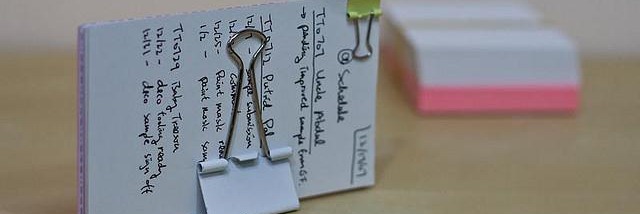
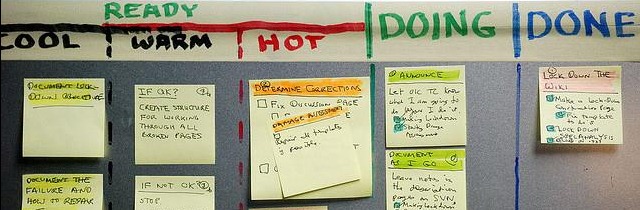

Ah, blogging muse 🙂 You aren’t kidding there, we all could use one no doubt. I might also add that when scheduling posts, you should pay particular attention to series that you author. Those can have a big impact on the scheduling of particular posts-especially if you have a sizable following that may be waiting on certain follow-up posts.
Hey Jared, I hear you,scheduling our posts has given us the credibility with our readers, leadership within our industry, and engagement we couldn’t have had without that sort of back breaking scheduling. lol What to do when you have several guest posts that don’t adhere to your time line…~meh we do what we can. Thanks for your input!