The theory behind finding these questions is similar to the one outlined in Ruud's post, so I suggest that you read his post first. The difference here, though, is that we will find additional questions that were asked, using Google Webmaster Tools.
Let's begin.
Step 1
Log in to Google Webmaster Tools and click on "Search queries".
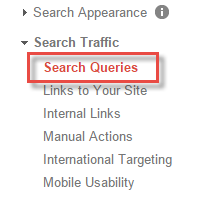
Step 2
Choose one of the six "question" words (who, what, when, where, why, how) and type it into the search bar. Here we're going with "how". (Sorry, no regex in GWT).
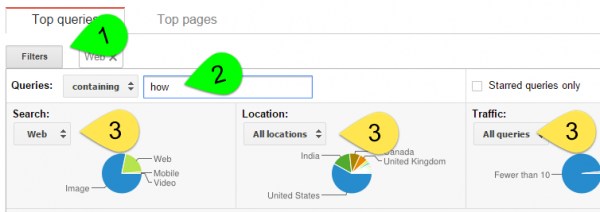
Optionally you can set any of the other filters as well, making your finds very precise.
Step 3
Now look at the table under the Impressions & Clicks graph. It contains the number of impressions and clicks for each specific query, along with click-through rate (CTR) and average position in the results.
Look for queries that generate a high number of impressions but few clicks.
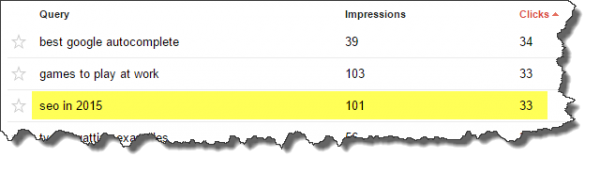
The Benefits
In addition to some of the benefits of using Google Analytics and Advanced Segments, Google Webmaster Tools will also include queries that were made by:
- Non-visitors. You can then use this data to formulate content and tweak meta descriptions to encourage click-throughs to your site.
- Visitors whose keywords weren't passed to GA. This can happen if JavaScript is turned off, a browser plugin or extension disables Google Analytics, GA isn't installed on the landing page, etc.

