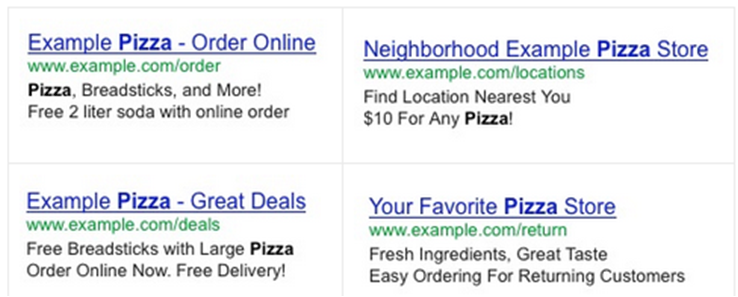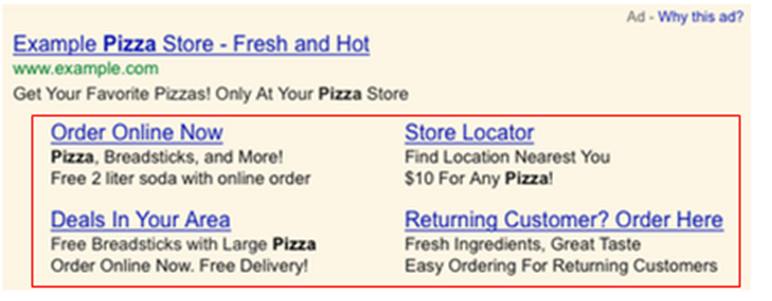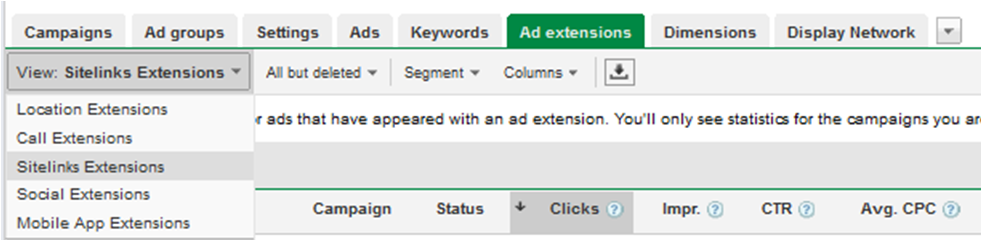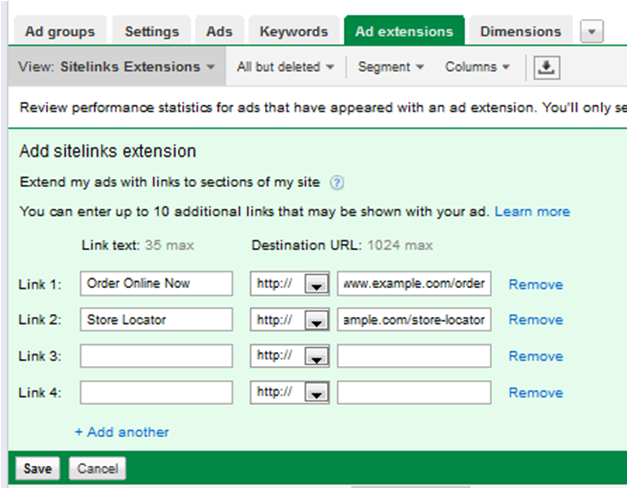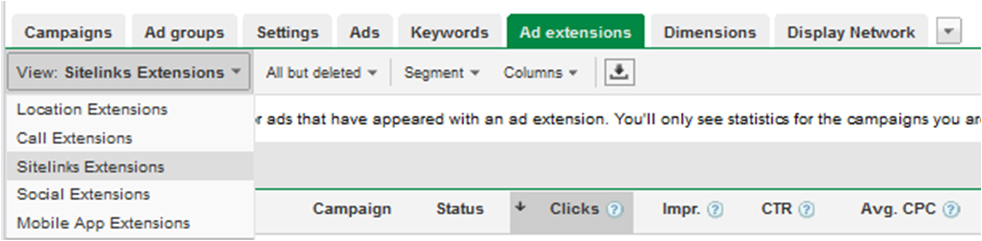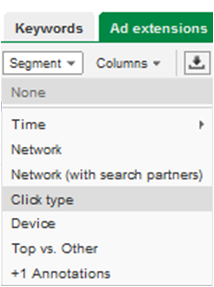What are AdWords Sitelinks?
Google AdWords sitelinks are links to specific pages of your website that you can add to appear directly beneath your AdWords ad text (as below in the red box).

AdWords sitelinks appear on Google search results pages, both above the natural search results and below them.
Google allows you to submit up to 10 sitelinks, but will only actually show up to 6 sitelinks below any one ad. Ads displayed on desktop computers and tablets can show two, three, four or six links (in addition to the Display URL). Ads on high end mobile phones with full internet browsers can show up to two sitelinks per ad. Choose your sitelinks wisely, and not too many.
N.B. There's no additional cost for sitelinks. You pay the same cost per click regardless if the user clicks on your ad headline link or a sitelink.
AdWords Sitelinks were launched in November 2009, and have since then received a few updates. The most significant update to date is that of 'Enhanced Sitelinks' (launched in February 2012).
- What are Enhanced Sitelinks?
Let's say you've added the above sitelinks to one of your AdWords campaigns. Let's say you also have ads in your AdWords account that closely match the content of your sitelinks (as below).
Google can then automatically combine the content from those ads with your sitelink extensions and form 'Enhanced Sitelinks'
This is what Enhanced Sitelinks look like:
Enhanced sitelinks take up even more advertising real estate, can make your ads stand out more, linking the user to the content they're most interested in and giving them a snapshot of the content available on your site. Check out the benefits listed below for more insight.
Benefits of AdWords Sitelinks?
- Found to increase ad Click Through Rate (CTR) on average by 30%
- Your ad takes up more space and stands out from the competition more
- The user gets to see a snapshot of the content on your site
- Right-clicking to open all sitelink pages still only counts as one paid click
- Ads with sitelinks can look more like natural search results
- Sitelinks can be used to cross-sell to other areas of your business
- Sitelinks can bring users to pages of your site that would ordinarily be more expensive to advertise than the cross-selling term that you're advertising on
- For example, you could advertise on 'Zirtek' (hayfever relief product) and have a 'Hayfever relief' sitelink leading to your full range, for about 1/3 of the price of advertising directly on 'hayfever relief'.
How to get AdWords Sitelinks?
Sitelinks are added at the campaign level. Just one group of sitelinks can appear beneath all of your eligible ads in that campaign. Be aware of this when adding sitelinks.
To create sitelinks, simply follow the instructions below.
- Within your Google AdWords account click on the 'Ad Extensions' tab
(if you don't see the Ad Extensions tab, click on the arrow button to the right of the existing tabs and click the show Ad Extenions tick box. - Select 'View: Sitelinks Extensions' from the drop down box

- Click the 'New Extension' button
- Add your sitelink 'Link Text' and 'Destination URLs' (as below)
- Click Save

When Sitelinks may not be suitable for your campaign:
- You're already using a different ad extension type on that campaign and only want your ads to show that extension, rather than rotating between the two.
- You're only interested in leading your campaign traffic to one Destination URL.
How to Track AdWords Sitelink Performance
- Go to your 'Ad Extensions' Tab
- Select 'Sitelinks Extensions' (as below)

- Click on Segment, then 'Click Type'

- Review stats for the standard ad 'headline' link, compared to sitelinks

Points to bear in mind about AdWords Sitelinks:
- Google decides if your ad shows sitelinks, how many, which, and in what format.
- To increase your chances of showing sitelinks, your ads should be ranking in the top positions (in the cream box), have a very high Quality Score, and your sitelinks should be relevant to the product or service being advertised.
- No click data for individual sitelinks, just for each campaign's sitelinks combined.
If you're looking for additional AdWords management tips, here's a couple that you may find useful: