Google is constantly making changes to the way they display search results and especially to how and where ads are displayed on the page. Consider this screen capture for a search on "las vegas hotels" (a very competitive term with several large advertisers who are quite progressive with their PPC efforts) and what you see:
- The Ribbon/Carousel - This black bar contains 20 hotels and as you mouse over it highlights their pin on the map that is just below the carousel on the right side of the other ads (not pictured)
- Ad Extensions everywhere - In the red box you'll notice that the #2 ad (not even the top ad) has 3 different ad extensions; a review extension, a Google+ extension, and 4 inline sitelinks
- Google's own comparison engine - Yep, Google even has their own comparison engine in certain verticals that competes against their own advertisers
In this example, if you're not in the first 5 results of the carousel or the top 1-3 ads, very few desktop users will see your ad. And on a mobile?
Mobile Has Very Little Space
Now let's look at the same search done on a Droid Razr (5 inch screen) to see how things look:
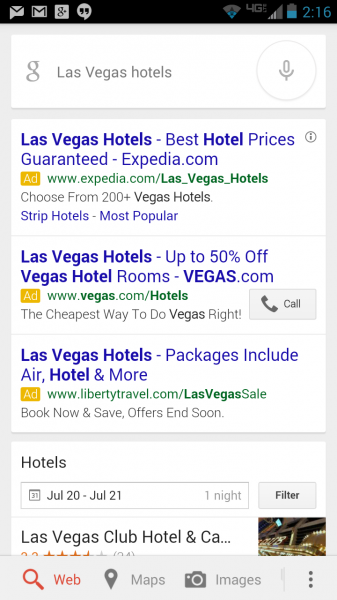
Here you'll note that without scrolling, the only thing displayed are the top 3 ads and the beginning of the Google comparison engine. So if you're not in positions 1-3, potential customers probably don't see your ad because on mobile the next ads are BELOW the organic listings.
From this we now know that top positions are important, but if you're on a limited budget you've got to choose your battles. Luckily, Google gives you several weapons that can fine tune your attack so that your ads show to the right people, at the right time.
Your Arsenal
To find the full arsenal at your disposal, you need to get into your campaign settings. There you'll find several powerful weapons. First, you'll want to scroll down to the Location Options (Advanced) section and expand it. The drop downs have 3 options as shown below:
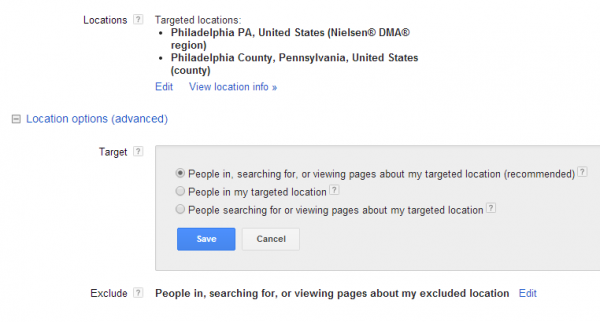
The first option allows Google to show ads to someone physically in your targeted area (in this case that would be Philadelphia County or the Philadelphia DMA) AS WELL AS anyone searching about Philadelphia regardless of where they're physically located. While this is recommended, if you're a restaurant in Philadelphia advertising your daily lunch specials, knowing these people are physically far away would be a good reason to use the second option "People in my targeted area."
Secondly, we'll move on to ad schedule, which can be found by selecting the option shown here:
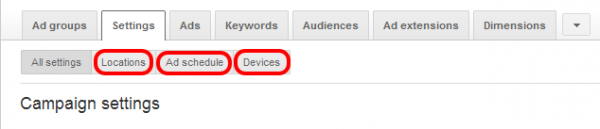
In this section you can tell Google exactly what times to display your ads, and can set bid adjustments for certain times as well. Using the Philadelphia restaurant example again, you might choose to advertise starting at 10 am since you don't open until 11 am. Then you'll modify bids by +50% from 11am - 12:30am for your lunch special ads. Thus your ads have the best bids at the best times of day for your business.
Lastly, look at the Devices targeting as well. This is similar to the time of day options, but now you set bid modifiers for computers/tablets or mobile devices. Our Philadelphia restaurant might want to bid extra for mobile devices withing a certain radius of the store (combining two of the weapons for even more precision). This way the store owner can be even more precise about who sees those lunch special ads. If the user is clear across town they're unlikely to travel so far for lunch. But if they're nearby a great special is just the ticket to get a new customer in the door.
Conclusion
PPC can be very competitive and you could be up against some large competitors with deep pockets. However, if you plan you attack correctly you'll find that you can target specific areas to improve your results.

