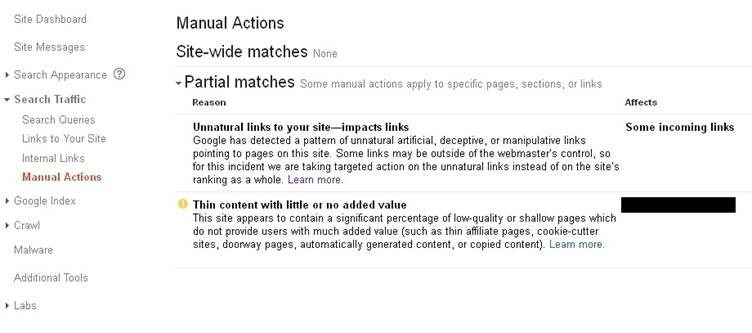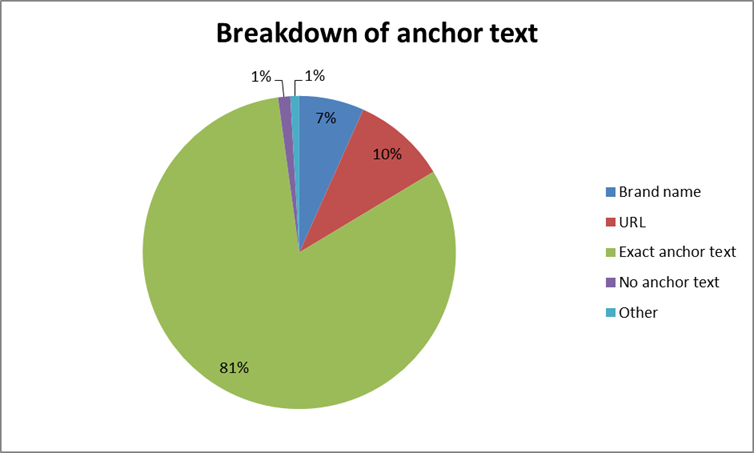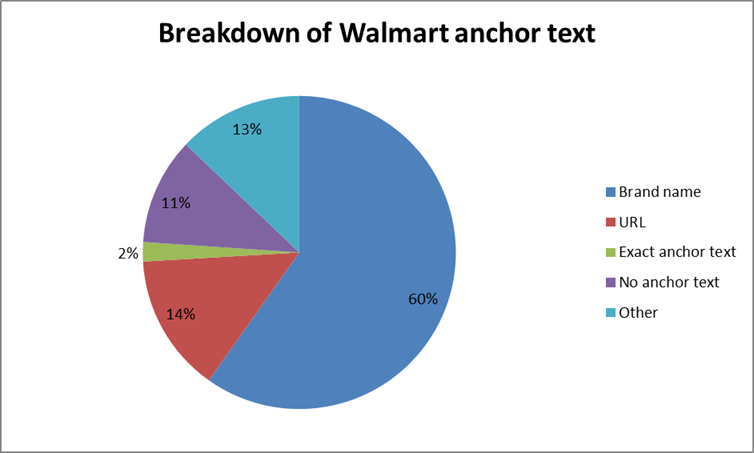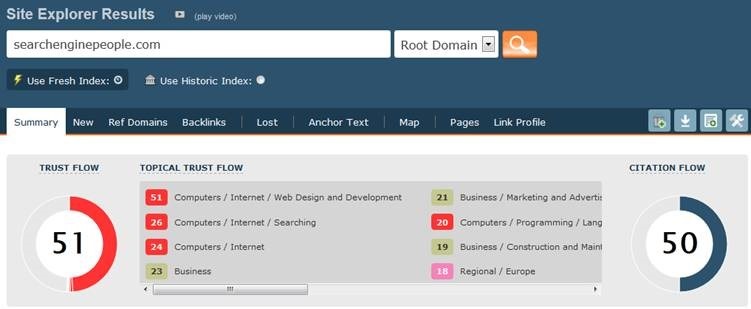So you're the latest employee, the new marketer in the company. Congratulations on your new job. Your boss has told you the company used to "do SEO" a couple of years ago - they hired a company or whatever. Your first assignment is to do a link audit for your new company.
Don't know where to start? Don't know what to do? Let me walk you through it.
Along the way we'll find out how and where to get the required data and how to make sense of it all, so at the end of the day you can complete your awesome link audit and impress the boss in your first week...
What Is A Link Audit?
A link audit is a review of your site's link profile to help you understand where your site stands before you start planning a link building campaign.
Your link profile is a collection of hyperlinks pointing back to your website from external websites. It is important for any business wanting to perform well in Google's search results to keep an eye on these. Your link profile will show you who is linking to your site, what pages are successfully being cited and what anchor text is being used to link to your site, to help you rank in Google.
It is essential for any website that has been hit by a Google penalty or has a poor backlink profile that may put it at risk of a penalty in the near future to conduct an audit on their links.
The Google penalty we're referring to is the Google Penguin algorithm update. First released in April 2012, this update targeted sites with low quality links or manipulated profiles.
Over the past two years a number of sites have been penalised. The consequences of the penalty are either getting a page or so kicked out of Google, or your whole website getting kicked out.
So how do you identify if your website has been penalised or not? It's pretty straightforward...
Identifying A Manual Or Algorithmic Penalty
You have checked the historic data in your new company's Google Analytics to see there has been a big drop off in the organic search traffic. You fear you may have been hit with a penalty. What next?
The best place to start is by logging into your Google Webmaster Tools as Google are sometimes kind enough to let you know if you've been manually penalised.
After logging into your account, check your messages to see whether you have received an unnatural links warning, like the one below:
Or you can visit the Manual Actions page within your account. There will be a message in here if your site has been penalised.
You may have received either of the following penalties:
- Site-wide: A penalty that impacts the entire site.
- Partial: A penalty that impacts individual URLs or sections of the site.If, however there are no manual penalty notifications then your site may have been hit by an algorithmic penalty instead.
If you have been hit by an algorithmic penalty, Google does not notify you via Webmaster Tools or by any other method for that matter.
Google's complex algorithm has worked out that you have partaken in some naughty link building behaviour and punished you for it. There is no warning - you will need to clean up your profile fully in order to recover.
You will probably realise you've been penalised by looking at your traffic levels and noticing that your organic traffic has dropped overnight, you're not ranking anywhere near where you were 24 hours ago or maybe your site has been kicked out of the search results completely. If you have Google Webmaster Tools and Analytics correctly installed, you'll be able to identify whether you have been penalised. It's generally quite obvious to find out that your site has been penalised if you have either of these tools installed.
Where To Find My Site's Backlinks
Majestic SEO is the best tool in my opinion to help you discover all of the backlinks that point to your company's website. On top of that, you can see what sites are linking to your competitors which is useful as you'll find out later on.
The system is easy to use but if you've had a look at it and are struggling to understand, the Majestic team have created some useful How To videos: https://blog.majesticseo.com/how-to-videos/
What Does A Bad Link Look Like?
After checking your Webmaster Tools account to find that your website has been penalised you will now want to track down those links that are causing your site problems.
Google doesn't tell you which links these are, you will need to work them out yourself. Admittedly, it does take some expert judgement on a lot of them but here's a quick guide to help you identify a number of your harmful links:
- Keyword anchor text heavy
- Links from low quality sites*
- Links from unrelated sites
- Links that aren't in Google's index
- Paid links
- Comment spam links
- Links within syndicated content*Low quality sites include:
- Article Directories
- Directories
- One-time Social Media / Forum profiles
- Social Bookmarks
- Blogs accepting "any old" contentWhen it comes to anchor text distribution you want to keep this as natural as possible. Look at the backlink profile of a successful company that doesn't need to outsource their link building - the BBC, the NFL and Walmart for example - the majority of their links contain their brand name.
Make your profile natural looking by attracting brand name links and by not heavily focussing on the keywords you rank for. A heavy number of exact match keyword links increases your risks of being penalised.
Here is a backlink profile of a website that we noticed recently had been kicked out of Google:
The two backlink profiles are completely different. Only 7% of the links to the penalised site contain the brand name, and only 10% the URL. By comparison, 60% of Walmart's top 5,000 links contain the brand name and a further 14% the URL. The "Exact anchor text" and "Other" links for both sites are judgement calls - but the majority of the penalised site's links contain targeted anchor text - the sort of patterns you'd expect to see from sites that have aggressively tried to rank for their money making phrases.
Check Out The Competition
The quality and competition of the top ranking sites in Google varies from niche to niche as you would image. Generally, the more popular the keyword, product or industry, the more competitive it is to rank for those keywords. Whereas a lot of the sites ranking on page 1 of Google in niche industries generally have smaller link profiles that appear 'easier' to compete with.
It is very useful to have a look at your competitors' links, especially the ones ranking above you, as this should give you an idea of some websites you may wish to target for your own link profile.
The strength of their profiles, as in their Majestic SEO Flow Metric scores will give you some indication of how far behind or ahead of them you are in terms of link quality.
Majestic Seo Flow Metrics
The aforementioned Flow Metrics data is easy to grab for any website.
Simply enter the website you want to check over at https://www.majesticseo.com/ and hit the search button. Majestic will show you the Trust Flow and Citation Flow scores. We tend to disregard sites that have a Trust Flow score below 20 as it is a sign that they don't have any/many valuable links at all.
The 'Topical Trust Flow', also displayed in the image above gives you an idea of the type of links the website is attracting. So in the example above, SearchEnginePeople.com is likely to be about Web Design and Development and the Internet - which is pretty much spot on. If these top categories were to say 'Fishing' and 'Holidays' instead for Search Engine People, then the links would be unrelated, therefore suspect and recommended to stear clear of.
Measure Your Successes
Your Link Audit can also help you discover areas where your website is ranking well that you may not have previously known about. Since Google started showing less of the keywords that searchers are using to find your website towards the end of 2013 it's a little harder to track what's working well for you.
A combination of Webmaster Tools and Analytics can help you discover the traffic-driving keywords to your site. Tools like SEMRush are also useful to find out keywords that you're ranking on the top 2 pages of Google for.
Identify Risk
Looking at your backlinks is an opportunity to identify any risk your site may face from a penalty. Having a diverse range of backlinks from a number of sources is recommended. Should your site be overly reliant on links from a single source, you would be putting yourself in a vulnerable position.
In the same manner, having low quality links and links from unrelated sites that I mentioned earlier is a risk. If you have instances of these, and whether you have or have not been hit by a Google penalty, it is still worth removing them.
Removing Links
Removing any unwanted links can be a laborious task, especially if there are thousands of them. This is a result of bad SEO and as the new online marketer it may be your job to clean up the company website's backlink profile.
There are time-saving tools by way of bulk emails to help you out. Any responses to these you can personally reply to if need be. It is worth spending the time to get rid of as many of these nuances as possible.
The links you have attempted to remove but weren't successfully removed can be uploaded to the Google Disavow Tool. The Disavow Tool allows you to tell Google "here are some links that point to my website that I don't want you to count when you rank my website". Essentially, you're telling Google what 'bad' links you've built, or have been built to your website. Once upload, these links are then discounted.
Reconsideration Request
Should your site have been manually penalised by Google, you will need to submit a reconsideration request in order to try to get it back in the search results. Before you submit however, you will need to make your site adhere to the Google guidelines - that means removing those unnatural links. Google's Link schemes page gives you relevant examples of those.
It would be lazy to upload them here straight away and Google may not approve your reconsideration request if you have not made your best efforts to clean up your profile.
Uncover New Opportunities
When looking at what links your competitors have this may uncover a number of link building opportunities for your own site. If your client has a link from that website, why can't you? Your client has built a link here, can you? Your client has done such-and-such to attract links, can you create similar?