Google My Business has become a very important part of business owners' online marketing strategies, and as such it is important to maintain it in a good status. Having to manage the Google My Business account and in addition the updates that Google has done lately can be a little challenging, especially when Google shows issues messages that need to be addressed.
Some of the messages on the GMB dashboard are appearing for a while, while others are new. Messages are shown in a yellow and red banner, being the latest a more severe "message" and an indicator to take action as soon as possible.
I have compiled some of the messages that we often find on the GMB dashboard along with tips on how to solve or address them.
1. Login, Review And Submit
It all started with Google sending emails telling business owners to log in, review updates and submit. Failing to do that will result on Google removing the listing. It then was followed by an announcement made at the GMB (Google Places at the time) forum on February 18, 2014.
While the round of email messages seems to have stopped, listings might still be removed for not performing such action. Listings that are PIN verified might be holding a message in the dashboard, so it is important to always monitor the Google My Business account.
2. We Have Updated Your Business Information Based On User Reports And Our Data
This message will appear when edits have been done in the GMB dashboard and those edits have gone pending. In addition, some of those edits have not been accepted. Click "Review Updates" then look for the "Updated" status that will show which field has been updated.
Keep in mind that this "Updated" message will show also if the business information is taken from other web sources.
3. Business Marked Duplicated Or Owner Conflict If Doing In Bulk
Google allows only 1 verified owner per page. If it happens that this red banner message "We're not showing this page because it's a duplicate of another" is showing in the dashboard, action needs to be taken immediately.
It might be that the ownership access is sitting in another Google account you own and control. It is always recommended to check all accounts, as it is faster to regain access this way than contacting Google. After exhausting all possibilities, there is a Google support contact form where you can contact Google requesting ownership or management to your listing. Google will send an email to the current owner requesting ownership/management. After this, wait 7 days for a response, otherwise contact Google support for assistance in transferring the listing over to your account.
4. Disconnected
"This location can't be connected to Google Maps right now. If this problem continues for more than 2 days, try deleting the location and adding it" This has been seen in the Bulk Uploads.
This usually happens when Google cannot locate the exact address and cannot do the connection. Go to the address field and drag the red pin to the exact location; by experience this solved the problem and the listing went live after 1 day.
5. Default
"We have hidden your page and removed it from Google Maps due to changes in our system."
This is sort of a new message for me where Google removes the content of the page due to changes in its system. The page will stay but it will be named "Default", all other information is removed including address, reviews, followers, posts. The page needs to be recreated and verified.
Google confirmed that reviews can be moved to a new page but not social content.
Conclusion
It is important to maintain the Google My Business accounts in good standing and make sure there are not outstanding errors or issues waiting to be fixed. Failing to put attention to those messages can end up removing the pages along with all the hard work put on it. In short, I've listed 5 messages we have seen in the GMB dashboard and what do in those cases. I hope you find them helpful
One Comment
Comments are closed.


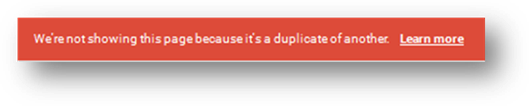
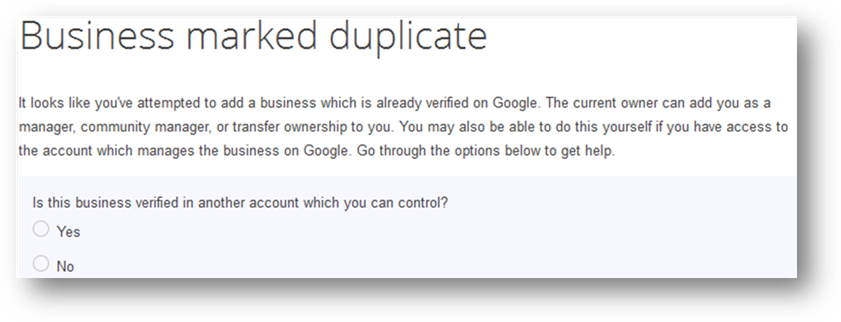
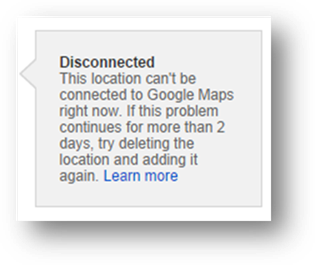
Good one, informative. thanks.
Hi Search engine people, I have a specfic questions how Ecommerce gaints Ebay and Amazon are ruling the ranking on the first page.
For example: Here is a search query “vitamix blender 750”, when user searches in google.com how come amazon ranking in 7th position and Ebay ranking in 10th position since they doesn’t have much content on the product pages. Also how “williams-sonoma.com” ranking in 2nd position and ‘crateandbarrel’ resulting in 18th position since both have same rich content on the product pages.
Anybody knows the SEO strategy of Ebay and Amazon and how these are ranking? how these guys work to get ranking on google?
Please need your comments asap.
thanks in advance,
Harish