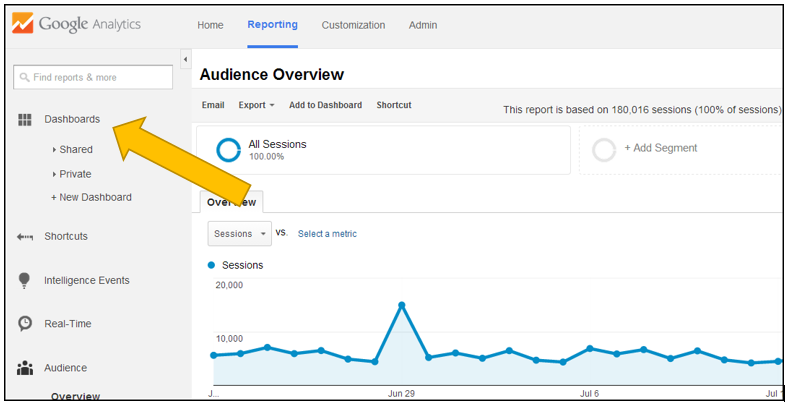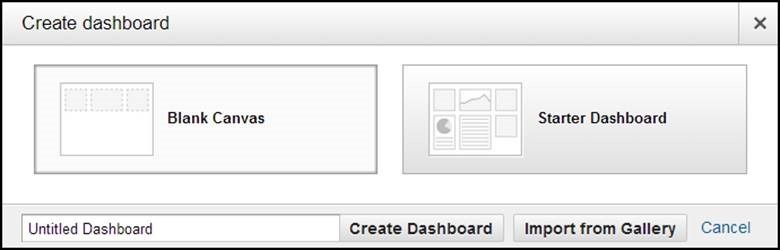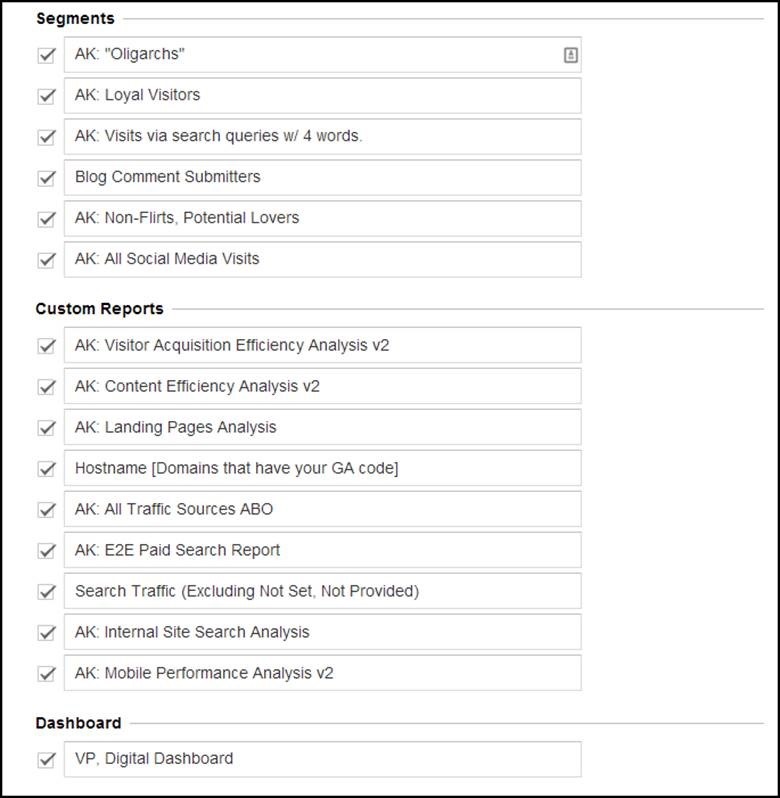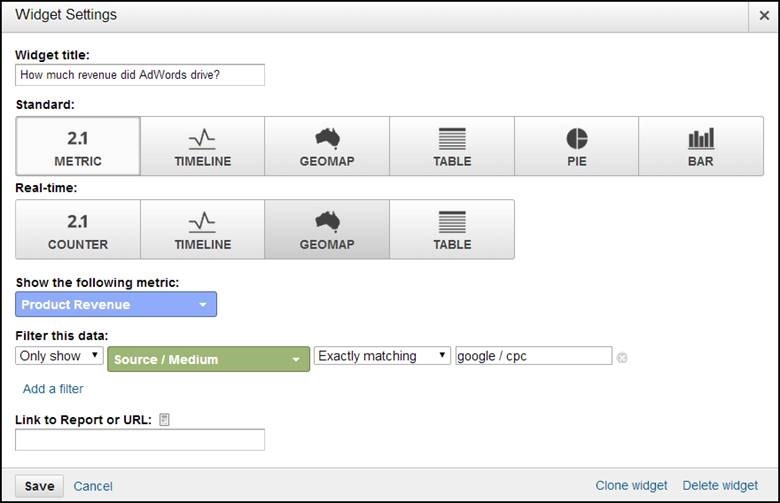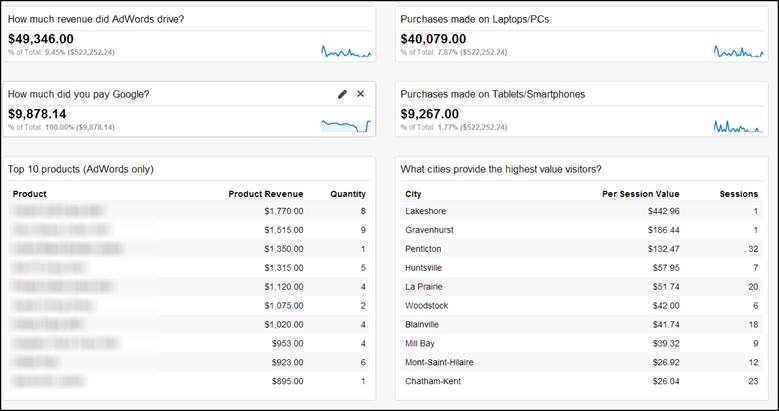I hate "standard" reporting. They more or less act solely as evidence that something happened the month prior. They don't make us any better at our jobs and they don't add a tremendous amount of value to our decision making process. Quite simply, so called standard reporting sucks.
As marketers, let's do better. We need to do better! Based on IBM's Global CMO Survey, 94% of CMOs plan to use Predictive Analytics within the next 3-5 years.... Compared to just 66% in 2011.
 |
We don't need to be actuaries, but we need to at least know the definition of Predictive Analytics and not shudder at the thought of it.
Whether you're an agency like ourselves or you're client side, there is absolutely no excuse to settle for standard or status quo. As an agency, we have 'standard' reporting and we need to in order add a certain level of predictability and consistency to our engagements. We strive to provide valuable standard reporting and are always improving upon the standard, but at the end of the day, these reports are fairly static and we live in a very dynamic digital age.
As a client, you shouldn't settle for standard. Either build an advanced analytics budget into your retainer or decide to build out that expertise internally. Either way, it's the folks who leverage data the most effectively that will win.
Customized Google Analytics Dashboards
Now that I'm off my soapbox, I'd like to draw your attention to Google Analytics Dashboards. These highly customizable dashboards are an amazing tool to turn static reports into something that is a little more dynamic and can provide a little more insight into your business. Set them up and check them on a regular basis and you're on your way to staying relevant in this metrics driven digital age J
To access them, you go here:
You'll see options for:
- Shared - This will include any dashboards that have been created for that GA Profile and have been shared with all users who have access to that profile.
- Private - This will include dashboards that are only accessible via the login you're currently using.
- + New Dashboard - will allow you to add new dashboards, either from a blank canvas or from the GA Solutions Gallery.Let's start with adding a new Dashboard:
You can either start with a Blank Canvas, Start with a 'Starter Dashboard' or your can Import from Gallery. Let's look at importing from the gallery:
I suggest that you import the sweet Occam's Razor Awesomeness dashboard by Avinash Kaushik as a starter and use that as your base, as opposed to the default "Starter Dashboard" Google will give you. When you import it, you'll be presented with all of the options below, which are fantastic, but for our purposes today, let's focus just on the "VP, Digital Dashboard".
By default, any dashboard that you import will be set to Private until you choose to share it. So have no fear and play around with it!
Once you have your initial base set, you can start to play around and customize to your needs:
What you'll notice is that these dashboard are all Widget based and any one dashboard can have 12 widgets, max. This is where the magic happens and I encourage you to jump in and start to experiment with what's possible. If you can dream it, you can widget-ize it!
My favourite dashboard to date is one that I created to focus on our eCommerce clients, with an emphasis on AdWords performance:
I love that at a glance, I see what my ROAS (Return On Advertiser Spend) is for a given time period, but I can also quickly see what my hot products are, what geographic areas are driving my most valuable visits and how Mobile vs Desktop is performing.
I'm going to close out there as this post was meant to introduce everyone to the idea of GA Dashboards and I'll dive deeper into advanced analytics in a future post. What I will leave with you are 4 Dashboards that you can click on and apply to any GA Profile you have access to:
Try These Google Analytics Dashboards
Good luck and please feel free to share any dashboards you've created in the comments section!
See also: 6 Tools to Create a Social Media Dashboard (Ann Smarty) and A Blueprint Action Plan To Really Start Using Analytics (Marcela De Vivo)