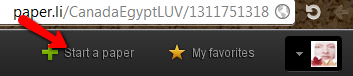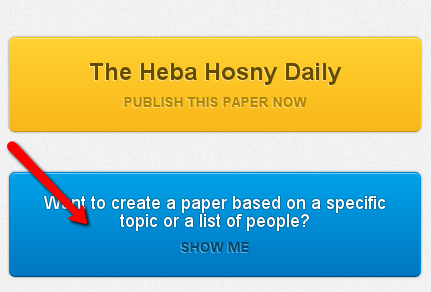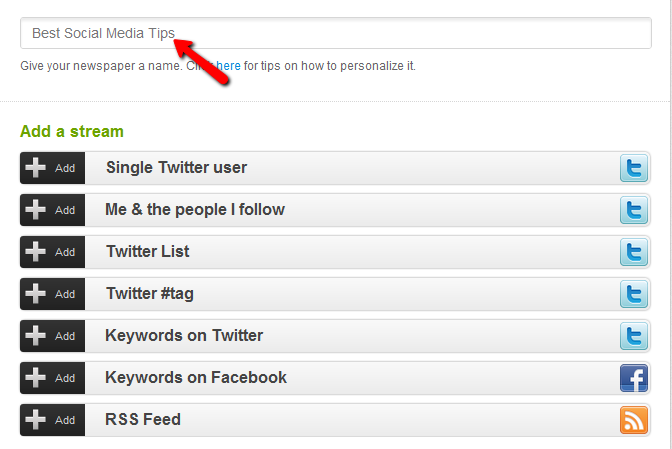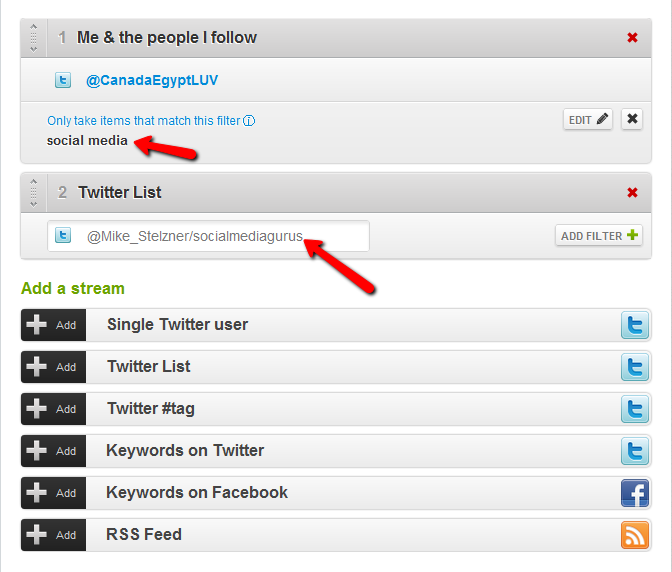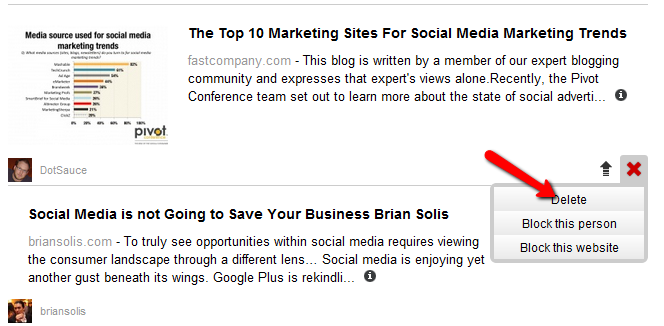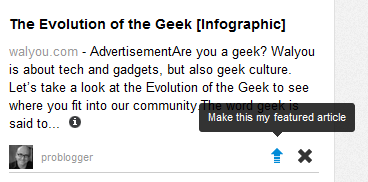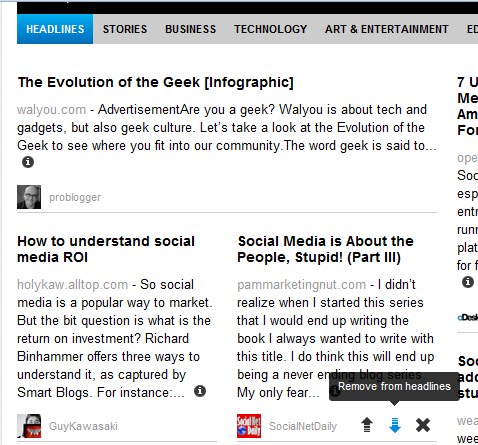I have read many definitions of content curation but the following is my absolute favorite:
A Content Curator is someone who continually finds, groups, organizes and shares the best and most relevant content on a specific issue online. - Rohit Bhargava
In my, Top 7 Reasons Why Content Curation Is A No-Brainer For Savvy Twitter Marketers article, I focused on the why side of things. In other words, I was mainly concerned about the rewards of intelligent Twitter content curation.

Today, thanks to paper.li, I will get into the how-to side of things, detailing practical Twitter content curation tips and best practices.
This article will be divided into two sections:
- Paper.li Tutorial
- How Can Paper.li Help You Achieve The Top 7 Twitter Content Curation Rewards
In a nutshell, Paper.li is a content curation platform that enables you to turn Twitter, Facebook and RSS updates into online newspapers in a matter of seconds. This way, you can pamper your readers with daily fresh content effortlessly.
You only need to specify your content sources and criteria one time. Then, the newspaper will automatically display updated content based on the same criteria on daily basis and will provide archives for older issues. On top of that, you can create unlimited number of newspapers that people can subscribe to. I love that!
Paper.li Tutorial
Creating a twitter-based newspaper using paper.li is fast and simple. Just follow the following steps:
- Open paper.li website and choose to sign in with your Twitter or Facebook Accounts.
- After signing in, click on the "Start a paper" link on the top right of the screen as shown below

- Choose the blue button to create a diverse newspaper, including content of yourself and others

- The following screen will appear displaying 7 different content streams for you to choose from. You can add up to 5 streams per magazine and drag and drop based on the importance of each stream. (Place the most important stream on top and so forth.)
Also, you should specify your paper's name. In this example, I named it: "Best Social Media Tips."
- In this example, I chose only 2 streams to include in my newspaper:
- "Me &The People I Follow": this stream will display all of my tweets and the tweets of my network at a given date in the paper by default
- "Twitter List": I chose Mike Stelzner's "SocialMediaGurus" list. So, all the tweets of people in his list will appear in the newspaper as well

- Click on the publish button and your newspaper will be ready in a matter of seconds. This is how my Best Social Media Tips Newspaper looked like on August 2nd:

- Now take the time to tweak your newspaper by removing and repositioning articles as shown below



How Can Paper.li Help You Achieve The Top 7 Twitter Content Curation Rewards
1. Authority: Shine Like a Pro
If you believe the saying "you are what you eat", wouldn't you also agree that "you are what you tweet"?
In other words, if you constantly deliver high quality tweets, you will become a sought after expert and paper.li can be a great help in this regard.
For starters, get very selective with your content resources when you first create your newspaper. Then, make sure to tweak it on daily basis by removing irrelevant content and featuring the best content in the headlines section.
The way paper.li is designed makes modifying your newspaper is super-easy but it can have a huge impact on your readership rate. Once your readers get hooked on your great content that they can't find elsewhere, you will shine like a pro on the Twitter sphere.
2. Maximize Traffic To Your Site/Blog
Make sure to write interesting tweets that will entice Twitter users to click on your newspaper link. Also, make sure that your personal content is visible in a key location in order to make it easy for readers to spot.
On top of that, your article must be outstanding so that when readers skim through your newspaper, they couldn't help but click on it. As the number of your subscribers grows, so will your traffic.
3. Build New Relationships On Twitter
In my 5 Twitter Treasures That Only Insane Marketers Should Overlook! article, I advised Twitter marketers to create a small-sized private Twitter list in order to monitor the tweets of people they want to start intercating with.
Alternatively, you can create a paper.li newspaper dedicated to relationship building. In this case, you would choose 3 to 5 users (including yourself) using the "Single Twitter User" stream. Make sure to give your paper a nice name like :"Tweets that I Love", "Awesome Tweets" and so forth.
After publishing your friendly newspaper, tweet about it @mentioning your friends' usernames to grab their attention.
For example: Check out awesome tweets from @user1, @user2, @user3 andyours truly!
People will appreciate your kind gesture and the least they will do is retweet this magical tweet like crazy! Later on, when you are ready to strike a conversation with them, they will be very open and receptive.
4. Dominate Your Niche Market
To achieve this goal, I recommend that you create a third newspaper that publishes very specific niche-related content. If you have specific niche audience that you are already interacting with on twitter, make sure to notify them about your "niche-rich" newspaper by @mentioning their names in your tweets.
Even better, if any of them raised a question or had a problem that your newspaper answers/solves, make sure to let them know.
For example: Hi @user1, check out this great article by @user2 (or yourself) about (user1 problem/question).
Here's the deal: Nothing creates instant trust between you and your market than offering genuine help. This is what Mike Stelzner calls the elevation principle in his fantastic book "Launch". (Click here to read my review on his book.)
If you stick with this tip alone, you will maximize your chances for dominating your niche market on Twitter.
5. Boost Your Brand Awareness
In this case, I would advise that you focus on your brand message as you tweet about your newspaper.
For example, it's a good idea to include your promo video in your newspaper and again, make sure it is placed strategically.
On the other hand, your great newspaper will boost your brand visibility as you get more subscribers. Once you build the expert reputation, people will be curious to uncover the face behind the killer content :).
6. Expand Your Twitter Network
Instead of following many people and hoping they will follow you back, how about consistently delivering what I call "follow-worthy" and "retweet-worthy" tweets?
If you do, expanding your Twitter network will became effortless. And your paper.li newspapers will certainly make your mission much easier.
7. Stay Updated On The Latest Trends In Your Field
One of the great rewards of content curation is that you will be forced to stay ahead of the pack and, in the process, you will stay informed on the latest trends in your field. This could give you a huge advantage not just in being the first to deliver hot information but it could also inspire untapped business endeavors, turning you into a pioneer that everyone is looking up to. I love that thought!
Now I will leave you with a great video by Mari Smith that sums up everything you need to know about online content curation.
But before I leave, I am eager to know: Are you willing to give paper.li a shout? And what other Twitter content curation tips would you recommend?
I can't wait to find out :). To our success!