Fans are important to a business. They are its biggest advocates, and account for 80% of its success as per the Pareto principle. Here's how you can gain insight into your fans (and potential fans) using Google Analytics.
Step 1:
On the Dashboard page, click on "All Visits" to display a list of advanced segments that are available to your profile.
Deselect the "All Visits" checkbox.

Step 2:
Choose one of the following default segments:
1. Returning Visitors
Visitors with a tracking cookie stored on their computer from a previous visit to the site are registered as a returning visitor.
2. Direct Traffic
Visitors who reached your site through a bookmark or by typing in a URL are considered to be direct visitors.
3. Non-bounce Visits
Visits where more than one page was viewed are counted as non-bounced visits.
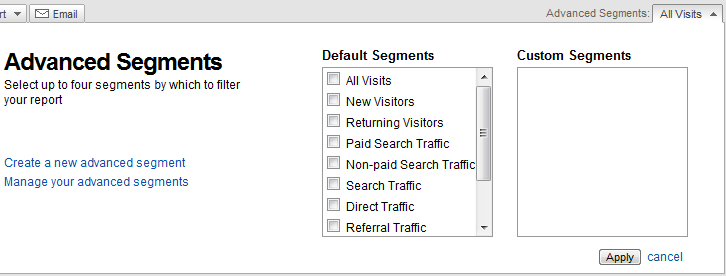
Step 3:
Browse reports. I suggest looking through the Top Content report to see which pages your fans tend to like. This can be found in the Content section of Analytics.
Bonus:
You can create a custom advanced segment that combines the three default segments mentioned above. Simply click on "Create a new advanced segment", and enter the dimension and metric conditions as shown below.
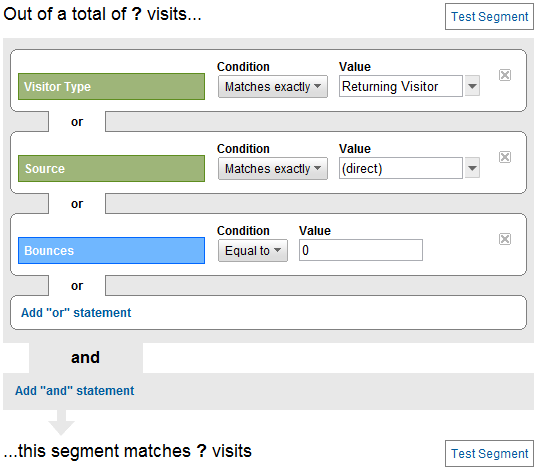
That's it for now. 🙂
</measureminute>
