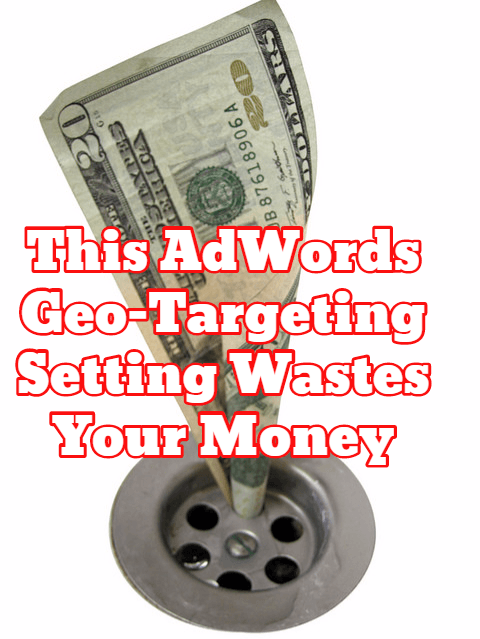AdWords has a variety of geo-targeting capabilities - you can geo-target by city, postal code, and even a radius around your desired location.
What you may not have paid much attention to are the 'Location options (advanced)' settings.
By default, your campaigns are set to target 'People in, or who show interest in my targeted location':
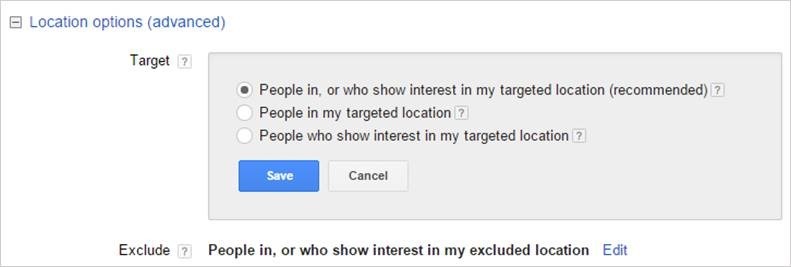
This may seem harmless but let's look at the difference.
Interested In Location <> In Location
People in, or who show an interest in my targeted location:
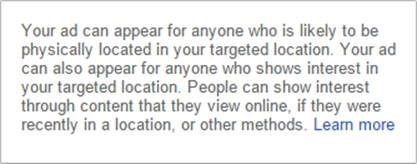
People in my targeted location:
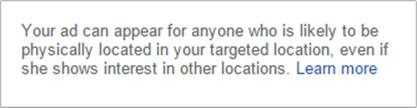
In other words: If you have your advanced location settings on the default, your ads will likely show to users outside your desired location. If you only service clients in specific regions, or have a regional campaign message in market, you probably don't want to show your ads to users in other locations.
How To Check Where Your Ads Are Really Showing

It's not easy to find out which locations are really getting clicks and impressions.
Start by going to the Settings tab -> Locations
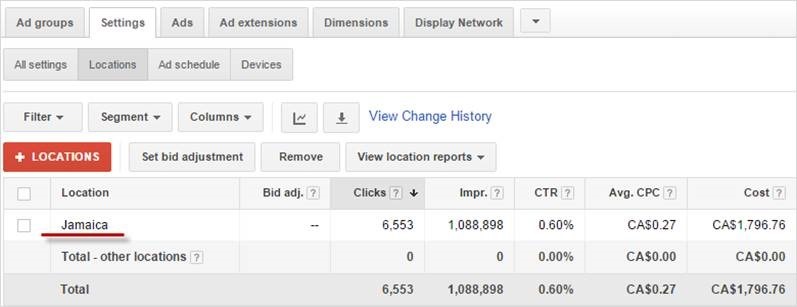
Above, it looks like the ads in this campaign are only shown to users in the selected geo-target Jamaica. But don't stop there! If you haven't noticed it before, there is a button called 'View location reports':
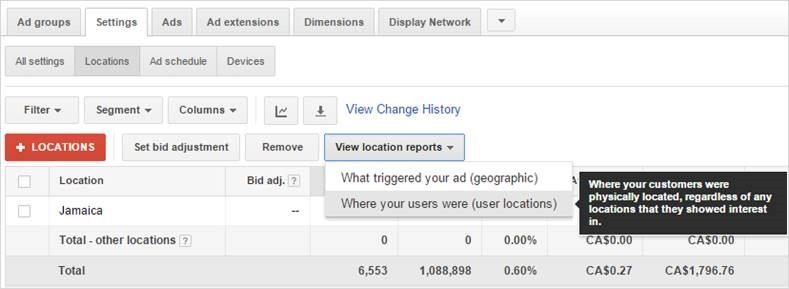
Select 'Where your users were (user locations)' to get a true view of the physical location of the users that are seeing and clicking on your ads.
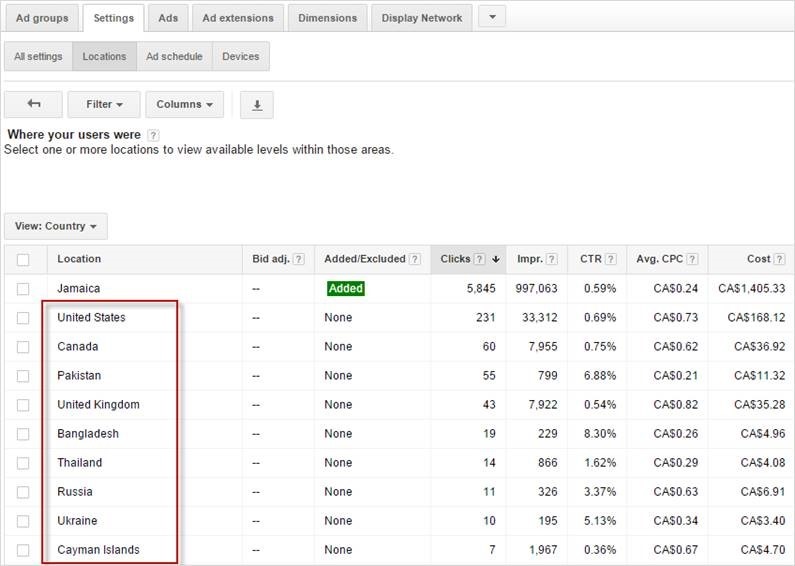
Although above it appeared that the ads were only shown to users in Jamaica, they were actually shown to users anywhere that have 'shown an interest in' Jamaica. In fact, users all over the world see the ads in this campaign.
Although the majority of traffic did come from Jamaica, about 15-20% of the budget was spent on users physically outside of the geo-targeting. If you've been running a campaign for a long period of time or with a high budget, you'll likely to see even higher numbers.
Even the Dimensions tab (which is the typical go-to for location information) can be misleading; it shows the location that users are located in or interested in.
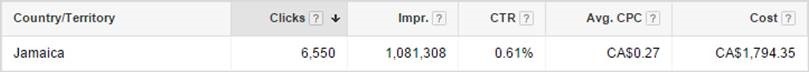
You can add a column for 'Location Type' here and you'll see the split between the actual physical location and location of interest:

I recommend you check the geo-targeting settings for your Search, and maybe more importantly Display campaigns. For Display, I recommend selecting 'people in my targeted location'.
For Search, you can decide if it makes sense to keep the default setting on. For example, users in Mississauga may be searching for Pickering plumbers, in which case you'd still want to show your ad to users physically located outside of Pickering. In this case, I would recommend adding a lot of exclusions to your geo-targeting to avoid showing your ads to users across the globe.
Now Read
- The 10 Levels of AdWords Geotargeting
- 4 Ways to Turbocharge Your AdWords Analysis Skills
- Effectively Geo Targeting Single-Region & Multi-Regional Sites in Google
* Title images adapted from US Mission Geneva, Images_of_Money, Cayusa