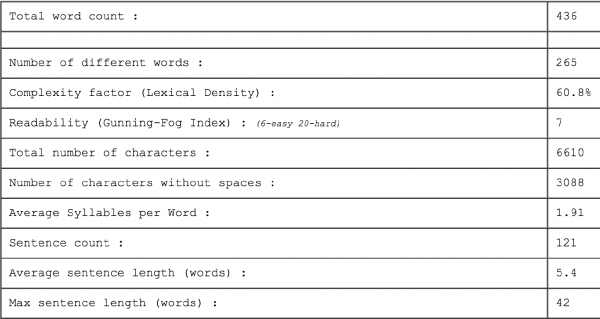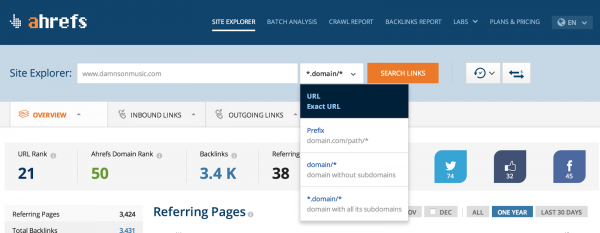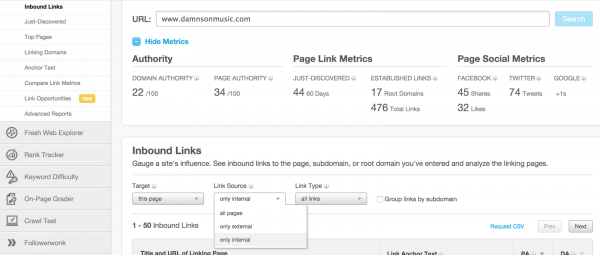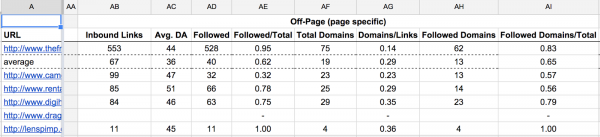You know what keywords you want to target, but how do you know what its going to take to rank for them? With some good competitive analysis you can find out exactly that. And hopefully find some low hanging fruit.
It's worth mentioning that enterprise tool kits like Bright Edge's SEO competitive analysis tools or Moz's premium analytical membership will do allot of these tasks for you, but for us SEO's running lean it's not much more work to find separate tools for each task. Instead of buying a whole enterprise suite you can purchase individual tools, which is what I have done to cut down on cost.
Also keep in mind there are a lot of options for tools, Bright Edge, Moz and the ones listed below are just the ones I use; it doesn't hurt to search some alternatives if you're looking for some free or cheaper options.
1. Pull The Top Five Search Results For Your Keyword
The first step is easy, put your keyword into Google's search bar and copy the top 5 rankings sites domains into a spreadsheet. These are the 5 domains we want to look into. They are clearly ranking and we want to get a feel for why.
Now also make a row for your page on your site that you want to rank. This is so we can easily see the competitions stats vs our current stats.
2. Word Count
We know that Google likes deep content, so for each of the top 5 pages ranking use a tool like Textalyser and pull the total word count. Then compare if your page is too thin. Generally even if all the top 5 pages are under 1500 words, it doesn't hurt to hit that amount anyway.
3. Links
Here is the big one; the almighty link. I'm going to break this down into sub steps.
3.1 External Links
- Using a tool like ahrefs (alternative Majestic SEO) pull all the external links going to your exact URL. We only want to compare the landing pages, not the domains, mainly because we can't do allot about domain authority or domain metrics. Make a new column to compare total external links with your site against the top 5 ranking pages.
Next, download the report in an Excel sheet and quickly highlight the "domain authority" column and look to the bottom of your window in Excel to see your average. This tells you the average domain authority of who's linking to your competitor. Put that in a column and remember that average when doing outreach.
Last using the same method, tally up the followed and unfollowed number of links. When you throw this into your spreadsheet you are going to want to divide these by total links to get your ratios for those metrics.
3.2 Anchor Texts
- Next filter your external links by anchor text and find the exact keyword you are targeting. Jot down how many times the page is receiving a link with that exact anchor text. Divide that by the total links and get your exact match anchor text percentage. We are checking this because we know Google penalizes for over optimizing anchor text, so as long as we stay close to what the top ranking pages have for a percentage, we should be fine. Make a new column with this information as well.
3.3 Internal Links
- This one is not possible in ahrefs, but it is in Moz.com's open site explorer. Put in the page URL and filter your links by "internal" and to "this page." This will tell us how many times the domain internally links to the landing page. You can also filter this by anchor text as well, and see how often your competitors are internal linking using your exact keyword for anchor text. Again do this on your own page and compare to the competition to see how you stack up.
3.4 Outbound Links
- Back to ahrefs under "outgoing links" choose "anchor" and this will show you how often, using what anchor, and where your competitors are linking to. (This is also a good way to find sites for outreach, but that's another post)
4 - Social
This one I will break into 2 sections as well.
4.1 - Overall Social Presence
- Using a tools like Followerwonk and like explorer you can quickly get the data for your competition's social presence and compare it to your own. This is a relatively new field that a lot of companies still neglect. Good place for some quick gains.
4.2 - Most Shared Content
- Using the tool Buzzsumo you can find out which pieces of content or pages on all of your competitors get the most social action. This lets you know what type of content works in your industry as well as lets you see who is linking to your competition, so you know who to outreach too.
When you are all said and done you should have a sheet that looks something like this.
5 - Headlines & Meta Description
Technically not "SEO" direct ranking factor, but meta descriptions and headlines are still important to CTR (click-through-rate) which is a metric Google uses. So in reality meta descriptions still really matter. I like to use Inboundworks.co's free headline helper to generate some good ideas for headlines and compare mine to my competitors. I can't really track their click-through-rates but I can get insights to help me estimate using SEMrush.
(For more on easily generating good headlines, click here)
Using this data you cant start to get an idea what its making your competition rank and also have an idea of how much work its going to take to get in the top 5.
P.S. - Competitive research takes a lot of effort and time. Once you make your insights and plan your strategy don't delete or throw away this research! It still can work for you. The more competitive research you do, over different industries and SERP's, the more insights you can make on how Google decides rankings. SEO is always changing. What I do, is once I have the competitive research done, I throw it into DataHero's excel dashboard. This syncs to your Excel and a bunch of other API'S. I mainly use it to track, organize and maintain all my competitive research.
If you liked this, you might also enjoy 14 Point Site Audit for SEO by Patricia Skinner