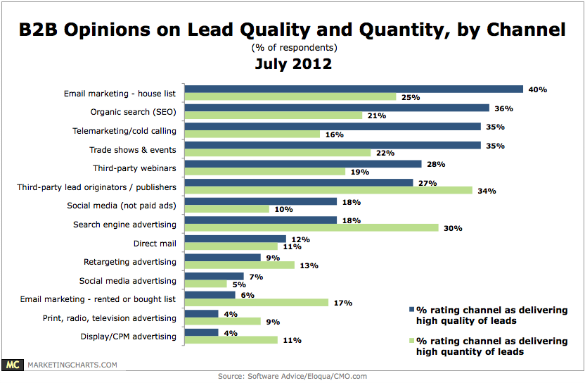How can email marketing make you more efficient with social media?
photo credit: LadyDragonflyCC - >;< - Spring in Michigan! via photopin cc
So, social media with email marketing, eh?
You're probably thinking, "Oh, my gosh - I've finally ventured out onto social media and I'm getting the hang of it, and now you're suggesting I give email more effort too?" (AKA, Overwhelm)
And maybe...
"Email - It's sooo 1990s."
Or even...
"If I'm communicating with my contacts through one avenue, won't they think I'm bugging them if I reach out on another?"
Many people think it's a matter of social media versus email marketing - Like they should choose one or the other. But it's really a matter of combining social media and email marketing strategy.
Some Email Marketing Numbers To Get You Excited
- 40% of B2B marketers rated the leads generated by email marketing (house list) as high quality. (Software Advice Survey)
- A mere 2% of marketers rated leads generated from email marketing as 'high cost,' representing the lowest cost channel. (Software Advice Survey)
- 7 in 10 people say they had made use of a coupon or discount they had learned about through a marketing email in the prior week (35%) or month (33%). (2012 Blue Kangaroo Survey on Marketing Emails)
- 58% people say receiving discounts and special offers was the top reason for subscribing to emails from businesses or non-profits. (Chadwick Martin Bailey, 2012)
And a colorful graph chart too!
Even if you base your conclusions on the cost of leads alone, it is to your advantage to embrace email marketing and social media. Considering today's trends, optimally you would use them together.
Lets explore some ideas for integrating social media with email marketing...
Top 10 Ways To Boost Your Social Media With Email Marketing
The list below provides a starting point to build upon for a strategy including social media with email marketing:
1. Create social media marketing email templates
This sets your tone and allows you to reaffirm brand identity. Choose a look, or looks, that take on the same brand appearance as you have chosen for your social media channels.
Your template(s) already matches? Great!
Consider that many brands change things up and refresh their brand quarterly, or with each season. If you edit on social networks, so too should your email marketing efforts. Keeping your brand identity consistent only means your business brand will look like a house of niche rock stars! 🙂
2. Use social connect icons or links within the email
Now that you've nailed your social media marketing email templates, implement your social connect icons within your email template. All this means is you are assigning a space in each email message for recipients to click and reach your social media profiles. Be sure your links are correct.
Usually placement for these icons is in a sidebar or at the bottom.
3. Use social share icons in the email message
Remember, you are looking to succeed at social media with email marketing. So, your goal is to get people sharing and talking about your message.
An email marketing platform with any chip in the game will offer a "social share" option that you can insert in every email you send. Similar to the "forward this email" icon, it will be a small set of social media icon buttons that will easily display at the top.
When your contact clicks to share, your email message goes out to their social networks. Think about that one.
4. Dedicate space on your website for an opt-in subscribe box
Hopefully your social media strategy includes hosting a blog at your website, and driving traffic to it. If that is the case, your opportunities are golden to encourage subscriptions to your email list. In fact, this is a top priority when using social media with email marketing.
An opt-in box is quite simple to implement if your email marketing platform provides the HTML code to insert in a widget on your WordPress blog. This will allow you to customize the opt-in box to match your website theme, your branding, and also your email marketing templates. Again, brand consistency.
If your email platform does not provide the code, your web developer can easily create an opt-in box for you.
Ray of NewRayCom has become a go-to source for Google+ topics. In turn, he has developed a good email newsletter for Google+ tips. In turn, he created a compelling opt-in box for visitors to his blog to subscribe to his email list.
You'll notice his opt-in box includes the following:
- Cheerful prompt encouraging people to stay in touch.
- An easily seen arrow guiding the eye where to input their contact information.
- Clear explanation of what subscribers will receive.
- Easy way to subscribe - Just 2 details to enter.
- A unique and attractive action button.
- Assurance and respect.
It's eye-appealing, value-oriented, and easy!
5. Encourage readers to subscribe at the bottom of each blog post
Very similar to the technique immediately above, only your web developer would create an opportunity for your blog readers to subscribe on each blog page.
This method is optimal, as you have your ideal customer's attention at your blog. Reading your quality content has given them the chance to know, like, and hopefully trust you. So, your opt-in box is in their view at an excellent time!
6. Offer an email newsletter subscribe option on your Facebook Page
With over 1 billion active users on Facebook, and more and more people accessing via mobile and more times per day... Your business needs a Facebook Page! Further, if your business is going to be on Facebook - where your customers are already hanging out - you should make it easy for them to connect with you and receive your best stuff!
Putting a subscribe option tab on your Facebook Page is fairly simple. Many email marketing platforms expect you will be using social media with email marketing, so they make it easy for you by providing apps and tools.
Your goal is to entice as many people as possible into your sales funnels. In turn, you need to make it as easy as possible for ideal customer to find your funnel.
Below is an example:
Here, you can see that the email subscribe prompt is easily accessible from the main view of the Facebook Page. Once a fan clicks the "Join Our Newsletter" icon, it would lead to an email opt-in box very similar to the example from #4.
7. Offer a link to your newsletter subscribe on your LinkedIn profile
LinkedIn offers you three places on the main part of your profile to list your preferred links. Now that apps are more inclusive of other media, why not let one of your links lead to your email subscribe page? Don't forget to customize the word link to make this more appealing to your contact!
Really, you can offer a link to your subscribe page from any social profile. Google+, Google+ Pages, and of course, your LinkedIn Company page.
8. Tweet your newsletter with catchy titles
Again, your marketing strategy should keep reminding you to think, "social media with email marketing." Especially when you are at your social channels.
By now, you have probably gotten good at scheduling some tweets so they reach your audience when they will be online. So, you can use the link your email platform provides for you and pair it with exciting, action stimulating words cut and pasted from your email text.
Spread your tweets over a handful of days to get maximum exposure for your message. Put different words from your email message with each tweet to gain more views.
Only on Twitter? No way! Offer links to your recent newsletters on every platform where you have a social media presence.
9. Offer exclusive content found ONLY in your email newsletter
You saw the stats above. Getting special discounts or exclusive content is a big reason people subscribe to email lists.
Want social media contacts to subscribe to your email list? Post "teasers" to your social media followers that you will be releasing exclusive content via email soon. Coincidentally, the same works in reverse, when you are hoping for more social media followers as a result.
Your goal is for people to share your content, so plan your teasers to build over a period of weeks. Let that prelude deliciously wonderful quality material!
10. Make attractive calls to action
For every cupcake step above, frost it with a clear call to action. Meaning, people may not understand what you want them to do unless you tell them.
This is what ties it all together and makes everything work. A few examples of calls to action to use on social media with email marketing:
- Have you seen our latest newsletter? Click here for our big announcement! (link)
- Discover 5 Ways We Can Help You Put More Money In Your Pocket: (link)
- What do you think of the new wall color we painted our office? See photos here: (link)
People want to know all the latest news, they want to know how to keep money in their pocket, and they like to see personal details.
A safe approach: Provide value with your content, keeping in mind what is in it for your customer. This will keep your email out of the spam box and in your contacts' Inbox.
Your Turn!
Any savvy tricks to boost your social media with email marketing I left off the list above?
Should we explore intermediate and advanced techniques next time?
Please share your thoughts in comments below! 🙂