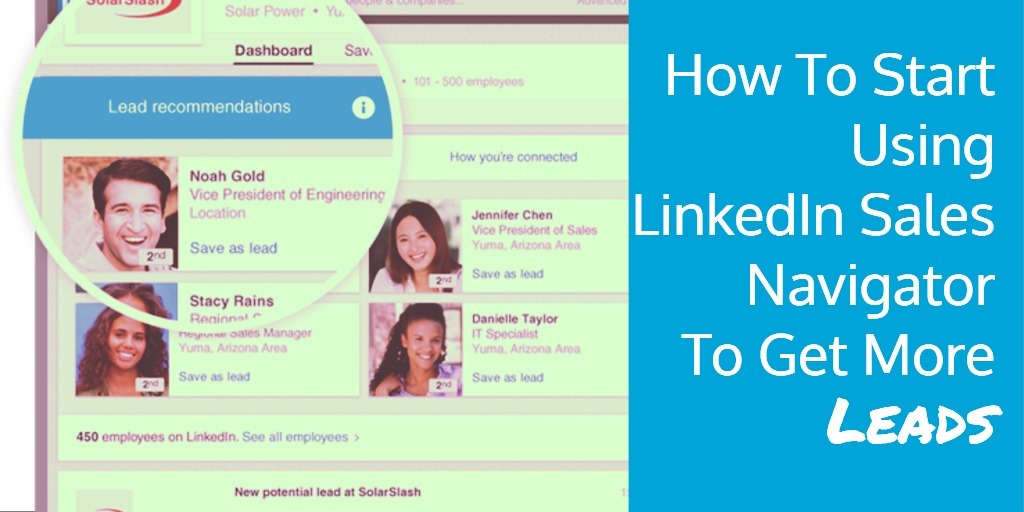
LinkedIn Sales Navigator helps you build and nurture customer relationships. It helps increase sales and revenue. It’s an advanced tool to find leads in the targeted industry and specific geography. Target right buyers and companies could increase the chances to succeed. By personalizing outreach you can add value to your business communication.
Why LinkedIn Sales Navigator?
LinkedIn has more than 400 million professional profiles with advanced filters to find the right prospects which are likely to get concert as the potential customers. You can call it a complete package of leads, prospects insights, profitable, real-time updates and much more. It’s a new generation relationship builder which has the great credibility to the large extent.
To start with, you need to set up your Sales Navigator account. You can add your credit card details to start the free trial. LinkedIn is a credible tool, you can share your card details, and you don’t need to pay if you cancel the subscription. Then you need to pick connection as the lead, or you can import your contact by integrating Salesforce CRM. You can fill up the basic details about your company, industry, type so that LinkedIn Sales Navigator can suggest you the right matches, right there.
Step by step guide to using LinkedIn Sales Navigator:
1. Lead Builder: Select the lead builder from the main menu. This option helps you finding best prospects in the desired industry. It contains a wide range of filters to find the right match from your LinkedIn network. You can pick a right keyword, company, area, job title and other targeting options to customize the options. You will get more relevant search results for your business. Here is the list of all the possible filters:
- Keywords
- Geography
- Relationship
- Company
- Industry
- Company size
- Function
- Title
- Seniority level
Some advanced filters are also available for those who just want to focus on highly targeted audience and very particular about the quality leads. These filters include Company type, profile language, groups, interest, postal code etc.
2. Save as lead: As you have the right prospects, now you can save them as a lead. By doing this you will get all the latest updates about those people. For example; if that person changed the job, initiated a group discussion, or launching a new product or service, you will get all the updates in one place.
3. Notes and tags: You can organize relevant information about the prospects in the notes. This will help you remember what is the current status and progress on that lead. You can mention about the previous conversation or the efforts you put on the leads for example number of times you have emailed him.
4. Lead recommendation: In this tab, you can find all the relevant matches just like the leads you saved. You can simply add the match preferences.
5. Filter your updates: In this section, you can find all the real-time sales updates. You can sort these updates by type such as suggested leads, lead updates, lead shares or by top accounts. You can add the frequency as daily or weekly based on your preferences.
6. Collect insights: You can keep track of the prospect activities by using filter updates. You will get lots of useful insights regarding the lead, and then you can utilize the data for better decision making. You can use this data to pitch the client at the right time. You can find the common connections and request them to introduce you to the concerned person or the decision maker. If you don’t have any common connection you can simply use your Send InMail credits to establish a connection.
7. Personalize InMail: You can send them personalized message according to your finding regarding the prospect.
8. Team link: If you are using the LinkedIn Sales Navigator Enterprise edition, you’ll get the team link option in your account. Team link features help you expand your reach. Your team can help you find the right prospects by using their connections. It’s similar to the real scenario where your team supports you with customer relationship management.
9. CRM integration: In CRM integration section you can integrate your CRM to keep track of your customer activities, you can import the useful metrics for decision making.
10. Profile views: You can track the persons who already viewed your profile in last 90 days. You can get an insight on your buyer persona, is to what kind of audience viewed my profile.
LinkedIn offers a different set of features according to the different business needs. You can check the pricing and features here: https://business.linkedin.com/sales-solutions/sales-navigator/feature-list
Are you almost there!
Now, as you know how to use the LinkedIn Sales Navigator here are a couple of suggestions you should use to have a better conversion rate:
- Target audience: Please make sure you are aware of the right target audience. Right keywords, industry and proper utilization of filters are the keys to success with LinkedIn.
- Buyer persona: You should prepare a detailed buyer's persona based on the data of your existing customers. It helps you find the right prospects.
- Personalize message: Never use the standard sales pitch. Try to customize the message as per the buyer persona. You know who your customer is, what they are looking for, what are you trying to sell. Make the mail as per the data.
- Message style: Keep your message very short and up to the point, as the prospect doesn’t pay attention to the long, text heavy, promotional message.
- Follow-up: Don’t just look forward. Always follow up with the prospects or lost leads. They are the most favorable audience. Retaining old customers is quite affordable as compare to acquire new customers.
Now, you are all set to go to LinkedIn Sales Navigator! It’s your turn to explore more features in detail. If you’re clear with the basic foundation, you can build up a great customer base with the help of LinkedIn Sales Navigator.
Hand-Picked Related Articles:
- Blogging on LinkedIn: A Business Prospective
- LinkedIn PPC: 5 Common Mistakes To Avoid
- How To Use LinkedIn For Marketing
* Adapted lead image: