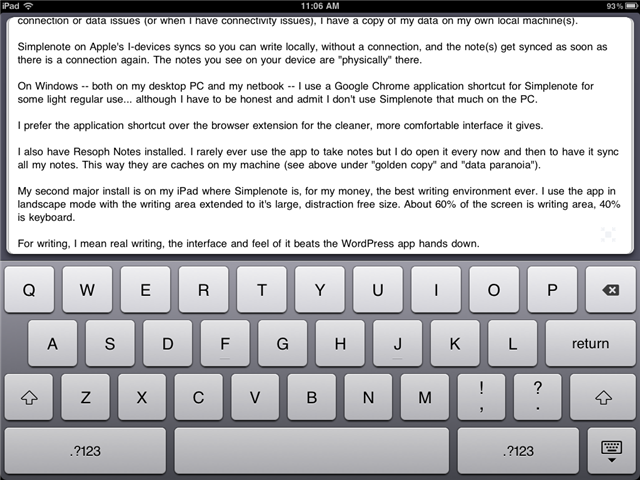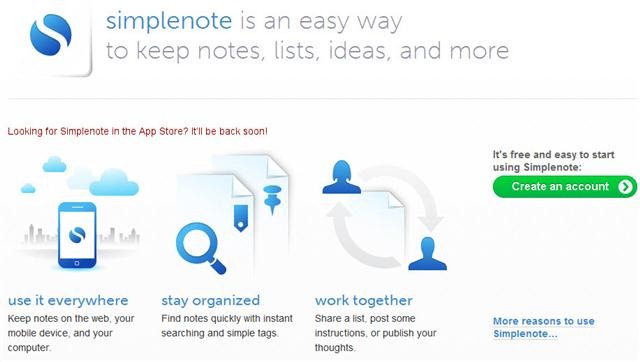Simplenote is a web-based note taking service with applications that sync with it for Windows, Mac, iPod/iPhone, iPad, and Android and browser extensions for Google Chrome and Firefox.
While obviously useful for note taking, Simplenote is an even better writing tool. Features that make it into one of my preferred writing tool include:
- Ubiquitous presence
- Distraction-free mode
- Clean, simple "get out of your way" interface
- Real-time sync
- Unlimited note history with time bar slider (priceless!)
- Word count
PLAIN TEXT NOTES & FORMATTING
Simplenote makes notes the way notepad does on Windows: plain text. No bold, underline, headings. No colors. No images to insert.
Although you can pre-format your article by using notations like markdown (think _italics_, *bold*, etc) and parse your text through a markup process, I don't bother with any of that.
For me, formatting comes, for the most part, later, when I add and prepare the content for delivery. That's the time to worry about bolding this or that or not. I do use ALL CAPS to give the article headings.
MY APP USAGE
When it comes to the cloud I prefer Microsoft's model of app + cloud over cloud only. For me the golden copy of data resides somewhere on one of MY machines, not somewhere in the cloud. This way if a service suddenly goes belly up or has connection or data issues (or when I have connectivity issues), I have a copy of my data on my own local machine(s).
Simplenote on Apple's I-devices syncs so you can write locally, without a connection, and the note(s) get synced as soon as there is a connection again. The notes you see on your device are "physically" there.
On Windows -- both on my desktop PC and my netbook -- I use a Google Chrome application shortcut for Simplenote for some light regular use... although I have to be honest and admit I don't use Simplenote that much on the PC.
I prefer the application shortcut over the browser extension for the cleaner, more comfortable interface it gives.
I also have Resoph Notes installed. I rarely ever use the app to take notes but I do open it every now and then to have it sync all my notes. This way they are caches on my machine (see above under "golden copy" and "data paranoia").
My second major install is on my iPad where Simplenote is, for my money, the best writing environment. I use the app in landscape mode with the writing area extended to it's large, distraction free size. About 60% of the screen is writing area, 40% is keyboard.
For writing on the iPad, I mean real writing, the interface and feel of it beats the WordPress app hands down.
TAGS, RSS
Simplenote also comes with tags for obsessive note organization. I use a couple of tags to separate the posts from some lists I keep in Simplenote.
If you go premium -- a word that sounds almost too big for a $12/year $19.99/year (!!) price -- you get the ability to email into the system and pull out your notes as an RSS feed. Premium also gives you the option to share a note with someone so the two of you can work on it.
PUBLISHING/EXPORTING NOTES
Ways to get note content out of Simplenote include:
- Copy & Paste (obviously)
- RSS (premium feature)
- Email note
- Publish note (puts a copy on a "secret" URL -- that document updates as and when you update your note)
MY SIMPLE SIMPLENOTE PROCESS
- Think of something I want to write
- Open Simplenote on my iPad
- Start writing
- On PC or netbook, grab the text, format and post
USES
My specific use cases for Simplenote are:
- Writing
- Simple, quick-access lists. E.g., a list of TV series my wife and I enjoy that shows which episode we saw last.
* note: the SimpleNote app is momentarily not available in the App Store but will be back soon