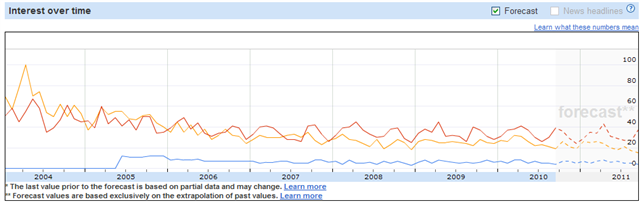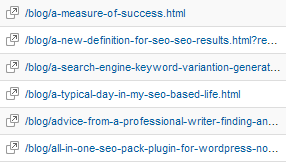Doing something is better than doing nothing. Reading about SEO won’t get you anywhere unless you do something with it.
Here’s what doing looks like.
Find A Dead Page
Go to Top Content in Google Analytics. I like to look at 500 lines at a time.
Filter on a part of the URL if you need to see within a specific folder of your site.
Sort by reverse PageViews so pages with the least amount of pageviews are on top. Or: sort reverse Average Time on Page so pages with low time input show up. Or: sort by bounce rate.
These pages are dead in the water. In the past 30 days, this is what they did: 1 pageview… Doesn’t mean the content is bad! Maybe it was top-notch 90 days ago but no longer timely today. Maybe it was relevant last year but redundant now.
I found these pages for our blog:
Look At The Page
I’m going with the first one I found: A Measure of Success. You have your page.
Looking at our page, first question to answer is: what is this about?
In my case, I’m a bit puzzled. Based on the first paragraphs I thought this would be about PPC success measurement but it isn’t. It’s more about productivity than anything else.
You and I now know what the page is about.
Ask: Does The Title Describe The Page?
If the title was all that’s left of the page, would you know what reading the page would have given you?
If you see this title in a list of 10 Google search results, does this title mean anything to you? Does it promise to fulfill any need? Answer any question?
How can you make this title better, catchier, more true?
In my case I have to recognize the title is bland and doesn’t give anyone a clue what the page is about.
In my mind I already start to play with title ideas: “Productivity as a measure of success” or “Productivity: the success measurement factor”
Keyword Research With Google Insights
Google Insights is an amazing, Google data driven free tool. You can find other such tools, paid or free. Each tool has its own drawbacks, its own tainted, partial or otherwise somewhat skewed data: don’t let anyone stop you from using Google Insights today to get something done with your SEO today.
We have the page that doesn’t draw a lot of searches. You know what the page is about and what it describes and delivers. Now: which searches would you like to end up on your page?
My page is about productivity. It describes productivity as a measurement of success. So here’s what I enter in Google Insights:
I leave everything on default: it gives me a wide angle view on the data, you have less chance of Google Insights reporting they don’t have enough searches to report on and we’re doing SEO today … not just playing around with tools.
From Google Insights I learn that there is very little interest in productivity success:
When it comes to measure or measurement I can see that measure has overtaken measurement over time:
Your data will show you other things. Key here today is to keep your research session short. A 5 minute title tweak can only have high ROI, never a true loss. On the other hand, one hour of company time invested in a title tweak that didn’t pan out – now that is no measurement for success 🙂
Me, I’m opting to have those words productivity measure in my title.
Rewrite The Title
Using the word or words you just found, rewrite the title of the page.
Stick to these rules:
- Start the title with the words you found. Only break this rule if you want to add a 5W+1H: who, what, where, when, why, how.
- The title has to show what is on the page
- Forget being smart, funny or catchy: your page title has to sell clicking on the Google result, not entertain
Write down a couple of ideas, doesn’t matter how good or bad. Pick one. Doesn’t matter which one, as long as it resonates with you. Face it, that 1 pageview per 30 days page can’t get any worse…
In my case:
- Productivity: Measure Your Success
- Productivity: Measure Your Success by It
- Productivity: How To Measure Success From Company Work to PPC
I’m picking the last one: seems to have the most search permutations.
Caveat: Delete
You can always opt to delete a page. I’m tempted to do so with the entry I was looking at. If you do so, don’t forget that any page may carry a bit of incoming links, so 301 redirect that page. Don’t know what that is or how to do it? Then don’t delete the page.
Second, you can learn more by doing something with your page than by deleting it.
Optimize Page Title Checklist
- Find a page with hardly any pageviews, low amount of average page on time or huge bounce rate.
- Figure out what the page is about
- See if the page title matches what the page delivers
- Use Google Insights to find words and phrases you wish people would use to find your page
- Rewrite the page title using the above information
- Check back in 30 days from now