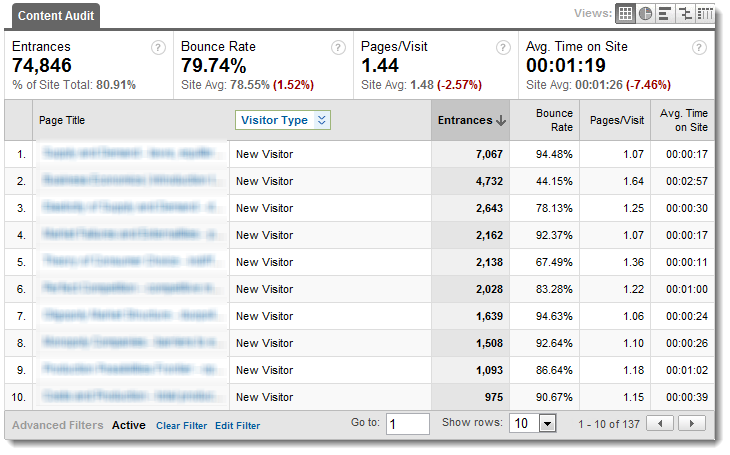First impressions matter, whether they are made offline by a sales representative, or online by a visit to your website. Is the content on your website making a good first impression? Which content resonates better with new visitors?
We can answer these questions by creating a custom report in Google Analytics.
Creating Custom Reports
Start by clicking the Custom Reports link found in the sidebar under My Customizations.
Then click on Create new custom report in the top right-hand corner.
Dimensions and Metrics
Use the filter bar in the top left-hand corner and type in Page Title. Click and drag the green box into the main Dimension box.
Now do the same thing for Entrances, Bounce Rate, Pages/Visit, and Avg. Time on Site. Click and drag these into the blue metric boxes along the top row.
Save the report.
Content Audit Analysis
Now that our custom report is created, let the analysis begin!
On the next page, change the second dimension from "None" to Visitor Type.
Add an advanced filter at the bottom, and filter Visitor Type to contain New Visitor.
Voilà! You are now looking at a custom report that looks at only New Visitors to each page, sorted by the most visited on Entrance. Next to each entry are metrics (Bounce Rate, Pages/Visit, Avg. Time on Site) that shed insight into how well each page is resonating with new visitors.
Awesome.
Download This Custom Report
If you're stuck on any of the steps or don't have the time to go through this guide, you can access this custom report by simply clicking here: SA: Content Audit Analysis. (You must be signed in to Google Analytics.)
Enjoy! 🙂