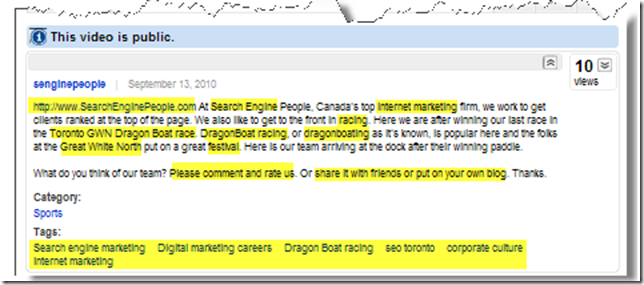What's the most popular search engine?
Easy answer: Google right?
Or is it? Last month we watched more videos on YouTube (14.2 million) than we conducted searches on Google (10.6 million). And if you think people are just watching dancing cats, you need to know that there are 1.5 million business-oriented searches on YouTube every week.
So how do you get found amidst all those dancing cats?
Here's 8 tips & tricks for posting a video on YouTube.
1. Brand your channel
- Under the settings tab, tag your channel with your top keywords.
- If your brand doesnt get a lot of direct searches itself consider going after keywords in your channel title and url.
- Pick Themes and Colors consistent with the brands graphics. Upload a graphic of approx.1920X1440 as a background image but the size has to be under 256K so keep it simple.
- Change the icon to your logo under your main Account Settings (upper-right under your name)
- Populate the Profile with more keywords using the About Us and Occupation sections. Direct people back to your site by including the url in the website section and using the channel description space to deliver a call-to-action.
2. Title It.
Include a short, descriptive, branded Keyword Rich Title for your video. Use YouTubes suggested search or the YouTube keyword suggestion tool.
3. Describe It.
Describe the video in detail using keywords and keywords variations. Including a full url (including https://) at the start will make it visible and drive conversions. Since ratings & views play a factor in rankings dont forget to ask people to rate your video, comment on it, share it and even embed it on their blog or site. Youve got lots of space here so go wild.
4. Enable
Under Settings, make sure comments, video responses, ratings, embedding and mobile are all enabled as they can impact your ranking and level of sharing.
5. Sharing Option
Set the sharing option to Public once youre ready to launch it.
6. Annotate and Captions
You can use annotation and captions to add a call to action at the end of the video. Captions can also extend the reach of your video to the hearing impaired, those with low literacy levels or simply those who want to watch with the sound off. Heres a great tutorial from Google.
7. Engage!
Make an effort to interact with people who comment.
8. Promote It?
Consider YouTubes promoted video service. It costs but if you think youve got one that just needs a shove to go viral, it may be worth it.
Youre Not Done Yet
While YouTube is the mother of all video sites, there are other sites that can boost views and increase conversion.
- Use social media platforms like Twitter to encourage other people to view it and share it.
- Post your video to your Facebook page (best to use their video function vs. just a YouTube link).
- Seed it on bookmarking and thumbs up sites like Delicious, Stumbleupon and Digg.
- Put links to your video in press releases.
- Promote it to bloggers who you think might link to it or embed it.
And, of course, dont forget to host it on your own site, product pages or blog to increase your chances on getting it found. How to do that and how to create your video are different posts but hopefully the above helps you find your place amongst all those cats on YouTube.