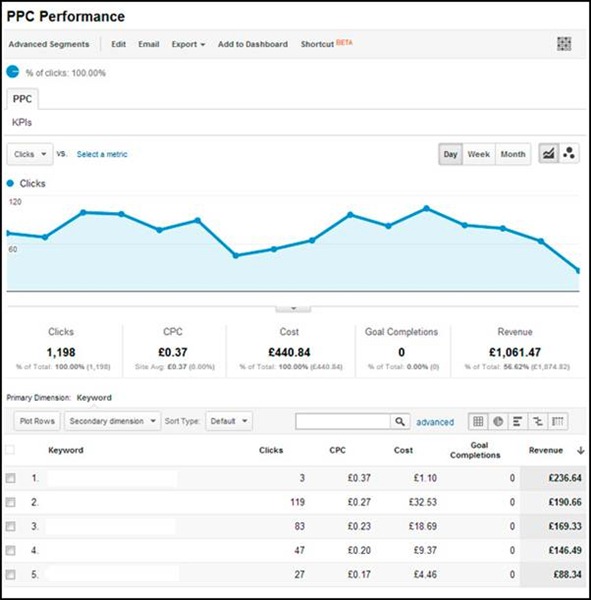There is no doubt that by default, Google Analytics offers some fantastic reporting however sometimes we need more, luckily for us Google Analytics allows us to craft our own custom reports to find out exactly what we need. In this article, I'll explore setting up a custom report and show you the incredible power of these reports.
Getting Started
Start by opening up Analytics and clicking on the Custom Reporting. If you have never used custom reports before then you'll see a blank screen however once you have started creating reports, you'll see them listed.
If you have a number of reports then you can create categories to group them - this is particularly handy if you have several different teams needing unique reports.
Building A Report
Like everything in GA, we have a simple interface to select the metrics and dimensions that we want to appear in our report. For our example, we'll build a pay per click performance report:
So let's explore the above...
1) We started by naming our new report "PPC Performance".
2) We then created a new report tab called PPC - if we were creating a "Keyword Performance" report then we could use report tabs to segment our traffic; so a tab for Paid Traffic, another for organic traffic, another for social and so on.
3) We then created a metric group and included the metrics that we wanted to see in our report (i.e the rows of data). In our example we selected the number of clicks, the cost per click, the actual cost, the number of goal completions and the revenue generated.
4) Then we selected Keyword and Ad Group as our dimensions meaning that the above metrics will be shown against the keywords.
5) We then added a filter to tell Analytics that we only want to see traffic that Medium matches CPC.
6) And finally we made the report only visible in this Analytics profile - if we wanted we could share the report across other accounts where it may be helpful.
And The Final Result:
Now we have a single screen to analyze the effectiveness of our paid keyword traffic.
Of course the above is a very simple example of what you could build! You can populate your report with whichever metrics you need to compare and even build multiple metric groups for greater control.
With the report tabs you could easily build a custom report with varying levels of detail for a director who needs to see the top level stats, a manager who needs to see more detail on which areas are performing best and a report for the actual people working on the project for granular detail.
The great thing about custom reports is that many already exist online for you to simply grab and check out - here are 7 great custom reports to get you started!
I hope this has given you some inspiration to go out there and play with your own custom reports, they certainly offer a very quick and easy way to get access to data that isn't shown in GA by default!
Do you have a handy custom report, I'd love to know about it in the comments below.
If you liked this post, you might also enjoy 9 Google Analytics Advanced Segments You Can't Live Without