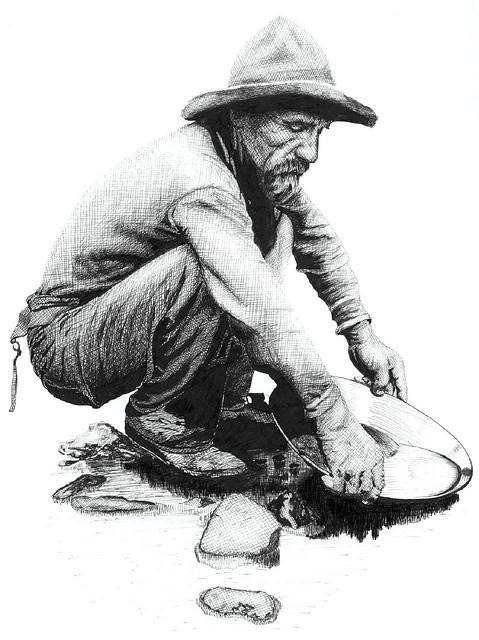Cortez was looking for an entire city made of it. The 49ers trekked across the US looking for it. Weve dug miles into the earth to find it. What could be so valuable that human beings seem willing to do anything to find it? Gold!
Similarly, in the online marketing world companies are constantly searching for new sources of sales, leads, customers, emails or any type of online gold. Some build thousands of links to watch them virtually disappear because of a Panda. Others spend thousands on pay-per-click (PPC) only to pad Googles pockets. While I may not know how to fight the panda, I do know how to find gold in AdWords. One place to start looking for gold in your account: ad extensions.
AdWords Ad Extensions
True to their name, ad extensions allow you to extend your ad beyond the traditional 25-character title, two lines of copy at 35 characters each and a display URL of 35 characters or less. Extensions may show a location, a phone number, product information or sitelinks.
To find Ad extensions youll need to make the tab visible (if it isnt already). Click the drop-down arrow to the right of your tabs, select Ad extensions and then click OK.
Now you should see the Ad extensions tab. Once in the Ad extensions tab youll need to select the dropdown box below the Campaigns and Ad groups tabs. Here youll see the four types of ad extensions available; Location Extensions, Call Extensions, Product Extensions & Sitelink Extensions.
Well discuss each in-depth.
Location Extensions
While launched nearly two years ago, location extensions are fantastic for any advertiser looking to get more people to their physical address (or to demonstrate theyre local). Initially the ad will simply contain an additional line with a + sign and the business address.
Once expanded however, a user will see a map with your location(s) and may request directions by clicking the Directions link.
The easiest way to implement location extensions is to link your AdWords campaign with your Google Places account.
Call Extensions
Call extensions allow you to list your phone number in your add without spending 10-13 precious characters of ad copy. For ads in the center section, the phone number is placed to the right of the title. For ads in the right sidebar, the phone number will appear between the title and first line of ad copy as shown below.
This option is becoming increasingly powerful as more and more people search from their mobile devices and can call you by simply tapping on the phone number in your ad. And dont forget that if someone sees your number and just dials, you wont have to pay for a click (but Google may not leave this loophole open forever).
Product Extensions
Product extensions link directly to your Google Product feed and allow your ad to display current inventory with an image and pricing.
This is a great option for ecommerce sites because it will show your customers exactly what you have to offer. It also helps you occupy more real estate at the top of the page.
Sitelink Extensions
This is one of my favorite extensions because it allows customers to reach their desired destination faster. Say I do a search for provo utah pizza delivery. The ad for Dominos gives me four sitelinks that allow me to go exactly where I want to go in 1 click.
Im a pretty frugal guy (okay, Im cheap) so I would click on the Coupons link to see what kind of deal I can get. Not only do you get the additional real estate on the page, but your ad can get people with different intent exactly to the page they want.
Striking Gold
There you have it, four sources of AdWords gold just sitting in your AdWords account waiting to be discovered. Start digging.