 Perhaps you think you're already tapping into all the knowledge available to you through Google Analytics. You know how to determine site visitors, referrals, what keywords are bringing traffic to your site and what are the most popular landing pages.
Perhaps you think you're already tapping into all the knowledge available to you through Google Analytics. You know how to determine site visitors, referrals, what keywords are bringing traffic to your site and what are the most popular landing pages.
Most likely you are working to reduce your bounce rate and may have even performed some split testing to improve your conversion ratio. But do you know the deeply rich and valuable wealth of data available through Google analytics if you just have the necessary knowledge to tease it out?
Is the keyword you are spending money on SEO giving you the highest possible return? Perhaps you think your head term is bringing in a large portion of your revenue. Is that true? How are your long tail visitors performing? If you quantify the ROI for each, are you allocating your resources properly? Are there long tail keywords that are at the bottom of the funnel that have a greater ROI than your head terms? These, and other similar answers, await you in your Google Analytics account.
Here's a scenario. If you are spending time and resources guest posting, wouldn't it be helpful to determine the quality of those visitors? Which sites should you spend more time guest posting for? For example, a post on site 1 may generate visitors that view more pages, stay on the site longer, and perhaps perform a call to action. You'd be surprised at what the data reveals. There may be a super popular industry site that you thought was highly worthwhile, but when you look at the bounce rate, you realize they don't stick around. Instead you can focus on smaller, niche sites that can deliver visitors who will eventually become fans.

This is for my brand new agency site, Gryffin.co, where most of the marketing efforts have been focused towards guest blogging. You can see, traffic from SocialMediaToday, AmyPorterfield, and Problogger has a low bounce rate. People from SocialMediaToday stay for an average of 10 minutes, and visit an average of 3 pages. Visitors from Kissmetrics have a high bounce rate, but the ones that stay, read an average of 2.5 pages and stay for an average of 3 minutes. Now I have a good idea of site that will deliver highly targeted visitors, and which sites I shouldn't spend resources on.
Dashboards
Let's start by talking about creating a dashboard that gives you a quick overview of your campaign. You can create custom dashboards to analyze different types of data. These dashboards give you an overview of what's happening - at a glance.
Here are a few Dashboards that you can quickly/easily install to your Google Analytics account:
The dashboards above were shared by Anna Lewis from Koozai (Thanks Anna!).

You can customize these dashboards to reflect specifics of your campaigns. For example, if your site is an Ecommerce site, you can add more conversion and goal value data. If you have an informational site, you can focus on even tracking for Ebook downloads, etc.
Analyzing And Maximizing Google Analytics Reports
Most people get overwhelmed by the amount of data available in their Google Analytics account. Much of it requires a bit of technical knowledge to understand. Let's review some of the most important reports for SEO.
Content > Site Content > All Pages
In this report you can analyze the most visited pages of your site and learn about their performance. What pages are bringing in the most pageviews? You can further analyze each page by determining their engagement measured by Pageviews, Avg. Time on Page, Entrances, Bounce Rate, and % Exit.
Additionally, you can click on Navigation Summary at the top of the page to learn more information about each of the pages. How many people left the site from a given page? How many people went on to read other pages, and which ones? Where did they come from and where did they go?
Finally, by clicking "In-Page" at the top you can see specific numbers for clicks on your live site.
You can also play with your Dimensions and for example, change the URL to Page Title, add a secondary dimension, and create different charts to visualize the data differently. Below you will see some reports from Oltarsh & Associates, an immigration law firm.

Content > Site Content > Landing Pages
Here you can see the pages that had the most entrances. WIth this data you can know what page is bringing you more traffic, by traffic source, as well as pages that need more SEO and promotions to increase their entrances.
If the goal of your site is to generate email contacts, you can use the Landing Page report to see how many people are arriving at your Contact Us form. From there you can look at "Entrance Paths" to see what pages they exited from. If many people are leaving the contact page without arriving at the "Thank you" page, you know that you need to work on your landing page.

Traffic Sources
Using traffic sources you can determine where your traffic is coming from. Are sites you've guest blogged on sending you traffic? What percentage of your visitors come from Social Media sites? What's their level of engagement?
Traffic Sources > Sources > All Traffic
Here you can quickly check the number of visitors for each source. How many searches from Google Organic, or Yahoo, or Bing? What are your top, non-organic, referrals?
By keeping an eye on this report and comparing to the previous week, you can check to see if there has been a loss of rankings in Google.
If you are working on a local site, you can also use the "City" as the Secondary Dimension to learn more about the behavior of your organic visitors from Google.

Traffic Sources > Search > Overview
In this report you will be able to see information based on Traffic Type, Source, Keyword, Campaign, and more.
You can use "Landing Page" as the secondary dimension to gain additional intelligence. By analyzing this report you can see what keywords are sending traffic to what landing page, how much traffic, and other aspects of engagement such as Avg visit duration and bounce rate.
Traffic Sources > Social > Network Referrals
What social media sites are sending traffic to your site? If so, how many visitors, and what is their average visit duration as well as pages / visit.
If you are spending substantial time and resources on Facebook, for example, and find that the actual referrals are low and their engagement leaves much to be desired, it might be time to reconsider that strategy.
Conversions
Based on your site's objectives you can determine Key Performance Indicators and track these in Google Analytics. Examples of KPI's:
- Email Newsletter Signups
- Conversion Value
- Profit
- Social Shares
- Ebook Downloads
If you have an Ecommerce site, you can enable Ecommerce tracking and determine sales, the value of each keyword ranking, etc.
To gain better insights, you can also use advanced segments, which we will discuss shortly.
Technology
As the web changes and more people go online on their tablets or mobile devices, it's important to have your site optimized for the technology your users are relying on. How many of your visitors are on mobile devices? What browser do they use?
If a significant portion of your traffic comes from mobile visitors, making sure your site is responsive or creating a mobile version of your site is imperative. Knowing what devices they use and optimizing for different screen sizes is important.
In the section on Custom Reports I will share a Custom Report that you can download to your Google Analytics account.

Custom Reports
Now that you have a general idea of the most important reports to watch, let's review the concept of custom reports.
Considering that every single website owner has specific objectives, the Standard reports mentioned above may not be suitable to help you make decisions about your business. You can create custom reports with the data that most matters to you, and have only that information available at a glance.
5 Custom Reports for SEO & Social Media Optimization
Here are 5 of the reports I regularly use on all of my campaigns:
- SEO Overview
- SEO (not provided) Analysis
- SEO Referring Pages
- Social Media
- Mobile Visitor Organic Keywords (courtesy of Glenn Gabe at HMTweb)
- Conversions by Page Depth
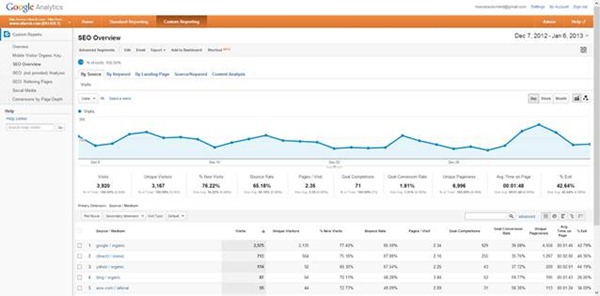
How to create a Custom Report on Google Analytics
Creating basic reports is simple. You simply determine your metrics and dimensions, and you can even select simple filters. You can create a Drill-Down Dimensions report using the "Explorer" type or you can create a Flat Table with 2 side-by-side dimensions. A dimension is the primary data that you are analyzing, and metrics are individual elements of a dimension that can be quantified. You can learn more about Dimensions and Metrics here.
Using Regular Expressions you can create very complex reports. As you become more familiar Analytics, perhaps you can add to your future to do list to create basic RegEx as filters in order to create more complex data and reports.
For example, using these expressions, you can even determine the traffic from a specific keyword and ranking in Google. Imagine the value of this data? If you knew exactly how much traffic you were getting at each position, you could quantify the traffic available to you as you ranked higher. And if you are tracking transactions, you could know the exact value of each keyword at each position, and have an ROI in case you which to set a goal of pushing a keyword higher.
Click here for detailed information on creating Custom Reports.
Advanced Segments
If you visualize all of your web traffic as a puzzle, working with advanced segments is like taking one piece of that puzzle and analyzing it in different ways to give you clues about the big picture. If you have a 10 piece puzzle this may be simple, but imagine puzzles with thousands of pieces where there could literally be a hundred pieces dedicated to the clouds. How does each of those pieces work together with the rest? How do they affect each other?
Google Analytics offers some predetermined Advanced Segments, including New Visitors, Returning Visitors, Paid & Non-Paid Search Traffic, Overall Search Traffic, Direct Traffic, and more. Using these advanced segments allows you to manipulate the data to gather a variety of information.
For example, if you search for Paid Search Traffic, you can then organize the data in different ways. You can visualize bounce rate for paid search traffic, Avg Time on Page, and much more. Why is this important? By visualizing the data in this way, you can determine the ROI for your paid search traffic and determine whether you should continue to invest.
Examples of Advanced Custom Segments
You can create your own Advanced Segments using the data provided, or Regular Expressions. By creating your own Custom Segments you can dig deeper into your analytics for exactly the information you need, excluding data that creates ambiguities.
Back in October, Tim Kelsey shared 9 Google Analytics Segments you can't live without here on SearchEnginePeople.com
Now the most important question is, what can you do with this information?
- Branded Keywords: By using this segment you can analyze the behavior of visitors that come to your site knowing your brand. For example, if you have a law firm that has a distinguishable brand name, using this segment can tell you the behavior of people that already trust you and searched specifically for your brand name, versus visitors that were simply trying to find a law firm to work with. Using this data, you can optimize your content for these visitors. Where are they coming from? If you look at the Audience > Demographics > Location report and find that a percentage of your branded search terms visitors are coming from a different state, you can adjust your Bounce Rate numbers accordingly and make sure you specify the areas that you serve.

- Non-Branded Keywords: Excluding branded keywords means that all of the metrics you are analyzing target people who do not know you or your brand. You'll have to work hard to convince them to trust you. You can look at the Page Depth to see if they are finding what they are looking for. Do they trust you? If you look at Audience > Behavior > Engagement and find that the vast majority of your visitors from non-branded keywords are spending less than 30 seconds on your site, perhaps you need to look at how your content is organized or to offer a site search engine.

- (Not Provided) data: Google does not show referral data for logged in users: Yes, that's everyone who is logged in to their Gmail account, Google Plus account, or any Google product. By analyzing Landing page info for not provided data, you can guess the general category / content that those visitors are looking for, and take that into account. By looking at landing pages you can extrapolate the content that those users like.
- 1 Word Keywords, 2 Word Keywords, 3 Word Keywords, 4+ Word Keywords: What is the conversion ratio for visitors coming to your site using only 1, 2, 3, or 4+ keywords? How do they behave? Perhaps the visitors typing in 4+ keywords are more advanced in the buying funnel and willing to convert. You can gain insights into your target audience. Are they sophisticated searchers using very specific queries, or do they type in 2-3 word queries to search? This will help direct your keyword research and selection efforts.
- Page Depth: How do visitors that look at 4 or more pages of your site behave? What content do they consume? Do they convert, or simply read your articles and leave? If they don't convert, why does this specific sub-group leave without converting? These questions can be answered by analyzing data based on Page Depth.
- Social Media Traffic: Where are your social media visitors coming from? How many pages of your site do they visit? How long do they stay on the site? Do they complete your goals? What is their goal conversion rate? What is the best social media platform to focus on - not just in terms of traffic - but in terms of conversions? You can gain this data by using an Advanced segment, or you can create a custom report using this data.
You can find a few more Advanced Custom Segments here.
Profiles/Filters
You can create new profiles where you only look at specific data. For example, perhaps you have a subdomain that offers slightly different information. By creating a new profile for this subdomain you can analyze this data specifically. You can filter the information that goes into each of your profiles. For example, you may choose to filter all of the data coming in from your company's IP address. This gets filtered before you even see the report, minimizing the amount of clicking involved. Here you can find more information on creating new Profiles and Filters.
Here's Your Blueprint:
1 Determine your KPI's. Examples of KPI for content based sites are Conversion Rate, Goals Conversion Rate, Bounce Rate & Time on Site, Organic Traffic, Referring Sites, Traffic by Keywords, Landing Page Conversions, etc. Make sure you focus on both quantity and quality of visitors. Examples of Transactional KPI's include Cost per Transaction, Average transaction value, average times in basket and conversion rate per medium.
2 Create Custom Dashboards. Start with the links provided here, then don't be shy! Play around with each dashboard, customize them, and create your own!
3 Become Familiar with Standard Reports. Google Analytics is constantly being enhanced. For example, you can now create shortcuts to your most visited reports. Visit every single standard report available so you can dig for data gold.
4 Create Custom Reports. First install the custom reports included in this article. Edit each custom report so you can become familiar with the parameters. By familiarizing yourself with each one, you can then start experimenting with your own custom reports.
5 Create Advanced Segments. Follow the link on SEP with links to custom segments you can easily install on your Google Analytics account. Once you are familiar with each segment and Regular Expressions, start experimenting with the data revealed by each segment. Click on various links in the Standard Reports with each of your segments, compare them to each other, and set up different data visualizations. Then create a few of your own segments!
6 Filter your Data! Every website has different types of information that could be included/excluded to improve the data visualization. Play around with these filters to streamline your analysis experience.
7 DIg for Answers. Write down a list of questions you'd love to have answers to. What can I do to improve performance at each stage of my conversion funnels? What keywords bring me the most revenue? How much more could I earn if I improved the Conversion Rate of my long tail keywords? Ask away, then play around with all of the different variables to find answers.
Stop Putting It Off. It's Time To Dive Deeply Into Your Google Analytics Account
Acquiring traffic is expensive. Whether you pay an SEO company or do the link building and SEO yourself, it's time consuming. Unless you are maximizing the benefit of every single one of those clicks acquired through online marketing, you are wasting money and valuable resources.
Here's a scenario. You look at a referral keyword and analyze the top landing page for that keyword. You can then look at the time spent on site for that keyword, bounce rate, and pages viewed. What if the bounce rate is really high for that page? By looking at all of the data available to you, you can then go back to that page and optimize it further to improve your conversion. You can rewrite it, improve the call to action, improve the content or layout. Then you watch the changes over time, tweaking and improving until you improve the goal conversion rate from that page, reduce the bounce rate, and increase the visit duration and pages viewed per site.
If you like this post, you might also enjoy What Penguin, Panda, Page Layout And EMD Really Mean For Your Social SEO Campaign




Really thorough and actionable! Consider using steps to further break down this content so it is more digestible. “Here’s your blueprint” was a great takeaway section.
Also fyi you are having ‘?’s show up rather than bullet points!
Thanks for the heads-up, Lauren; fixed!
Thanks Lauren! I appreciate the suggestion, I will be sure to break articles down further in the future. There’s definitely a lot to digest!