
There's a huge growth of content marketing; articles, blog posts, charts, videos, infographics, and much more. Websites publish a ton of new content everyday.
Bounce rate, pages per visit, conversions by page are important metrics to track the effectiveness of your content.
Today, we are going to look at something different and important from a content perspective.
Today I'm going to introduce you to another metric; the Page Scroll Depth metric.
As we know, good content engages. Besides time on page and pageviews per session, Page Scroll Depth can be a good proxy for engagement: the further people scroll ("read") the more content they wanted to consume, wanted to engage with.
Now, let’s see how this engagement metric can be used.
Measuring Real Engagement
Good content engages, calls you to like, share and comment it. All this is true. But I find there is an over obsession about social media to measure engagement. I think the number of shares and likes are not really what can measure your visitors' “real” engagement. And, we all know that some robots share now. We all experienced those spamming social media profiles 🙂
Did we forget to ask the following question: do my visitors read my content?
Sharing is just a single click operation. Reading is spending time to enjoy, learn, entertain, and engage with the content. Who is more engaged? The persons who spends time and effort to read or those who share and like?
By tracking page scroll depth and time, we can see exactly how much our visitors are reading. Not just that they came and left because they clicked on an appealing marketing post picture via Outbrain or Taboola.
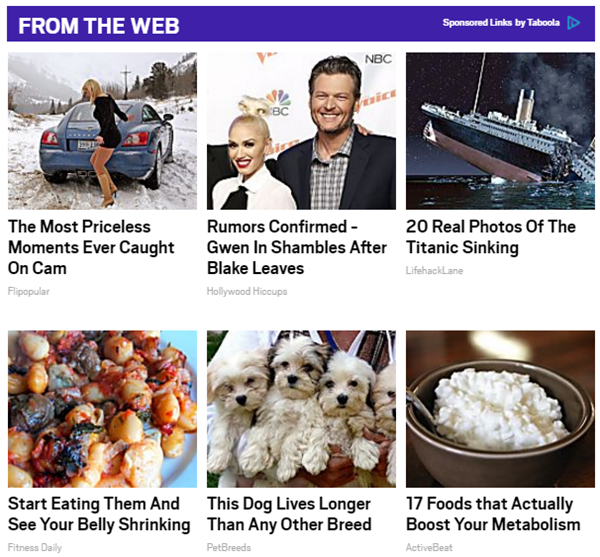
On the other hand, when almost 20% of a page's visitors read all the content and more than 60% read more than half of it, you know how "sticky" your content is on their behavior.
Better yet: knowing that almost 40% stop around the 50% mark helps you determine what to do with the page or the content. Can you pull them further down by inserting an image here? Or, if they have to stop reading anyway, could you insert a link to related content? How about a Call To Action?
Fixing Bounce Rate
Let’s see this example, where a page about the Montreal Jazz Festival is ranked number 1 with hundreds of thousands of page views.
When it comes to traffic, sure, this page ranks number one.
But do people use it? Does it engage?
If we look at the “Bounce rate” metric as an engagement metric, almost 90% of our visitors leaves the page without any interaction. Yes, 90%. This is around 300k!
But maybe people just got what they wanted from the article and went elsewhere?
Let's see.
Here is our example. We lose a lot of visitors after reading 30% of the page:
The solution is simple.
Before the change, the call to action was at the bottom of the page, and the top of the page has no internal links:
3 internal links were added in the 10% - 30% area. The "Donate" call to action was removed from the bottom and moved up:
Here is the results when it comes to bounce rate:
By choosing the right links in the right places, where your visitors need them, your bounce rate will definitely decrease -- and your site's stickiness increase.
How To Set Up Google Analytics Scroll Tracking
I don't know why it doesn't exist out of the box on our digital analytics tools, but implementing it is very simple.
- Use this ready to go plugin for Google Analytics
- Add scroll tracking via Google Tag Manager using the Scroll Tracking Recipe for GTM
Hand-Picked Related Articles:
- 11+ Tools To Track Content Engagement
- 5 Ways To Improve UX And Increase Visitor Engagement
- How To Engage Your Customers With Effective Content Marketing Strategies
* Adapted lead image:
