
You have probably been told at least once that social media exposure is now as important as email marketing and search engine presence. But, how can you update your blog, send newsletter and promos and manage all your social media accounts, while still running your business?
It is actually much simpler than you may think, especially if your website is built on WordPress. Here we run through a few solutions available to WordPress users, plus a suggestion for those who use other content management systems.
Jetpack With Publicize

Jetpack got off to a bad start, but over the last few years it has launched some excellent features, one of which is auto-publishing to social media.
When you install Jetpack you will be confronted by a large number of features, but the only one you need to install for social media management is Publicize.
Publicize allows you to easily post to Twitter, Facebook, LinkedIn, Tumblr and Google+. It will pull the featured image from the post, although the image does need to meet the formatting requirements set by Facebook and Tumblr to be shown.
One downside is that it does only work when a post entry is made by Authors or above - Contributors will not have their posts shared with Publicize. If you have regular guest contributors you will still need to remember to manually these to your social pages.
Nextscripts: Social Networks Auto-poster (SNAP)

The Social Networks Auto-Poster (SNAP) plugin allows you to easily publish well formatted updates to most social networks, including: Facebook, Twitter, Google+, Blogger, LiveJournal, Delicious, Diigo, Stumbleupon, LinkedIn, Pinterest, Plurk, WordPress, and Tumblr.
SNAP updates to all Facebook page types - personal profiles, business pages, community pages and groups are all supported. It will add images, use categories or tags as hashtags in Twitter, and even auto-repost old articles, to help keep your audience aware of your site, even when you have not created a new article. However, if you wish to schedule posts, you will need to buy the premium version.
Hootsuite
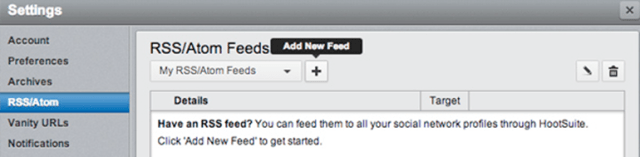
If you do not have WordPress, you can still automate your social media posting, so long as your site has a dynamic RSS or Atom feed. Hootsuite is a stand-alone cloud-based solution that is free to use for a single website. It allows you to add your website feed to a "stream", which is then linked to a specific set of social media accounts.
Whenever your RSS/Atom feed is updated, Hootsuite will detect the new post and share with your chosen social profiles. You can learn exactly how to set it up on the Hootsuite website. You can even tell Hootsuite how often to check for new posts, and also choose which URL shortener to use.
Pros And Cons Of Auto-posting
Of course, although it is easy to auto-post, it is not often the best solution. The main benefit of auto-posting is that you save some time. This can be especially useful if you have a very tight schedule. Another advantage is that you may have multiple writers for your blog who do not have direct access to your social media accounts.
Auto-posting also allows you to schedule your posts, so that your updates are published at times that suit your readers, not your business hours. The downside of this is that you may not be around to engage in conversation, and one of the most important aspects of social media is building some buzz around your new post.
However, if you are updating the site yourself, most of the time spent will be in writing and publishing a blog post - manually adding it to Facebook, Twitter and LinkedIn is a pretty fast and painless process.
Updating social media manually has several advantages. First, you can craft titles and descriptions to match different social media markets. Also, on Twitter you can make use of hashtags and on Facebook you can add better images that help attract more readers to your post. Allowing all social media to be automated takes control away from you. An alternative to automating social media is ask your SEO consultant if they also provide social media management services.
Social media integration is so simple today that there really is no excuse for not doing it. However, if you wish to add a more personal touch to your social accounts, you should also manually update them and interact with other users on a regular basis. Don't let the robots take full control of your social identity - to do so may backfire.




hi there
To me Nextscripts is the best one even there free plan is also very valuable and for hootsuite without paid plan it is not that much effective
thank you