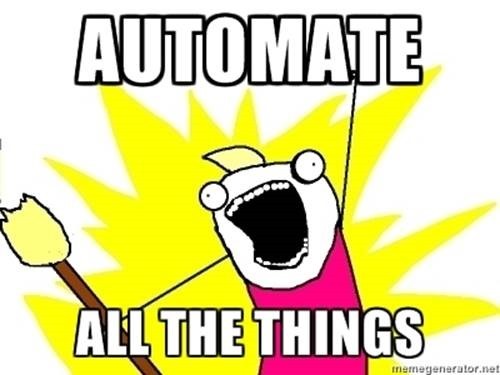So you've decided to implement a shiny new marketing automation software. You can't wait to dive in and start working on dozens of creative campaigns and generate dozens of pretty reports. But before you start - it's important to identify which tasks you can automate right off the bat, so that you have the time to focus your creative energy on the big things.
Here are four ways that I've used marketing automation to save time:
1. Quick, Personalized Responses To Sales Queries
When a prospect submits a form or calls in asking to speak with sales, it indicates that they are further along in the buying process. At this stage, it is crucial that they know your organization cares about meeting their needs and helping them succeed. A large part of this is being responsive and readily available.
Marketing automation can save you time in this situation by allowing you to direct that person into a workflow and sending them a personalized response from a sales rep assuring them their message has been received. A plain text email would work well for this (see #3). You can also include some recent blog posts or other content in the email that they may find useful until sales is ready to connect.
2. Database Clean Up And Automatically Updating Lead Information
In the past, I've set up contact washing machines, which can blank out incorrect values or can update fields (ex. states or countries) with normalized values, making them much easier to segment and target.
Another way I'm using this concept currently, is to capture competitors (by keywords in their company name) as they come in and marking them so that they no longer receive our emails.
For more complex cases where you absolutely need to perform a more manual clean up (i.e. fixing first names, last names etc.) you can segment and pull smaller lists based on certain criteria. This minimizes the amount of time spent in Excel.
3. Segmenting And Targeting Based On Behavior
The ability to segment at a very granular level is great for identifying specific groups of people that could be an opportunity for your business.
For example: you can track who has viewed certain pages on your website or blog and visited your contact page in the past month but did not complete a form.
Marketing automation tools also provide you with the ability to keep track of your prospects' behavior. You can also track events/behaviors that have historically led to purchases, in order to improve your sales and marketing process.
4. Nurture Leads, While Sales Is Busy
Most marketing automation systems allow you to score and segment leads based on different criteria and actions. You can then set up an automated workflow to notify sales when a prospect has achieved a certain lead score and are ready for contact. This is a lot harder to achieve without marketing automation.
When there are a lot of leads coming in and you deem them unqualified with the intent to follow up later, it's easier if they have actually had contact with your business in that time. Preferably they have received information that is useful to them and is slowly nudging them towards a sale. In an ideal world, by the time you call them back, they should be a lot more receptive to your sales pitch.
Conclusion
Some wise words from Marketo: "Marketing automation is a category of technology that allows companies to streamline, automate, and measure marketing tasks and workflows, so they can increase operational efficiency and grow revenue faster."
Now marketers, go: