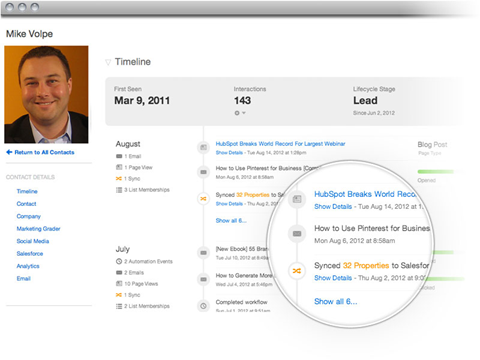There are several key factors to consider when choosing the right marketing automation platform for your business: pricing, the size of your contacts database, the technical ability of your team, etc. Then there are some smaller intricacies that come to light once you've played around with the software for some time.
Having worked with Eloqua for several years and now with Hubspot, I've highlighted a few of the differences I've noticed between these two major players in the marketing automation space.
Duplicate Emails
Eloqua does not allow you to send a duplicate email to any contact, by default. This means that while running multiple nurture campaigns or sending several email blasts, you don't have to worry about any contacts receiving the same email again; they are automatically excluded from the send. This is a great feature that prevents those dreaded "Stop spamming me!" emails we marketers try so hard to prevent.
To avoid duplicate emails within Hubspot, you have to set up a list of blocked recipients to achieve the same effect. Also, every workflow requires you to specify specific lists of contacts that should not be enrolled in that workflow. This can become very confusing when trying to prevent contacts from being a part of many similar workflows (and inadvertently receiving the same email).
Technical Knowledge Required
Hubspot is a very user-friendly platform that has clearly been designed from the ground up to be as intuitive as possible. It requires a minimal amount of training to find your way around the software and it's very accessible to people with varying degrees of technical ability.
Eloqua is powerful and allows for a lot of customization but in general I found that it is not as user friendly as Hubspot. Although the design has been completely overhauled in Eloqua 10, there are some parts that are right out of Eloqua 9, which often required a separate marketing automation team to handle (it wasn't the most intuitive piece of software).
Visual Workflows/campaigns
Eloqua 10's campaign canvas is leaps and bounds ahead of Hubspot's workflows in terms of providing a visual experience. It allows for a drag and drop creation of campaigns (workflows) with components such as audiences, assets, decisions and actions. You can drag the various pieces onto the canvas and add in links, decision paths and wait steps in a very logical, intuitive way.
Hubspot workflows, on the other hand, are presented as a list of steps, a trigger and a goal. In my opinion it is not the most intuitive way to plan out a campaign and it is also not as flexible to move contacts between campaigns/workflows.
Activity Driven Content In Emails
Both Eloqua and Hubspot allow you to alter images or text within each email based on a contact's behaviour or properties. You can use SMART content in Hubspot to dynamically change the content depending on where a contact is in the lifecycle stage (i.e. subscriber, marketing qualified lead, customer etc.) or a list in which they are enrolled (these can use criteria such as form submissions, certain contact properties, page views etc.). In Eloqua, this is done by creating activity driven content blocks into your email and setting rules to determine what content is shown.
This type of activity or property driven content is great for situations where I want to send an offer about inbound marketing to contacts in different segments (i.e. more interested in PPC vs SEO vs Social Media) or I want to add a short message about a free consultation aimed at anyone who hasn't signed up yet.
Email Testing
Hubspot's new built-in email testing feature is something that was on my Eloqua wish list for years. It will show you how your email will look across a multitude of inboxes and devices. This feature is great for making sure your email looks perfect in every possible type of email client before you send it. The ability to tweak your design and ensure it's not ruined by Outlook or Gmail right from within the email editor is invaluable.
Hubspot smart lists (contact segments) don't have the option for advanced logic nor are there as many criteria on which to segment contacts. However, you do have the option to create unique contact properties and customized specific contact events to better segment your database. The smart lists are presented in a series of criteria statements, which are not the most intuitive but do provide the necessary segmentation in most cases.
Reporting
Eloqua's reporting tool can be highly customized but it is not very visual. It requires some training and even then it is not very intuitive when trying to pull certain information. For example: I was trying to determine how many leads came in through organic search vs. paid search. There was no easy way to report on that type of sources breakdown.
Hubspot's sources report offers a great breakdown of where all our leads are coming from (i.e. social media, organic search, referrals, email marketing, paid search, direct traffic etc.). This is crucial when monitoring where our marketing efforts are lacking vs succeeding. It provides great visibility into which channels are generating new contacts and provides a glimpse into the traffic generated by source. This allows us to distribute our efforts accordingly, for example increasing paid promotion on social media, tweaking our paid search campaigns or sending out more targeted emails. In general, I found the Hubspot reports easier to use, Eloqua's reporting is more powerful but not as intuitive.
Contact Records
Hubspot contact records are very detailed and show a complete history of contact property changes, list enrollments, emails and social media interactions. They can even populate an image of the contact from their Twitter profile automatically! This provides a very visual way to view your contact's path from a prospect to a customer. At a glance, you can see what pages your contacts have viewed, what lists they have been a part of (or are), social media interactions, form submission details etc. This is great for understanding the path that a contact takes in the funnel at an extremely granular level. It's helpful in really understanding who your leads are and allows you to market to them in an extremely personalized way.
Eloqua contact records are similar to Hubspot but they don't visualize the path of prospect to customer in as visual of a way as Hubspot does, nor do they incorporate key aspects such as social media into the contact history.
Integrating Social Media And Blogging
Eloqua doesn't have the ability to publish posts to social media accounts from within the platform. Hubspot, however, provides social media publishing capabilities "out of the box" and so it is a more holistic solution. By integrating your blog and social media channels into the software along with the standard email marketing and landing page integration, you gain tremendous insight into all of your online marketing activities. It allows for an end to end view of a prospect's path from visitor to customer.
Conclusion
Eloqua performs extremely well in some areas such as email marketing and data cleansing (you can create extremely customized data normalization programs using program builder). It really allows you to leverage your technical skills in powerful ways. Hubspot on the other hand provides a bit of everything but with less depth. It allows you to handle every aspect of a marketing campaign from social media, keywords, SEO, and paid search to email marketing and blogging. My overall view is that Eloqua is great at what it does, providing a way to nurture your leads and convert them to customers, whereas Hubspot is more of an end to end solution that can incorporate every aspect of the inbound marketing process.
Ultimately, there is probably not a single marketing automation platform that has every feature you want. The key is to determine what you need to achieve your goals. Consider what features are crucial in your day to day marketing activities and of course some features that you can leverage to get creative with your marketing campaigns.
Tell us which platform you prefer and why in the comments below.