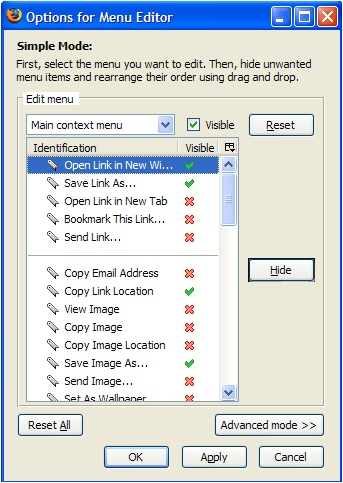I love using Firefox. I have experimented with many different web browsers in the past, but I always switch back to Firefox in the end. Using Google Chrome or Internet Explorer feels like trying on a shoe that is a few sizes too small. It just doesn't feel right for me.
One of the main reasons why I love using Firefox is its extensive Add-Ons Collection. These nifty browser extensions greatly improve the efficiency of my web browsing experience. I enjoy the ability to replace a mundane web command with the ease of a simple mouse click. I also find that my productivity increases when my bookmarks and my navigation panel are positioned exactly where I can find them.
I compiled a list of 10 Firefox Add-Ons that will improve your web browsing experience through several key features. My focus is on improving efficiency and productivity. All of these extensions have been personally tested with the latest update of Firefox 19.
1. Tab Mix Plus
This is one of the most essential extensions for managing the tabs in your Firefox browser. Whether you want to duplicate the tabs, merge the tabs, or lock the tabs, this powerful add-on has hundreds of customizable settings, allowing you to modify your tabs in nearly any way imaginable.
2. Tile Tabs
This super cool add-on divides your screen into two or more sections, either horizontally or vertically, allowing you to view multiple websites within the same Firefox window. This is especially convenient for opening two Firefox windows and comparing the websites side by side.
The vertical toolbar does exactly as it says on the tin. This extension adds an unobtrusive navigation panel on either the left or right side of your browser. One helpful trick is to implement your bookmarks toolbar inside the vertical toolbar, so you can easily access your Firefox shortcuts in a vertical list.
4. Speed Dial
This bookmarks manager gives you access to your favorite websites with hundreds of convenient keyboard shortcuts. You are also able to group the websites and add screenshot previews to each bookmark.
5. URL Lister
This add-on lets you open multiple links simultaneously by copying and pasting the URLs from the clipboard. It also gives you a list of all the URLs currently open in your Firefox tabs.
Use this extension to jot down notes and easily manage them within your Firefox browser. You can choose to open these notes in a separate window, a new tab, or on the bottom of your screen.
7. Store Tab
It is the equivalent of adding a 'Save-As' button onto your Firefox browser. You can save all of your current tabs with one click and reload them again in a later session.
8. gTranslate
This translation tool is useful for navigating a website in an unfamiliar foreign language. You can highlight a specific block of text and view the translation in a context menu without leaving the page.
9. Screengrab!
You can take a screenshot of the website with one simple click. It allows you to save the image of the entire webpage, the visible portion only, or any selection of your choice.
10. Menu Editor
You can customize and rearrange the application menus in your Firefox browser. This is extremely useful when you installed many Firefox extensions and need to clean up your context menus.