Besides being an awesome search engine, Google is also a great tool that provides the wealth of cool opportunities for anyone. This post looks at the two ways to use Google to understand word logic. Search marketers and bloggers may find the tips useful for various purposes:
- Expanding keyword research;
- Getting content inspiration;
- Learning English (for non-English speakers like myself it can be a great help in creating content, online tests, etc), etc.

Google Sets
Google Sets is one of the oldest, yet overlooked and misunderstood Google Labs projects. Here's how it works:
- Provide a few items from a set of things.
- Google Sets will try to predict other items in the set (you can choose between Large Set or Small Set of things for the tool to predict).
Unlike popular belief, Google Sets tool is not a keyword research tools, it does not expands your initial query and it does not provide the list of synonyms.
Instead, this tool is based on "common neighbors" logic. If you are interested in looking through the detailed algorithm description, you can find it here - here I am providing a bit simplified explanation:
Google looks at words that often appear together in lists and enumerations. Thus, the algorithm takes into consideration the following:
- Punctuation: terms which tend to be separated by commas must be relevant, i.e. by forming a list;
- HTML tags: terms within the same (sets of) HTML tags – for example, <h2> subheadings,
<li> lists, etc – must be relevant.
For example, if you type a couple of holidays you know, you'll get the list of more various holidays across the world:
How do I use the tool?
The tool is very useful when it comes to expanding your initial list, discovering new tools, etc. Example:
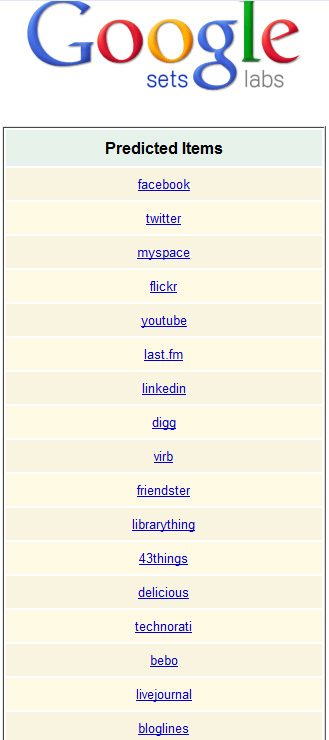
Besides that, you can use it to get more possible epithets that tend to go together. Example:

Wildcard Operator
Another way to find words that tend to go together is to use a wildcard (*) operator in combination with parentheses. Unlike Google sets, this method will yield an exact match.
A wildcard is used when you are not sure which word you think should go there and want Google to suggest. Google treats a wildcard as a placeholder for a word or phrase that would normally go there.
If you use a wildcard within a phrase in parentheses, this will result in an exact match.
I think it would be easier with examples:
Let's say you want to write a post and you find yourself to use the word "inspiration" too often. So you want to see which other word would normally go with "inspiration". In this case, what you need to do is to search for the following:
[inspiration and *]
... which yields very interesting results:
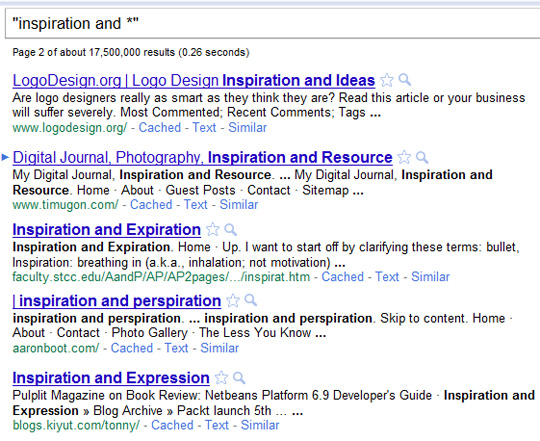
You can even set the topic which you prefer your phrase to be on:
["inspiration and *" ~design]
... where ~design stands for the actual word and its synonyms.
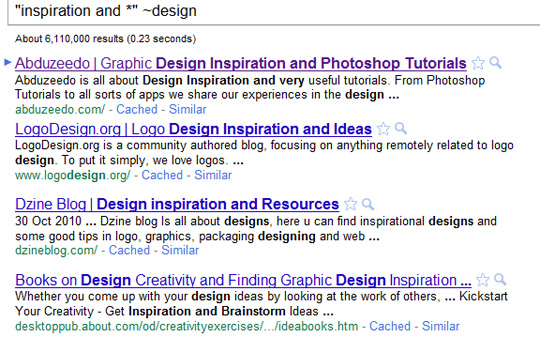
Can you think of any tasks that these tools might turn useful in? Let's discuss!
Post image via trendsspotting.com
