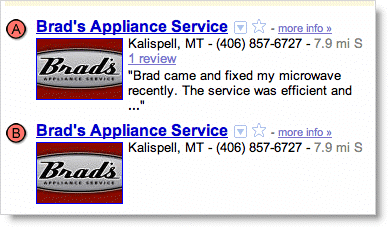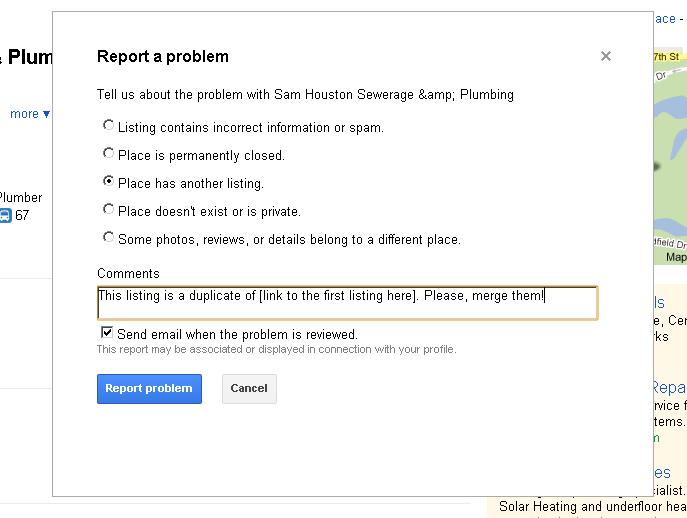Google Places (as part of Google Maps) has gradually turned into one of the most important online marketing tools for every small business around the globe. Google, however, seems to be blind for the great opportunity that the product provides for the company. The Places support team is very understaffed and spammers proliferate and flourish. The manpower and budget needed for improvement are not being invested. Therefore, people have to search for workarounds in order to solve their (often times) very urgent problems.
One of these problems is with duplicate listings popping up without any notice. Opinions on how to deal with it vary, but the truth is there are different types of duplicates and the ways to solve the issue are sometimes different. Below, I outline some tips on how to "treat" them.
Why Do Duplicate Listings Appear?
Google doesn't give a clear explanation. All they say on their Duplicate Listings help page is "There should only be one listing per business location, both in the Google Places account and in search results" - oh, thanks for telling me! Duplicates usually occur because of the way the Google Places system works. It is a cluster with information for many businesses. The ways Google gets this data are:
- directly via Google Places when the business owner creates a business listing
- via Google Map Maker (user-generated)
- via Google Maps (user-generated) and Google Places (user-generated)
- via data providers (for the US - InfoGroup, for Canada - YellowPages.ca, for Bulgaria - GoldenPages.bg, etc)
- via third-party trusted sources (Yahoo, Citysearch, Kudzu, Urbanspoon, Qype, Panoramio, Flickr)
- via third-party regular sources (business websites, local/niche business directories)
When Google gathers enough information, they create a cluster record for the business. Over time, additional information for this business comes to Google and it has to match it with the already existing one. If it fails - a duplicate is created.
How To Deal With A Duplicate?
If you've already spotted a duplicate you have to check a few things:
- 1) Is the information in the two listings identical or it differs?
- 2) Does one of the listings have more information than the other (i.e. one of them features simply business name, address and phone number)?
- 3) Are the CIDs the same or different (CID is a unique ID number assigned to each listing; you can see it when you click on the hyperlink image in the upper right corner of the Place page at the end of the link that shows up; here is an article by me on the Google Places page URL structure)
A) The listings are identical, one of the listings is full of information (pictures, videos, website, description), the other has only business name, address and phone number listed (CIDs differ).
This is the classical duplicate case. Google's cluster system failed to associate newcomer data with an already existing in their cluster one. What you need to do:
You have three options.
First option:
- Go to your listing and click on the hyperlink image in the upper right corner of the page
- Copy the link
- Go to the duplicate listing and click on "Report a problem" at the bottom
- Choose "Place has another listing" and in the comments box write something like "This listing is a duplicate of [link to the first listing here]. Please, merge them!"
The second option is:
- Go to the duplicate listing and click on "Business owner?" in the upper right corner
- Choose "Edit my listing"
- At the next page, do not change anything; simply scroll to the bottom and click "Submit"
- Google should provide you the option to verify by phone
- Choose "by phone" and after you verify the ownership over the listing, delete it from Google Maps
And the third option is:
- Go to Google Map Maker (it's already available in Canada too! as well as in 187 other countries and territories)
- In the search box type your business name and city
- When you find the duplicate listing click "Edit" under it and choose "Report this"
- In the pop up window choose "Duplicate exists" and in the Remarks box explain the problem
Each of these methods has positives and negatives. The first one is the recommended one by Google. However, according to their own words (and my personal experience) it takes "a few weeks" for it to be resolved. The second one is the recommended one by many specialists. The problem here is that if Google created a duplicate once, it will most probably create it again, therefore this is just a temporary solution. The third one is my favorite. It takes from a few hours to a few days for a Google Moderator (or a Trusted Reviewer) to check the report and approve it. Once approved, I haven't seen it reoccurring.
B) The Listings Are Both For The Same Business, But The Information Differs.
In this case you have to do the following:
- Find all the web pages online where your business information is outdated or wrong
- Fix/update it no matter it takes - if you have to, spam the webmasters with emails and/or phone calls
- Go back to the listing and claim it (via new account)
- After you claim and verify your ownership over it, make sure that the information in it and your original listing is exactly the same
- Wait for the two listings to merge
Why do I recommend that? Because the duplicate listing already has some "trust" points assigned by Google. You don't want to waste them by deleting the listing.
C) Listings are identical and CIDs are the same.
Whoops, Houston, we have a problem! This is usually caused by a bug on Google's side, which causes a record to duplicate. In this case I'd recommend that besides reporting the problem, you also go to the Google Places Help Forum and start a new thread, using a thread title such as "BUG ON GOOGLE PLACES! MY LISTING HAS A DUPLICATE!" If you don't get any response within 48 hours, delete the old thread, and create a new one with the same title.
Alternative Ways To Deal With Duplicates And Due Diligence.
Recently, Google improved their customer service for Places significantly. One of the best innovations is a troubleshooter, which helps streamline problems faster. One of the ways to use it, is to report duplicates. Here is how:
- Go to "My listing has incorrect information" troubleshooter
- Choose "I have verified my listing in my Google Places for business account."
- Choose "Yes (or it is not available on my listing)"
- Choose "There is a duplicate listing that I would like to have removed."
- Type your email and paste the URL to the duplicate listing
- Explain the problem in the Additional Details box
I have always been a big fan of due diligence on Google Places. The best thing you can do to ensure that you don't have to pass through the "duplicate" hell is to display your business information clearly and in the exact same way everywhere on the web. If you have recently changed your business name, location or phone number, make sure the old ones are not associated to your business online anymore.
The last option I feel mentioning is posting a thread on the Google Places Help Forum. As I mentioned above getting a response is not 100% secured, but the chances are good. About a month ago they made I and a few others were promoted to Top Contributors for the forum, thus we have the "power" to request help by Googlers on particular complicated cases. Duplicates definitely fall into this category, so we are trying to make sure every such problem is being treated promptly.
Conclusion
If done correctly, fighting against duplicates can sometimes bring you positives (Google trust). At the same time, making sure your business information is correctly displayed online can save you all the trouble. NAP (name, address, phone) in local search is "king".
See also: